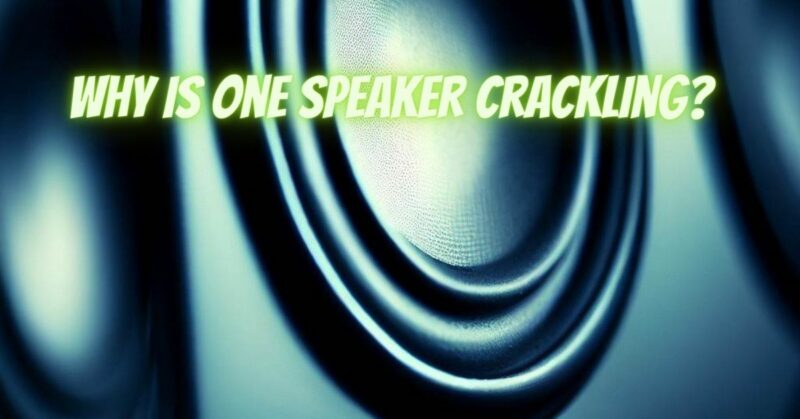High-quality audio is a cornerstone of our listening experiences, whether it’s music, movies, or podcasts. However, one frustrating issue that can disrupt our enjoyment is a speaker crackling or popping. If you’re hearing crackling from just one speaker, it can be quite perplexing. In this article, we’ll explore the potential causes of one speaker crackling and provide practical solutions to help you identify and address the problem.
Understanding Speaker Crackling
Crackling or popping sounds from a speaker usually indicate an issue with the audio signal being produced. These unwanted noises can range from subtle to disruptive and can affect the overall listening experience.
Common Causes of One Speaker Crackling
- Cable Connection Issues: Loose or damaged speaker cables can lead to interruptions in the audio signal, resulting in crackling sounds from one speaker.
- Speaker Damage: Physical damage to the speaker’s cone, driver, or other components can cause crackling. This damage may be due to impact, excessive volume, or general wear and tear.
- Amplifier or Receiver Problems: Malfunctions or faults in the amplifier or receiver that powers the speaker can lead to distorted audio, including crackling. This issue may affect only one channel or speaker.
- Speaker Impedance Mismatch: Mismatched speaker impedance can overload the amplifier and cause distortion and crackling sounds. Ensure that your speakers and amplifier are compatible in terms of impedance.
- Dirt or Debris in the Speaker: Particles like dust or debris can accumulate on or inside the speaker’s components, causing interference and crackling.
- Interference or Electrical Issues: External interference sources, such as nearby electronic devices or faulty wiring in your home, can introduce noise into the audio signal, resulting in crackling.
Solutions to Address One Speaker Crackling
- Check Cable Connections: Inspect the speaker cables connected to the crackling speaker. Ensure they are securely plugged into the amplifier or receiver and the speaker terminals. Replace damaged cables if necessary.
- Examine the Speaker: Carefully inspect the speaker that is producing crackling sounds. Look for visible damage to the cone, driver, or any other components. If you find damage, consider repairing or replacing the speaker.
- Test with Another Source: To rule out issues with your amplifier or receiver, try connecting a different audio source (e.g., another device or source) to the same speaker. If the crackling persists, the issue may be related to the speaker itself.
- Speaker Impedance Matching: Verify that your speaker’s impedance matches the amplifier or receiver’s requirements. An impedance mismatch can lead to distortion and crackling. Check the specifications of both the speaker and the amplifier.
- Clean the Speaker: If you suspect dirt or debris inside the speaker, carefully clean the exterior and interior (if accessible) using a soft brush or compressed air. Be gentle to avoid damaging the components.
- Electrical Inspection: Check for possible electrical issues in your home’s wiring or power sources. Isolate the audio system from other electronics to minimize interference.
- Professional Inspection: If the issue remains unresolved, consider consulting a professional audio technician or speaker specialist for a comprehensive evaluation of the speaker and your audio setup.
One speaker crackling can be a frustrating issue that detracts from your audio experience. By systematically checking and addressing potential causes, such as cable connections, speaker damage, impedance mismatch, and external interference, you can diagnose and resolve the problem. Maintaining and caring for your audio equipment is essential to ensuring consistently clear and enjoyable sound from your speakers.