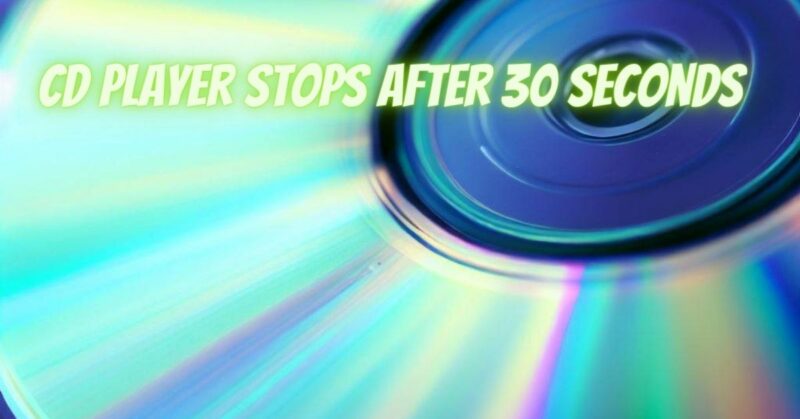It can be incredibly frustrating when your CD player suddenly stops playing music after only 30 seconds or a short duration. This issue can disrupt your listening experience and leave you wondering what might be causing it. In this article, we will explore common reasons why a CD player may stop playing after a brief period and provide practical solutions to help you troubleshoot and resolve the problem.
- Dirty or Damaged Discs:
One of the most frequent culprits behind a CD player stopping prematurely is the condition of the disc itself. Scratches, smudges, or dust on the CD’s surface can interfere with the laser’s ability to read the data, leading to playback interruptions.
Solution:
- Inspect the CD for visible damage and clean its surface using a soft, lint-free cloth.
- Wipe the CD gently in straight lines from the center to the outer edge, avoiding circular motions that could potentially worsen scratches.
- Handle the CD with care to prevent further damage.
- Disc Compatibility:
Ensure that the CD you’re playing is compatible with your CD player. Some older models may have limitations when it comes to reading certain formats, such as MP3 CDs or CD-RWs.
Solution: Confirm that you’re using a standard audio CD or a format supported by your CD player.
- Dirty or Faulty Laser Lens:
The laser lens inside the CD player is responsible for reading the data on the disc. If it’s dirty or malfunctioning, it can lead to reading errors and playback interruptions.
Solution:
- Clean the laser lens using a specialized CD lens cleaning disc or compressed air, following the manufacturer’s instructions.
- Regularly clean the interior of your CD player to prevent dust buildup.
- Weak or Drained Batteries:
For portable CD players that are battery-powered, low battery power can cause playback issues, leading to premature stops.
Solution: Replace or recharge the batteries in your portable CD player to ensure it has adequate power for continuous playback.
- Mechanical Issues:
Over time, CD players may experience wear and tear that affects their ability to read discs accurately. Problems with the drive motor, laser assembly, or other mechanical components can lead to reading errors and stoppages.
Solution: If your CD player is old and consistently experiencing issues, consider professional servicing or evaluate its overall condition to determine if it’s time for a replacement.
- Disc Rot:
Although relatively rare, some CDs can experience a condition known as “disc rot.” This occurs when the reflective layer or the adhesive holding the layers together deteriorates, rendering the disc unreadable.
Solution: Unfortunately, there’s no practical way to repair discs with disc rot. In such cases, it’s essential to create backups of valuable data before the condition worsens.
Dealing with a CD player that stops after only 30 seconds can be frustrating, but with proper troubleshooting and maintenance, many issues can be resolved. Start by examining the condition of the CD, ensuring compatibility, and cleaning both the disc and the CD player’s laser lens. Adequate battery power, regular maintenance, and software updates can also prevent future problems. If the issue persists despite your efforts, consider seeking professional assistance or evaluating the age and condition of your CD player to determine if a replacement is necessary. By addressing these potential issues, you can enjoy uninterrupted playback of your favorite music and CDs.