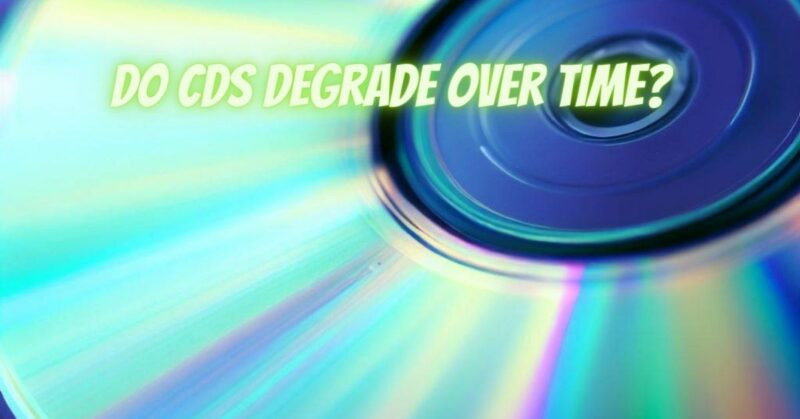Compact Discs (CDs) revolutionized the way we listen to music and store data when they were introduced in the 1980s. However, over time, questions have arisen about whether CDs degrade with age and use. In this article, we will explore the factors that can affect the longevity and quality of CDs and provide insights into how to preserve your CD collection.
The Basics of Compact Discs
Before we dive into the topic, let’s briefly understand what CDs are and how they work:
- Compact Disc (CD): A CD is an optical disc that stores digital data, including audio and other forms of information. It consists of a plastic disc with a reflective layer, a data layer, and a protective top layer. Information is stored as microscopic pits and lands on the data layer and is read using a laser.
Factors Affecting CD Degradation
Several factors can contribute to the degradation of CDs over time:
- Physical Damage: Scratches, cracks, and other physical damage to the surface of a CD can hinder the laser’s ability to read the data accurately.
- Environmental Conditions: Exposure to extreme temperatures, high humidity, or direct sunlight can damage the reflective layer and affect a CD’s readability.
- Chemical Reactions: Over time, chemical reactions can occur within the CD’s layers, causing deterioration. This is more likely if the CD is stored in less-than-ideal conditions.
- Manufacturing Quality: The quality of the CD’s manufacturing process can affect its longevity. High-quality discs tend to last longer than low-quality ones.
- Handling and Storage: Rough handling or improper storage can lead to physical damage, making the CD susceptible to degradation.
Signs of CD Degradation
Here are some common signs that a CD may be degrading:
- Surface Scratches: Visible scratches or scuffs on the CD’s surface can interfere with data retrieval.
- Skipping or Pausing: If the CD skips, pauses, or exhibits playback issues, it may be a sign of data degradation.
- Visible Discoloration: Any visible changes in the CD’s color or appearance, such as browning or spots, can indicate degradation.
- Data Errors: Repeated read errors or difficulty accessing specific tracks suggest data degradation.
Preserving Your CD Collection
To prolong the life of your CD collection and maintain audio quality, consider the following preservation tips:
- Handle with Care: Always handle CDs by the edges to minimize the risk of smudges, fingerprints, and scratches.
- Use Proper Storage: Store your CDs vertically in jewel cases or specialized CD storage containers. Avoid exposing them to direct sunlight, extreme temperatures, or high humidity.
- Clean Gently: To remove dust or dirt, use a soft, lint-free cloth or a CD cleaning kit. Wipe in straight lines from the center toward the outer edge.
- Backup Digitally: Consider creating digital backups of your CD collection to reduce wear and tear on the original discs. Store backups on a computer, external hard drive, or cloud storage.
- Avoid Sharpie Markers: When labeling CDs, use a water-based marker or a dedicated CD-labeling pen instead of a sharpie, which can damage the protective layer.
- Regularly Inspect: Periodically inspect your CDs for signs of damage or degradation. Address any issues promptly to prevent further deterioration.
While CDs can degrade over time due to physical damage, environmental conditions, and chemical reactions, their longevity can be extended through proper handling, storage, and maintenance. With care and attention, you can enjoy your CD collection for years to come and continue to appreciate the high-quality audio they provide.