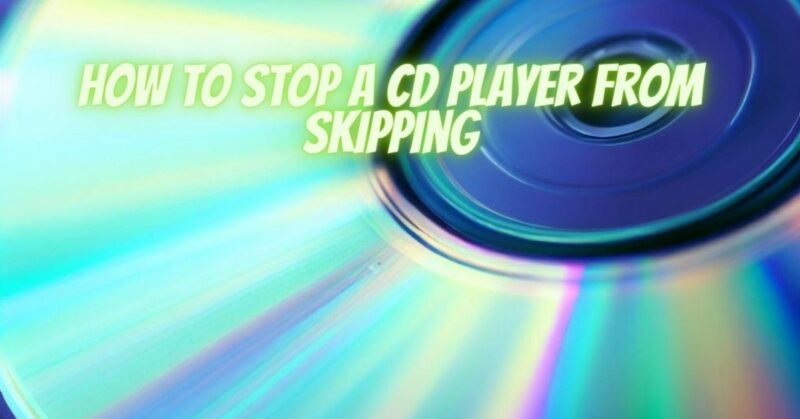Few things are more frustrating than trying to enjoy your favorite music or data on a CD, only to have it repeatedly skip and interrupt your listening experience. CD skipping can occur for various reasons, but there are several practical steps you can take to prevent it and ensure smooth playback. In this article, we will explore tips and solutions to help you stop a CD player from skipping and enjoy uninterrupted listening.
- Clean the CD:
One of the most common reasons for CD skipping is a dirty or contaminated disc. Even if a CD looks clean, it can still accumulate microscopic dust and particles over time, leading to skipping.
Solution:
- Clean the CD’s surface with a soft, lint-free cloth.
- Use a specialized CD cleaning solution or isopropyl alcohol for stubborn contaminants.
- Wipe the CD gently from the center to the outer edge, following the direction of the disc’s tracks.
- Avoid using abrasive materials or substances that can damage the disc.
- Clean the CD Player’s Lens:
The laser lens inside the CD player can become dirty or dusty over time, affecting its ability to read the disc accurately.
Solution:
- Use a specialized CD lens cleaning disc to clean the laser lens following the manufacturer’s instructions.
- Alternatively, use compressed air to blow away dust from the lens.
- Use High-Quality CDs:
The quality of the CD itself can influence playback. Lower-quality CDs may be more susceptible to skipping.
Solution:
- Invest in high-quality CDs from reputable manufacturers to minimize the risk of skipping.
- Avoid using scratched or damaged CDs.
- Burn CDs Carefully (CD-Rs):
If you’re using burned CDs (CD-Rs), the burning process can impact playback. Poorly burned CDs or those with recording errors can skip more frequently.
Solution:
- Ensure you’re using high-quality CD-Rs.
- Burn CDs at a slower speed to reduce the likelihood of recording errors.
- Proper Handling and Storage:
How you handle and store your CDs can significantly impact their condition and, consequently, their playback.
Solution:
- Handle CDs by the edges and avoid touching the shiny, reflective surface.
- Store CDs in their cases or protective sleeves to prevent scratches and dust accumulation.
- Keep CDs away from direct sunlight and extreme temperature changes.
- Update CD Player Firmware:
Some CD players, especially those integrated into computers or gaming consoles, may require firmware updates to maintain compatibility with newer CDs.
Solution:
- Check the manufacturer’s website or the device’s software settings for available updates.
- Follow the provided instructions to ensure your CD player is up to date.
- Check for Mechanical Issues:
If your CD player consistently skips despite taking the above steps, it may have internal mechanical problems.
Solution:
- Consider professional servicing or evaluate the overall condition of your CD player.
- It may be time for a replacement if the player is old and experiencing recurrent problems.
CD skipping can be a frustrating issue, but by following these tips and solutions, you can significantly reduce the chances of it occurring. Regularly cleaning both your CDs and the CD player’s lens, using high-quality discs, and handling and storing your CDs properly are key steps to prevent skipping. Additionally, keeping your CD player’s firmware up to date and addressing mechanical issues when necessary will ensure a smooth and enjoyable listening experience. By taking these measures, you can stop a CD player from skipping and fully enjoy your music and data on CDs.