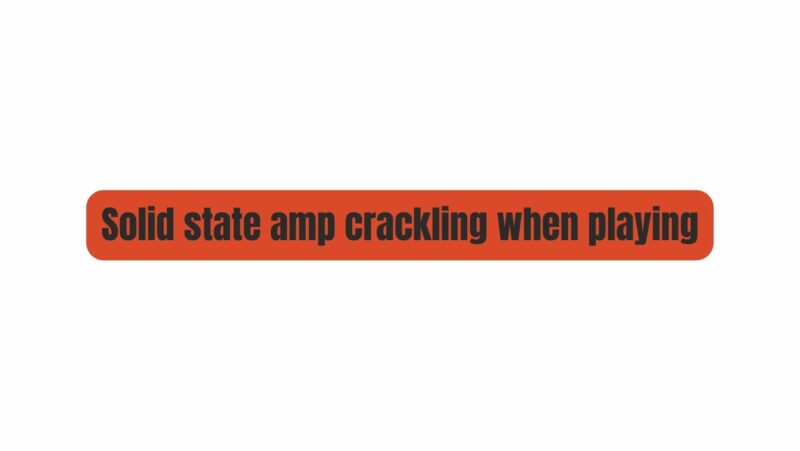Solid-state amplifiers are a popular choice among musicians and audio enthusiasts for their reliability, power efficiency, and crisp sound reproduction. However, like any electronic device, they are not immune to problems. One of the most common issues users encounter is crackling or popping noises during playback. These unwanted sounds can be frustrating and can significantly degrade the listening experience. In this article, we will explore the various causes of crackling in solid-state amplifiers and provide practical solutions to help you troubleshoot and resolve this annoying problem.
- Understanding the Basics of Solid State Amplifiers
Before delving into the reasons for crackling, it’s essential to have a basic understanding of how solid-state amplifiers work. Unlike tube amplifiers, which use vacuum tubes to amplify audio signals, solid-state amplifiers rely on transistors and semiconductor components. These amplifiers are known for their durability and low maintenance requirements, making them a popular choice for modern audio setups.
Solid-state amplifiers typically consist of several stages, including the preamp stage, tone control stage, and power amplifier stage. Each stage plays a crucial role in shaping the audio signal and amplifying it to the desired level. Any malfunction or interference at any of these stages can result in crackling noises during playback.
- Common Causes of Crackling in Solid-State Amplifiers
2.1. Dirty or Oxidized Connectors
One of the most common reasons for crackling in solid-state amplifiers is dirty or oxidized connectors. Over time, dust, dirt, and oxidation can accumulate on the amplifier’s input and output jacks, as well as on the connectors of your audio sources (such as guitars, microphones, or CD players). When these connectors are not making proper electrical contact, they can introduce crackling and popping noises into the audio signal.
Solution: To address this issue, unplug all cables and connectors and inspect them for dirt, dust, or oxidation. Clean the connectors using a contact cleaner or isopropyl alcohol and a cotton swab. Make sure to power off the amplifier before cleaning. Reconnect all cables firmly and test the amplifier again.
2.2. Loose or Damaged Cables
Crackling can also occur due to loose or damaged cables. If your audio cables have frayed or broken wires, they can introduce interference into the audio signal. Additionally, loose connections can lead to intermittent contact, resulting in crackling noises.
Solution: Inspect all audio cables and connectors for physical damage, such as frayed wires or bent pins. Replace any damaged cables and ensure that all connections are secure. Wiggle the cables gently while the amplifier is on to identify any intermittent issues.
2.3. Speaker Issues
Crackling can sometimes originate from the speakers themselves. Damaged or aging speaker cones, voice coils, or crossover components can produce crackling or popping sounds during playback.
Solution: To diagnose speaker-related issues, test the amplifier with different speakers. If the crackling persists with different speakers, the problem likely lies with the amplifier itself. If the issue disappears with new speakers, consider having the problematic speaker repaired or replaced.
2.4. Grounding Problems
Inadequate grounding can lead to unwanted noise in audio systems, including crackling in solid-state amplifiers. Grounding issues may result from incorrect wiring, improper grounding of audio components, or interference from nearby electronic devices.
Solution: Ensure that your amplifier is properly grounded according to the manufacturer’s instructions. Use high-quality surge protectors and power conditioners to minimize electrical interference from other devices in your setup. If the problem persists, consult a professional electrician to assess and improve your electrical grounding.
2.5. Internal Component Issues
Crackling can also originate from faulty internal components within the amplifier. Transistors, capacitors, or resistors that have deteriorated or become damaged can introduce noise into the audio signal.
Solution: Diagnosing and repairing internal component issues may require the expertise of a qualified technician. If you suspect internal problems, it’s best to contact the amplifier’s manufacturer or a professional audio repair service for a thorough inspection and repair.
- Preventive Measures
While addressing crackling issues in solid-state amplifiers is essential, it’s equally important to take preventive measures to minimize the likelihood of future problems:
3.1. Regular Maintenance
Perform routine maintenance on your solid-state amplifier, including cleaning connectors, checking cables, and inspecting for any signs of wear and tear. Preventive maintenance can go a long way in keeping your amplifier in good working condition.
3.2. Proper Storage
Store your amplifier in a dry and dust-free environment. Avoid exposing it to extreme temperatures or humidity, as these conditions can accelerate component degradation.
3.3. Surge Protection
Invest in high-quality surge protectors and power conditioners to protect your amplifier and other audio equipment from voltage spikes and electrical interference.
3.4. Avoid Overloading
Avoid pushing your amplifier to its maximum output continuously, as this can lead to overheating and damage. Use appropriate wattage and impedance-rated speakers to ensure compatibility.
Conclusion
Crackling noises in solid-state amplifiers can be a frustrating issue, but with a systematic approach to troubleshooting and maintenance, you can identify and resolve the problem. By checking connectors, cables, speakers, grounding, and internal components, you can improve the performance and longevity of your amplifier, ensuring a clean and enjoyable audio experience for years to come. Remember that if you are unsure about any aspect of troubleshooting or repair, it’s always advisable to seek professional assistance to avoid further damage to your amplifier.