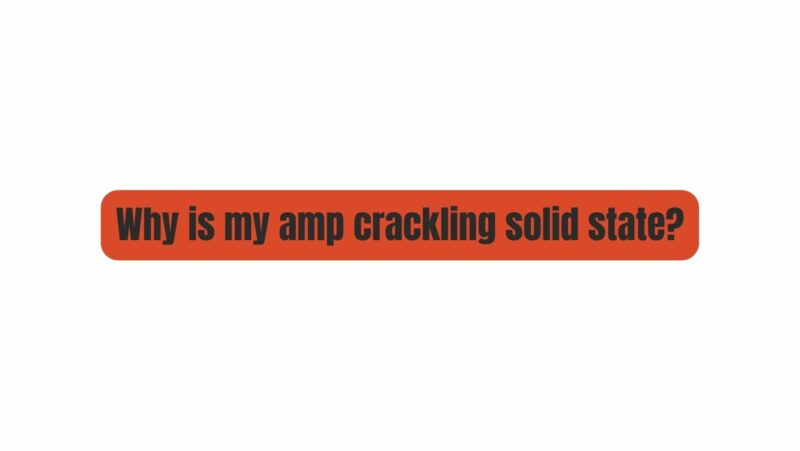Solid-state amplifiers have earned their place in the world of music and audio due to their reliability and durability. However, even these modern wonders can sometimes develop issues, with one of the most common being crackling sounds. If you’ve ever asked, “Why is my amp crackling solid state?” you’re not alone. In this comprehensive article, we will explore the various causes behind crackling sounds in solid-state amplifiers and provide practical solutions to help you troubleshoot and resolve these annoying issues.
Understanding the components and mechanisms of solid-state amplifiers is the first step toward diagnosing and rectifying crackling problems. Let’s delve into the world of solid-state amplification to unravel the mysteries of amp crackling.
- Dusty Potentiometers and Switches:
One of the most prevalent causes of crackling sounds in solid-state amps is the accumulation of dust and debris on potentiometers (pots) and switches. Potentiometers are the control knobs that adjust parameters like volume, tone, and gain. Over time, dust and dirt can settle on the resistive tracks of these components, causing erratic electrical connections when you turn the knobs or flip switches.
Solution: Regular maintenance is crucial. Use an electronic contact cleaner to carefully clean the affected potentiometers and switches. Be sure to turn off and unplug your amplifier before cleaning, and follow the manufacturer’s instructions for safe use of contact cleaner.
- Loose or Damaged Cables and Connections:
Another common culprit behind solid-state amp crackling is loose or damaged cables and connections. Any break or loose contact in the signal path can introduce noise, including crackles, into the audio output.
Solution: Inspect all cables and connections, ensuring that they are securely plugged in and not damaged. If you identify any issues, replace or repair the cables or connectors as needed. Additionally, avoid placing heavy objects on cables, as this can strain the connections.
- Aging Components:
Solid-state amplifiers contain electronic components that can deteriorate over time, including capacitors and transistors. When these components age, they may exhibit crackling noises as they struggle to maintain consistent electrical connections.
Solution: If you suspect aging components are causing the issue, it’s advisable to consult with a qualified technician or service center. They can perform a comprehensive assessment of your amplifier’s internal circuitry, identify problematic components, and replace them as necessary.
- Heat-Related Problems:
Solid-state amps generate heat during operation, and excessive heat can cause various issues, including crackling sounds. Prolonged exposure to high temperatures can lead to solder joints weakening or electronic components malfunctioning.
Solution: Ensure that your amplifier has adequate ventilation. Avoid placing it in enclosed spaces or stacking other equipment on top of it, as this can trap heat. If your amplifier is overheating frequently, consider using an external fan or relocating it to a cooler area.
- Interference and Grounding Issues:
Electrical interference and grounding problems can also contribute to crackling noises in solid-state amplifiers. These issues often manifest as hums or buzzes, which may be mistaken for crackling.
Solution: To address interference and grounding problems:
- Ensure your amplifier is properly grounded and connected to a grounded power source.
- Use quality shielded cables to minimize interference.
- Keep your amplifier away from sources of electromagnetic interference, such as fluorescent lights and wireless devices.
- Consider using power conditioners or surge protectors to filter out electrical noise from the power supply.
- Manufacturing Defects:
While relatively rare, manufacturing defects can occur in solid-state amplifiers, leading to issues like crackling sounds. These defects may become apparent after some time of use.
Solution: If you suspect a manufacturing defect, refer to your amplifier’s warranty or contact the manufacturer’s customer support for guidance on repair or replacement options.
- Environmental Factors:
Environmental conditions, such as changes in humidity and temperature, can affect the performance of solid-state amplifiers. Sudden shifts in climate can cause components to expand or contract, potentially leading to intermittent crackling.
Solution: Store your amplifier in a stable environment with controlled humidity and temperature levels. Avoid exposing it to extreme conditions, as this can minimize the impact of environmental factors.
Conclusion:
Understanding why your solid-state amplifier is crackling is the first step toward resolving the issue. By systematically addressing the potential causes, from dusty potentiometers to aging components and environmental factors, you can improve the reliability and performance of your amplifier. Regular maintenance, proper cable management, and attention to environmental conditions are key to ensuring that your solid-state amp delivers the clean and pristine sound quality you expect. If the problem persists or you’re unsure about any aspect of amplifier troubleshooting, don’t hesitate to seek assistance from a qualified technician or service center to diagnose and resolve the issue effectively. With the right approach, you can enjoy your music or audio without the distraction of unwanted crackles.