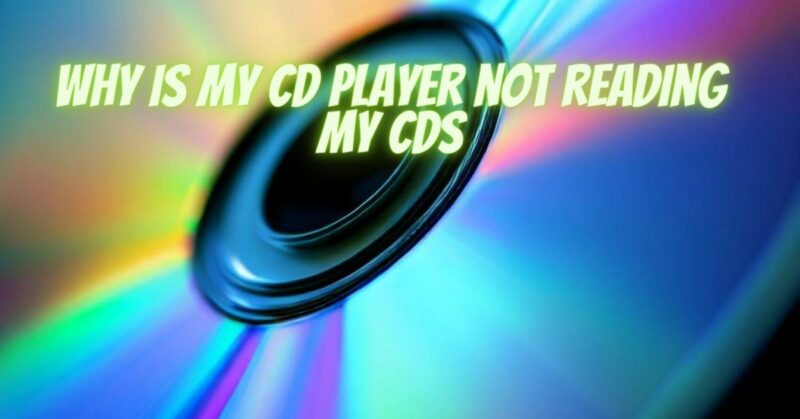A common frustration for music enthusiasts and those who rely on CDs for data storage is encountering a CD player that refuses to read their discs. This issue can be perplexing, but it’s essential to understand the various factors that can contribute to a CD player not reading CDs. In this article, we will explore the potential reasons behind this problem and offer solutions to help you resolve it and get your CD player back in working order.
- Dirty or Damaged Discs:
One of the most common reasons for a CD player not reading CDs is the condition of the discs themselves. Scratches, smudges, or dust on the CD’s surface can obstruct the laser’s ability to read the data.
Solution:
- Inspect the CD for visible damage, and if necessary, gently clean the CD’s surface with a soft, lint-free cloth, wiping from the center to the outer edge.
- Avoid abrasive materials or substances that can scratch the disc.
- Disc Compatibility:
Ensure that the CD you are attempting to play is compatible with your CD player. While most CD players can handle standard audio CDs, they may struggle with other formats like MP3 CDs, CD-RWs, or CD-ROMs.
Solution: Confirm that you’re using a standard audio CD or a format that your player supports.
- Dirty or Faulty Laser Lens:
The laser lens inside the CD player is responsible for reading the data on the disc. If it’s dirty or malfunctioning, it can lead to reading errors.
Solution: Clean the CD player’s laser lens:
- Use a specialized CD lens cleaning disc or compressed air to clean the lens following the manufacturer’s instructions.
- Regularly clean the interior of your CD player to prevent dust buildup.
- Disc Placement and Handling:
Ensure that you’re inserting the CD correctly into the player’s tray, with the label side facing up. Mishandling the CD during insertion or removal can lead to read errors.
Solution: Carefully place the CD in the player with the label side up, following the player’s instructions for loading and unloading.
- Age and Wear:
Over time, CD players may experience wear and tear, leading to reduced performance. Aging components like the laser assembly or the player’s drive motor can affect their ability to read discs accurately.
Solution: If your CD player is old and experiencing consistent issues, consider professional servicing or consider replacing it with a newer model.
- Disc Rot:
In rare cases, CDs can experience a phenomenon known as “disc rot.” This occurs when the reflective layer or the adhesive holding the layers together deteriorates, causing the disc to become unreadable.
Solution: Unfortunately, there is no practical way to repair discs with disc rot. In such cases, it’s essential to create backups of valuable data before the condition worsens.
A CD player that doesn’t read CDs can be frustrating, but with the right troubleshooting and maintenance steps, many issues can be resolved. Start by checking the condition of the CD, confirming compatibility, and cleaning both the disc and the player’s lens. Proper handling and regular cleaning of your CD player can also prevent future problems. If all else fails, and the issue persists, consider seeking professional assistance or evaluating the age and condition of your CD player to determine if it’s time for a replacement. By addressing these potential issues, you can restore your CD player’s functionality and continue enjoying your music and data collection.