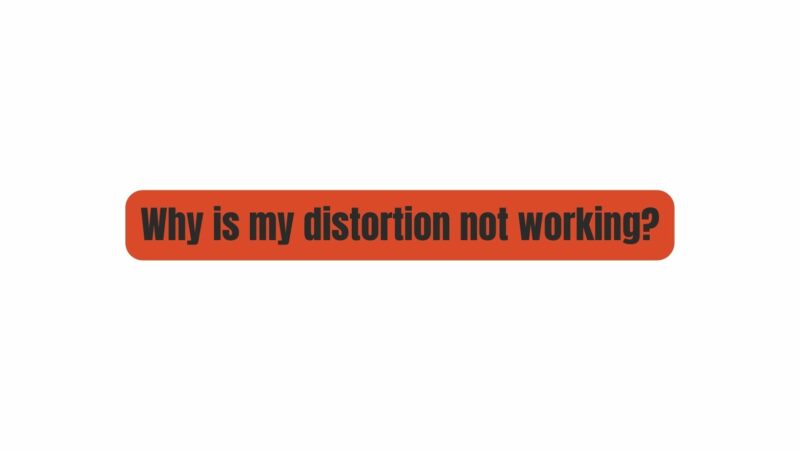Distortion pedals are beloved by guitarists for their ability to add grit, power, and edge to their sound. Whether you’re a seasoned musician or just starting out, you’ve likely encountered moments when your distortion pedal mysteriously fails to deliver the expected punch. It can be frustrating and puzzling, but fear not! In this comprehensive guide, we will explore the common reasons why your distortion pedal may not be working as it should and provide practical solutions to get your guitar roaring again.
Understanding the Basics of Distortion Pedals
Before diving into troubleshooting, let’s establish a fundamental understanding of how distortion pedals work. At its core, a distortion pedal takes your guitar’s clean signal and alters it, introducing clipping and saturation to create a distorted, overdriven sound. This transformation typically occurs through the use of transistors or op-amps, which manipulate the signal’s waveform. When everything is functioning correctly, your distortion pedal should produce a harmonically rich and satisfying tone.
Now, let’s explore the common issues that can hinder your distortion pedal’s performance and how to address them:
1. Power Supply Problems
One of the most frequent culprits behind a malfunctioning distortion pedal is power supply issues. Distortion pedals, like many other guitar effects, require a stable and adequate power source to operate optimally. Here are some aspects to consider:
a. Battery Life: If you’re using a battery-powered distortion pedal, the first thing to check is the battery’s charge. Weak or dying batteries can cause a pedal to underperform or produce unwanted noise. Replace the battery with a fresh one and see if the issue persists.
b. Polarity: Distortion pedals often have specific polarity requirements for their power supply. Ensure that you’re using the correct type of power adapter with the pedal. Using the wrong polarity can damage the pedal or cause it to malfunction.
c. Daisy Chains and Power Splitters: If you’re powering multiple pedals from the same power source, be cautious about daisy-chaining or using power splitters. Insufficient power can lead to decreased performance or erratic behavior. Invest in a dedicated power supply unit with isolated outputs for consistent performance.
2. Cable Problems
The cables you use to connect your distortion pedal to your guitar and amplifier can also impact its performance. Faulty or damaged cables can introduce noise, reduce signal strength, and lead to issues with your pedal’s functionality. Here’s what to look out for:
a. Cable Integrity: Check the cables for any visible damage or wear, such as frayed ends or exposed wires. Replace damaged cables to eliminate potential signal issues.
b. Cable Length: Excessive cable length can result in signal degradation. Keep your cable runs as short as possible to maintain signal integrity. Use high-quality, low-capacitance cables to minimize signal loss.
c. Connections: Ensure that the cables are securely plugged into both the input and output jacks of your distortion pedal. Loose connections can lead to intermittent signal loss.
3. Guitar and Amp Settings
Sometimes, the issue with your distortion pedal may not be the pedal itself, but rather your guitar or amplifier settings. Consider the following aspects:
a. Guitar Volume and Tone: Make sure your guitar’s volume and tone knobs are set appropriately. If your guitar’s volume is too low, the distortion pedal may not have enough signal to work with. Conversely, if the volume is too high, you might overdrive the pedal and create unwanted noise.
b. Amp Settings: Check your amplifier’s settings, including the gain, EQ, and master volume. In some cases, excessive gain or improperly configured EQ settings can lead to undesirable distortion results. Adjust these settings to find the right balance.
4. Pedal Chain Placement
The order of your pedals in your signal chain can significantly affect your distortion pedal’s performance. Placing it in the wrong position can lead to unexpected results. Here’s a brief overview of signal chain placement:
a. Input vs. Effects Loop: Distortion pedals are typically placed in the front of the amplifier, connecting your guitar to the pedal and then from the pedal to the amp’s input. However, some amplifiers have an effects loop, which allows you to place pedals in the amplifier’s signal chain. Experiment with both configurations to see which works best for your setup.
b. Buffer Pedals: The use of buffer pedals before or after your distortion pedal can impact your signal quality. Buffers help maintain your guitar’s signal strength over long cable runs. Experiment with buffer placement to see if it improves your pedal’s performance.
5. Pedal-Specific Issues
Each distortion pedal may have unique characteristics and quirks, so it’s essential to consult your pedal’s manual for specific troubleshooting guidance. However, here are some general pedal-specific issues to consider:
a. Knob Settings: Check the knob settings on your distortion pedal. Sometimes, a minor adjustment to the gain, tone, or volume knobs can resolve the issue. Start with conservative settings and gradually make changes to find the sound you desire.
b. Footswitch Operation: Ensure that the footswitch on your pedal is working correctly. If the switch is faulty, it can lead to intermittent activation or deactivation of the pedal. You may need to replace the footswitch or have it repaired by a professional.
c. Internal Components: If you’re comfortable with electronics, you can open the pedal’s enclosure and inspect its internal components. Loose solder joints, damaged components, or disconnected wires can all contribute to pedal malfunctions. However, be cautious when opening your pedal, as improper handling can cause further damage.
6. Environmental Factors
Environmental conditions can also affect your distortion pedal’s performance. Here are some factors to consider:
a. Temperature and Humidity: Extreme temperatures and humidity can impact electronic components. Avoid exposing your pedal to extreme conditions, and store it in a controlled environment when not in use.
b. Interference and Grounding: Electronic interference from other devices or improper grounding can introduce noise into your signal chain. Ensure that your setup is properly grounded and that your pedals are free from interference sources.
7. Pedal Maintenance
Regular maintenance can extend the lifespan and performance of your distortion pedal. Here are some tips for keeping your pedal in top shape:
a. Cleaning: Periodically clean the pedal’s enclosure and knobs to remove dust and debris. Use a gentle electronics cleaner or compressed air to avoid damaging the components.
b. Jack Cleaning: Clean the input and output jacks with contact cleaner to ensure a secure connection. Dirty jacks can lead to signal issues.
c. Power Supply: If your pedal uses an external power supply, make sure the power adapter is in good condition. Inspect the cable for damage and replace it if necessary.
8. Consult the Manufacturer and Professionals
If you’ve exhausted all the troubleshooting steps and your distortion pedal still isn’t working correctly, it’s advisable to reach out to the manufacturer’s customer support or seek assistance from a professional guitar technician or pedal builder. They can diagnose and repair any underlying issues that may require specialized knowledge or equipment.
In conclusion, a malfunctioning distortion pedal can be a source of frustration for guitarists, but with patience and systematic troubleshooting, most issues can be resolved. Start by checking the power supply, cables, and settings, and be sure to consult your pedal’s manual for specific guidance. If all else fails, don’t hesitate to seek help from experts who can diagnose and repair any internal issues. With the right approach, you’ll have your distortion pedal roaring back to life, delivering the powerful tones you crave.