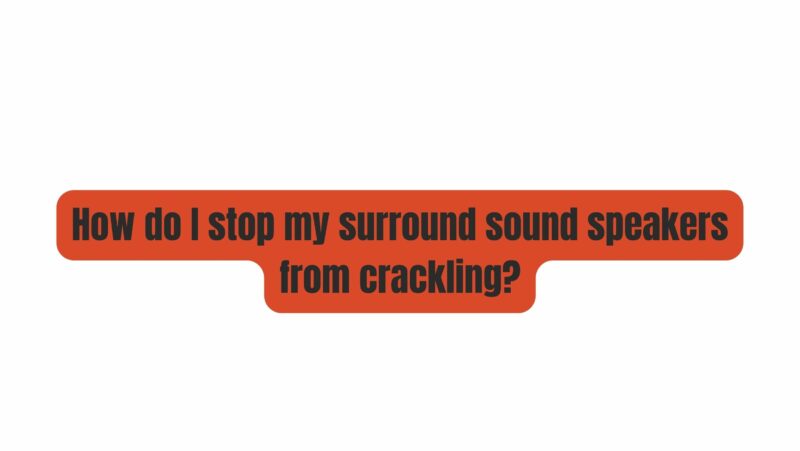Crackling sounds emanating from your surround sound speakers can be a frustrating and disruptive issue that hampers your audio enjoyment. Whether you’re watching a movie, playing music, or indulging in a gaming session, crackling sounds can detract from the immersive experience. In this comprehensive guide, we will delve into the common causes of crackling in surround sound speakers and provide practical solutions to eliminate this annoyance and ensure a crisp and clear audio experience.
1. Check and Secure Speaker Wiring
A. Loose Connections: Loose or improperly connected speaker wires are a common cause of crackling sounds. Over time, vibrations, cable tugs, or accidental disconnections can lead to loose connections, resulting in intermittent electrical contact and crackling noises.
Solution: Inspect all speaker connections, including the wire terminals, at both the speaker and the receiver or amplifier. Make sure all connections are snug and properly seated. Consider using banana plugs or spade connectors for a more secure connection.
B. Damaged Wiring: Damaged speaker wires, such as those with frayed insulation or exposed conductive wire, can lead to interference and crackling sounds.
Solution: Examine all speaker wires for signs of damage and replace any compromised cables. High-quality, thick-gauge speaker wire with proper insulation is less prone to damage and interference.
2. Clean and Maintain Your Speakers
A. Remove Dust and Debris: Dust and debris can accumulate on speaker diaphragms, affecting their movement and causing crackling or popping sounds during playback.
Solution: Regularly clean your speakers by gently dusting the diaphragms with a soft brush or using compressed air. Avoid using excessive force to prevent damage.
B. Clean the Speaker Terminals: Dirty or corroded speaker terminals can lead to poor connectivity and crackling sounds.
Solution: Periodically clean the speaker terminals using a contact cleaner or a mixture of rubbing alcohol and distilled water. Ensure the terminals are dry before making connections.
3. Check Your Amplifier or Receiver
A. Avoid Overloading: Overloading your amplifier or receiver by exceeding its power handling capabilities can lead to distorted audio and crackling sounds.
Solution: Ensure that the power requirements of your speakers match the output capabilities of your amplifier or receiver. Avoid cranking up the volume to excessive levels that could strain the equipment.
B. Check for Amplifier Distortion: An amplifier that is struggling or damaged can introduce distortion into the audio signal, resulting in crackling sounds.
Solution: Test your amplifier by playing audio at moderate volumes and listening for any signs of distortion or crackling. If detected, consult a technician for repair or replacement.
4. Protect Your Speakers from Environmental Factors
A. Humidity Control: High humidity levels can affect speaker performance and lead to crackling, particularly if moisture penetrates the speaker components.
Solution: Use a dehumidifier in your listening area to maintain optimal humidity levels. Store speakers in a dry location when not in use.
B. Temperature Stability: Rapid temperature fluctuations can cause materials in your speakers to expand and contract, potentially leading to crackling noises.
Solution: Maintain a stable temperature in your listening environment to reduce stress on speaker components.
5. Mitigate Signal Interference
A. Identify Nearby Electronic Devices: Nearby electronic devices like cell phones, Wi-Fi routers, or microwave ovens can emit electromagnetic interference that affects speaker performance.
Solution: Relocate electronic devices that may be causing interference, or use shielded speaker cables to reduce the impact of electromagnetic interference.
6. Speaker Maintenance and Care
A. Regular Inspection: Periodically inspect your speakers for physical damage, loose components, or signs of wear and tear.
Solution: Address any issues promptly, whether it’s tightening loose screws, repositioning loose parts, or seeking professional repair for significant damage.
B. Speaker Placement: Properly position your surround sound speakers to optimize sound quality and reduce the risk of damage.
Solution: Follow manufacturer guidelines for speaker placement and ensure they are securely mounted or placed on stable surfaces.
7. Upgrade Aging Speakers
A. Speaker Lifespan: All speakers have a finite lifespan, and their performance can deteriorate over time.
Solution: If your speakers are significantly aged and have reached the end of their lifespan, consider upgrading to newer models. Advances in speaker technology can offer improved sound quality and reliability.
8. Consult a Professional
If you’ve exhausted the above solutions and the crackling issue persists, it may be time to seek assistance from a professional audio technician or speaker specialist. They can perform in-depth diagnostic tests and provide expert guidance on resolving the problem.
In Conclusion
Eliminating crackling sounds in your surround sound speakers involves a systematic approach that includes checking and securing wiring, cleaning and maintaining your speakers, evaluating your amplifier or receiver, protecting speakers from environmental factors, mitigating signal interference, maintaining and caring for your speakers, and considering speaker upgrades. By identifying and addressing the root causes of crackling sounds, you can ensure a pristine audio experience, whether you’re watching movies, gaming, or enjoying your favorite music. Regular speaker maintenance and proper care can help prolong the lifespan of your equipment and maintain exceptional sound quality for years to come.