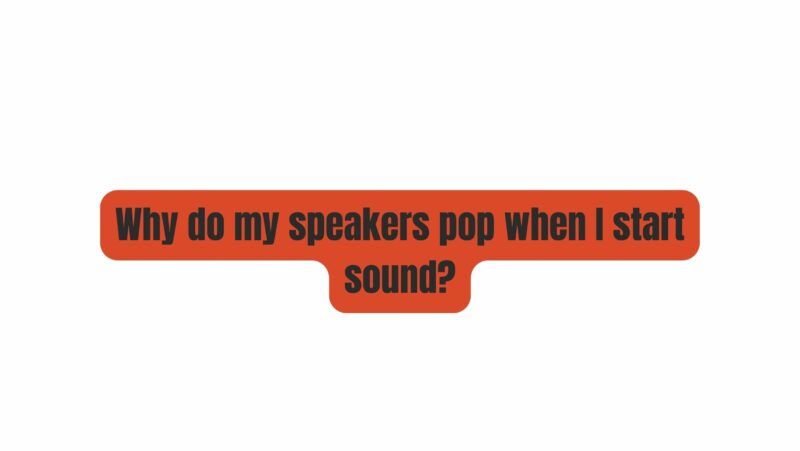Speakers serve as the gateway to our auditory world, allowing us to immerse ourselves in the pleasures of music, movies, and audio experiences. However, many of us have encountered a rather unsettling issue: a sudden popping sound when audio playback begins. This unexpected noise can be perplexing and even concerning. In this in-depth article, we will unravel the reasons behind why speakers pop when sound is initiated, delve into the consequences for audio quality, and explore potential solutions to address and mitigate this phenomenon.
Understanding the Popping Sound
Before we delve into the factors that cause speakers to pop when sound starts, it’s essential to grasp the fundamental principles of speaker operation. A speaker is essentially a transducer, converting electrical signals (audio signals) into mechanical vibrations (sound waves). This conversion process relies on various components, including a diaphragm, voice coil, and magnet.
Now, let’s explore the common factors contributing to the popping sound when initiating sound:
1. Amplifier and Capacitor Discharge
One of the primary culprits behind speaker popping is the discharge of the amplifier and capacitors within the audio system. When sound playback is initiated, the amplifier sends electrical signals to the speaker. In some cases, if the amplifier has been in a standby or low-power state, there can be a buildup of charge in the capacitors. When the amplifier suddenly activates to send a signal to the speaker, this discharge can lead to a pop.
2. DC Offset
Another factor that can contribute to popping sounds is the presence of a DC offset. DC offset occurs when there is a small, residual direct current (DC) present in the audio signal. This offset can result from various factors, including imperfections in the audio source or amplifier circuitry. When the speaker is asked to reproduce sound, it can amplify this DC offset and create a pop.
3. Inrush Current
When audio playback begins, especially in amplifiers, it can result in a sudden rush of current to the speaker. This is known as inrush current. The rapid flow of current can create a transient electrical disturbance, leading to a popping sound. It’s more common in amplifiers and can be mitigated with the use of circuitry designed to manage inrush current.
4. Impedance Mismatch
Impedance mismatch can also contribute to popping sounds. This occurs when there is a mismatch between the speaker’s impedance and the amplifier’s output impedance. This discrepancy can lead to variations in current and voltage, causing pops and potentially damaging the speaker.
5. Mechanical Factors
In certain instances, mechanical issues within the speaker itself can contribute to popping sounds. This may include loose components, damaged diaphragms, or worn-out voice coils. Mechanical problems require physical inspection and maintenance to address.
Impact on Audio Quality
The popping sound, although seemingly insignificant, can have several implications for audio quality:
- Audio Distortion: The pop can be loud enough to cause distortion in the audio playback, detracting from the overall listening experience.
- Potential Speaker Damage: Frequent and severe popping can lead to wear and tear on the speaker’s components, potentially resulting in reduced sound quality or even speaker failure.
- Disruption to Listening Experience: The popping sound can be a notable distraction, especially during quiet or delicate audio moments in music or movies.
Preventing and Addressing Speaker Popping
Fortunately, there are several steps you can take to prevent or address the popping sound when initiating sound:
- Use a Delayed Power-On Sequence: Some modern audio equipment features a delayed power-on sequence that gradually increases power to the speaker, minimizing or eliminating the pop. Ensure that this feature is activated if available.
- Deploy a Power Conditioner: Power conditioners can help stabilize the electrical supply to your audio equipment, reducing the likelihood of pops and other unwanted noises.
- Check for DC Offset: If you suspect a DC offset issue, consult with a professional technician who can diagnose and correct the problem in your audio system.
- Implement Soft Start or Inrush Current Limiting: Consider using equipment with soft start or inrush current limiting features to reduce the impact of inrush current when initiating sound.
- Verify Proper Impedance Matching: Confirm that your speakers and amplifier are correctly matched in terms of impedance to minimize voltage and current fluctuations.
- Perform Regular Maintenance: Periodically inspect and maintain your speakers to ensure there are no loose components, damaged diaphragms, or worn-out voice coils.
Conclusion
In conclusion, the popping sound when initiating sound playback, although seemingly trivial, can be a source of frustration and concern for audio enthusiasts. By understanding the factors contributing to this phenomenon and taking appropriate measures, it is possible to mitigate or even eliminate it. Whether you opt for modern equipment, employ power conditioners, or seek professional assistance, there are solutions available to enhance your auditory experience. By addressing the issue, you can continue to enjoy the world of sound without the disruptive pops that sometimes accompany it.
In summary, speaker popping when initiating sound can be attributed to factors such as amplifier and capacitor discharge, DC offset, inrush current, impedance mismatch, and mechanical issues. Despite its seeming insignificance, it can lead to audio distortion, potential speaker damage, and interruptions in the listening experience. To prevent or alleviate speaker popping, consider incorporating delayed power-on sequences, power conditioners, equipment with soft start capabilities, and precise impedance matching. Additionally, regular maintenance is crucial to ensure your speakers remain in optimal condition. Armed with these strategies, you can relish your audio experiences without the irksome popping sounds that occasionally accompany them.