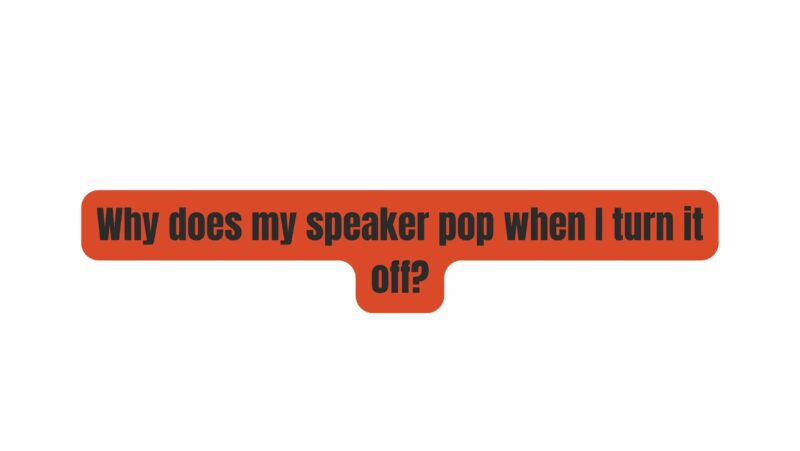Speakers are essential components of our audio systems, providing us with the pleasure of music, movies, and other forms of entertainment. While they usually produce beautiful sounds, you may have noticed an annoying “popping” sound when turning them off. This phenomenon can be perplexing and even concerning to many. In this article, we’ll delve into the reasons behind why speakers pop when they are powered down, the potential consequences, and how to address or prevent this issue.
Understanding the Pop
Before diving into the causes of this popping sound, it’s crucial to understand the basic principle behind how speakers work. A speaker is essentially a transducer that converts electrical signals (audio signals) into mechanical vibrations (sound waves). To accomplish this, a speaker utilizes a diaphragm, which moves back and forth rapidly to create sound.
Now, let’s explore the common reasons why speakers emit a pop when they are turned off:
1. Amplifier and Capacitor Discharge
One of the primary culprits behind the popping sound is the discharge of the amplifier and capacitors within the speaker. When you turn off your audio system, the amplifier stops sending signals to the speaker. At this point, the capacitors in the amplifier begin to discharge. This sudden discharge can cause a voltage spike, resulting in an audible pop through the speaker.
2. DC Offset
Another reason for the popping sound can be a DC offset. A DC offset occurs when there is a small, residual direct current (DC) present in the audio signal. This DC offset can build up in the speaker over time and cause a pop when the power is cut off. It’s essential to ensure that your audio equipment is properly designed to minimize or eliminate DC offset.
3. Inrush Current
When you power off your speaker, it interrupts the flow of electrical current. When you turn it back on, the sudden rush of current can create a pop. This is more common in amplifiers and can be mitigated with the use of circuitry to manage inrush current.
Consequences of Speaker Popping
While the popping sound itself might not seem like a significant issue, it can have some potential consequences, including:
- Damage to the Speaker: Repeated popping can, over time, cause wear and tear on the speaker’s components. This may lead to reduced sound quality or even speaker failure.
- Disruption to Listening Experience: The popping sound can be a significant nuisance, especially when you’re trying to enjoy quiet or subtle audio moments in your music or movies.
- Audio Distortion: In some cases, the popping sound can be loud enough to cause audio distortion, further degrading your listening experience.
Preventing or Mitigating Speaker Popping
Thankfully, there are several steps you can take to prevent or minimize the popping sound when turning off your speakers:
- Use a Delayed Power-Off Sequence: Some modern audio equipment comes with a delayed power-off feature that gradually reduces power to the speaker, minimizing or eliminating the pop. If your equipment has this feature, make sure it’s enabled.
- Install a Power Conditioner: Power conditioners can help stabilize the electrical supply to your audio equipment, reducing the likelihood of pops and other unwanted noises.
- Check for DC Offset: If you suspect a DC offset issue, consult with a professional technician who can diagnose and correct the problem in your audio system.
- Utilize Soft Start or Inrush Current Limiting: Consider using equipment with soft start or inrush current limiting features to reduce the impact of inrush current when turning on your system.
- Upgrade Your Equipment: Older audio equipment may be more prone to popping. Consider upgrading to newer gear with better power management and protection features.
Conclusion
The popping sound when turning off your speakers can be a nuisance, but understanding its causes and taking appropriate steps can help mitigate or eliminate it. Whether you choose to invest in modern equipment, employ power conditioners, or consult with a technician, there are solutions available to ensure a more seamless and enjoyable audio experience. By addressing the issue, you can continue to appreciate the beauty of sound without the jarring pop that often accompanies the silence.
In summary, the popping sound is a common issue with speakers, primarily caused by amplifier and capacitor discharge, DC offset, and inrush current. While it might not seem like a significant problem, it can lead to speaker damage and disrupt your listening experience. To prevent or mitigate speaker popping, consider using delayed power-off sequences, power conditioners, and equipment with soft start features. Additionally, it’s crucial to address any underlying DC offset issues and consider upgrading older equipment for a smoother audio experience.
By following these guidelines, you can enjoy your speakers without the annoying pops and pops that often accompany their use.