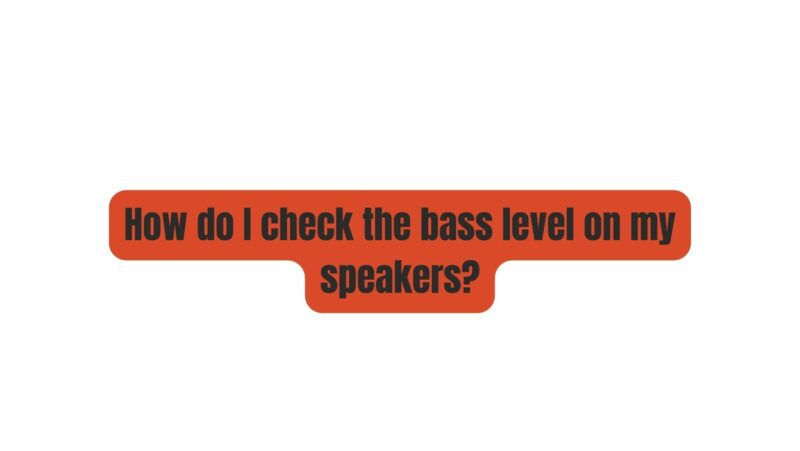When it comes to enjoying music, movies, or any audio content, the quality of sound is crucial. A significant component of audio quality is the bass. Bass adds depth and richness to the sound, making it more immersive and enjoyable. Whether you’re a music enthusiast, a movie buff, or just someone who wants to optimize their audio experience, checking and adjusting the bass level on your speakers is a fundamental step. In this comprehensive guide, we’ll explore various methods and techniques to help you check and fine-tune the bass level on your speakers, ensuring that you get the best audio experience possible.
Why is Bass Important?
Before we delve into how to check and adjust the bass level on your speakers, let’s understand why bass is so crucial in audio. Bass frequencies are the low-frequency sounds that you feel as much as you hear. They add power, impact, and realism to your audio. Here are a few reasons why bass is important:
- Enhanced Depth: Bass frequencies provide a sense of depth and dimension to your audio, making it more immersive. When you’re watching a movie, the deep rumble of an explosion or the thumping of a bass guitar should resonate through your body, enhancing the viewing experience.
- Musicality: In music, the bassline is the foundation of many genres, from rock and hip-hop to electronic dance music (EDM). A well-defined bassline not only drives the rhythm but also adds emotion and energy to the music.
- Balance: Properly balanced bass ensures that audio doesn’t sound too tinny or shrill. It rounds out the sound profile, creating a more pleasing and natural listening experience.
- Dynamic Range: Bass is crucial in maintaining the dynamic range of audio. It helps distinguish between soft and loud sounds, contributing to the overall clarity of the audio.
Now that we understand the significance of bass in audio, let’s move on to how you can check and adjust the bass level on your speakers.
Method 1: Use Your Ears
One of the most basic and intuitive ways to check the bass level on your speakers is by using your ears. While this method doesn’t require any technical equipment, it does demand a good ear for audio quality.
- Listen to Various Tracks: Start by playing a variety of music tracks that you’re familiar with and that cover a broad range of musical styles. This will help you assess how well your speakers handle different types of bass.
- Pay Attention to Balance: As you listen, focus on the overall balance of the audio. Is the bass too weak, or is it overpowering other frequencies? Ideally, the bass should complement the midrange and treble frequencies without dominating them.
- Check for Distortion: If you hear distortion, rattling, or buzzing when the bass hits hard, it may indicate that your speakers are struggling to handle the low frequencies. This could be a sign that you need to make adjustments.
- Adjust the Bass Control: Most speakers, amplifiers, or receivers have a bass control knob or setting. Experiment with this control while listening to music. Gradually increase or decrease the bass until you find a balance that sounds pleasing to your ears.
- Consider Room Acoustics: Keep in mind that the acoustics of your room can significantly impact bass response. If your room is too reflective (with hard surfaces like tile floors and bare walls), you may experience more pronounced bass. Conversely, a heavily carpeted and upholstered room may dampen the bass. You might need to make adjustments accordingly.
Method 2: Use a Bass Test Track
Another effective way to check the bass level on your speakers is by using a dedicated bass test track. These tracks are designed to push your speakers to their limits and help you assess their bass capabilities accurately. Here’s how to do it:
- Find a Bass Test Track: Search online for bass test tracks or bass frequency sweep tracks. These are typically available for free on platforms like YouTube or streaming services. Choose a track that is well-rated and widely used for testing speakers.
- Play the Track: Play the bass test track at a moderate volume initially. This will give you a baseline idea of how your speakers handle bass frequencies. Pay attention to any distortion or anomalies in the sound.
- Gradually Increase the Volume: Slowly increase the volume of the track while listening carefully. Continue to monitor for distortion, rattling, or any signs that your speakers are struggling to reproduce the bass frequencies.
- Assess Low-Frequency Extension: Some bass test tracks feature low-frequency tones that can help you determine how deep your speakers can reproduce bass. Take note of the lowest frequency your speakers can accurately reproduce.
- Adjust as Needed: If you notice that the bass is too overpowering or that there’s distortion at higher volumes, it may be time to adjust the bass control on your speakers or receiver. Experiment with different settings until you achieve a clean, powerful bass response.
Method 3: Use a Sound Meter
For those who want a more precise and objective measurement of their speaker’s bass level, using a sound meter can be an excellent option. A sound meter measures the decibel (dB) level of sound, allowing you to quantify the bass output. Here’s how to use a sound meter to check the bass level:
- Acquire a Sound Meter: You can purchase a dedicated sound meter or use a smartphone app that measures sound levels. While smartphone apps can provide reasonably accurate measurements, dedicated sound meters are often more precise.
- Calibrate the Sound Meter: If you’re using a dedicated sound meter, ensure it’s properly calibrated according to the manufacturer’s instructions. Smartphone apps may not require calibration but should be used with caution for critical measurements.
- Set Up the Measurement: Place the sound meter at your listening position, typically at ear level, and ensure it’s positioned equidistant from each speaker. This is where your ears would normally be when listening.
- Play Test Tones: Many sound meters come with a feature that produces specific test tones at different frequencies. If your sound meter doesn’t have this feature, you can find test tone audio files online to play through your speakers.
- Measure Bass Levels: Start by playing a test tone in the bass frequency range (e.g., 50 Hz). Gradually increase the volume until the sound meter reads your desired bass level in dB. A common reference point is around 70-80 dB for bass frequencies.
- Repeat for Different Frequencies: Continue the process for different bass frequencies (e.g., 60 Hz, 70 Hz, 80 Hz, etc.) to assess the overall bass response of your speakers. Take note of any variations in dB levels across frequencies.
- Adjust Speaker Settings: If you notice significant variations or if the bass levels don’t meet your preferences, you can make adjustments using the bass control on your speakers or receiver. Test and re-measure until you achieve a consistent and pleasing bass response.
Method 4: Use Room Correction Software
Many modern audio receivers and speaker systems come equipped with room correction software that can automatically adjust the speaker settings, including bass levels, to optimize sound quality in your specific listening environment. Here’s how to use room correction software to check and adjust bass levels:
- Access the Room Correction Software: Check if your audio receiver or speaker system has built-in room correction software. Common brands like Denon, Yamaha, and Marantz offer such features. Access the software through your receiver’s menu or remote control.
- Run the Calibration: Follow the on-screen instructions or prompts provided by the room correction software. Typically, this involves placing a microphone at your listening position and running a calibration routine that measures the acoustics of your room.
- Analyze the Results: After the calibration process is complete, the software will provide adjustments to various audio parameters, including bass levels. Review the suggested changes, which may involve tweaks to the bass output and speaker distances.
- Apply the Corrections: Accept the suggested corrections provided by the software. Your receiver or speaker system will automatically adjust its settings to optimize the bass levels and overall audio quality based on your room’s acoustics.
- Fine-Tuning: Some room correction systems allow for manual fine-tuning if you have specific preferences. You can usually access advanced settings to further customize the bass response to your liking.
Method 5: Consult a Professional
If you’re not confident in your ability to assess and adjust the bass level on your speakers or if you have a high-end audio system that requires expert calibration, it’s advisable to consult a professional audio technician or a home theater specialist. These professionals have the knowledge, experience, and specialized equipment needed to optimize your audio setup to perfection. They can take into account factors such as room acoustics, speaker placement, and equipment compatibility to ensure you get the best possible bass performance from your speakers.
Conclusion
Checking and adjusting the bass level on your speakers is essential for achieving optimal audio quality in your home theater or listening space. Whether you choose to rely on your ears, use a bass test track, employ a sound meter, leverage room correction software, or seek professional help, the goal is the same: to ensure that the bass is well-balanced, distortion-free, and enhances your overall listening experience. By following the methods and techniques outlined in this guide, you can fine-tune your speaker’s bass levels and enjoy rich, immersive sound for all your audio and entertainment needs. Remember that the key to a satisfying audio experience lies in finding the perfect balance that suits your preferences and the capabilities of your speakers.