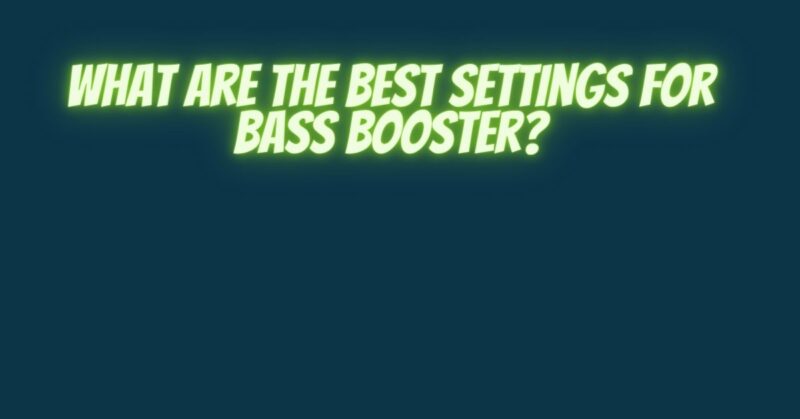Bass is an essential component of audio that adds depth, richness, and impact to your music or audio content. If you’re looking to enhance your listening experience and explore the world of bass, a bass booster can be a valuable tool. In this article, we’ll guide you through the process of finding the best settings for a bass booster, helping you achieve that perfect balance between thunderous bass and overall audio quality.
Understanding a Bass Booster
A bass booster is a device or feature in audio equipment that allows you to amplify the lower frequency ranges, typically focused on the bass frequencies. It can be a physical device, an equalizer setting, or software that enhances the bass response in your audio system.
Factors Influencing the Best Bass Booster Settings
Before diving into the optimal settings for a bass booster, consider the following factors that can influence your choice:
- Content Type: Different types of music and audio content have varying bass characteristics. While genres like EDM, hip-hop, and dubstep often feature heavy bass, classical or acoustic music may require subtler enhancements.
- Listening Environment: The size and acoustics of your listening environment play a significant role in how you perceive bass. Smaller rooms may make bass sound louder, while larger spaces may require more powerful bass to maintain impact.
- Equipment Quality: The quality of your audio equipment, including speakers and subwoofers, can impact how a bass booster performs. High-quality equipment is better equipped to handle boosted bass without distortion.
- Personal Preferences: Your own listening preferences are crucial. Some listeners enjoy a pronounced and powerful bass, while others prefer a more balanced or neutral sound profile.
Finding the Best Bass Booster Settings
- Start with Flat EQ: Begin with a flat or neutral equalizer (EQ) setting. This ensures that you’re starting with a clean audio slate.
- Reference Material: Use well-recorded reference tracks that you are familiar with. These tracks should represent a variety of music genres and audio content.
- Gradual Adjustment: Gradually increase the bass booster settings in small increments, such as 1dB or 2dB at a time. Listen to your reference tracks at each level and pay attention to how the bass affects the overall sound.
- Listening Tests: Pay close attention to how the bass booster settings impact different aspects of the music, including vocals, midrange, and treble. Ensure that the boosted bass doesn’t overwhelm other elements.
- Distortion Check: Be cautious of distortion. If you hear buzzing, rattling, or any form of audio distortion, you’ve likely exceeded the capabilities of your equipment or room. Dial back the bass booster settings to eliminate distortion.
- Room Acoustics: Consider room acoustics. Experiment with bass booster settings while accounting for the room’s size, shape, and furnishings. Room treatment or placement adjustments may be necessary to optimize the bass experience.
- Personalization: Ultimately, the best bass booster settings are those that match your listening preferences. Trust your ears and prioritize the sound profile that delivers the most enjoyable and satisfying audio experience for you.
Finding the optimal settings for a bass booster is a subjective and personalized process influenced by content type, listening environment, equipment quality, and personal preferences. The goal is to strike the right balance between enhanced bass impact and overall audio quality. By gradually adjusting bass booster settings, listening attentively, and considering your specific context, you can create a customized sound profile that brings depth and excitement to your music or audio content without compromising audio fidelity or introducing distortion.