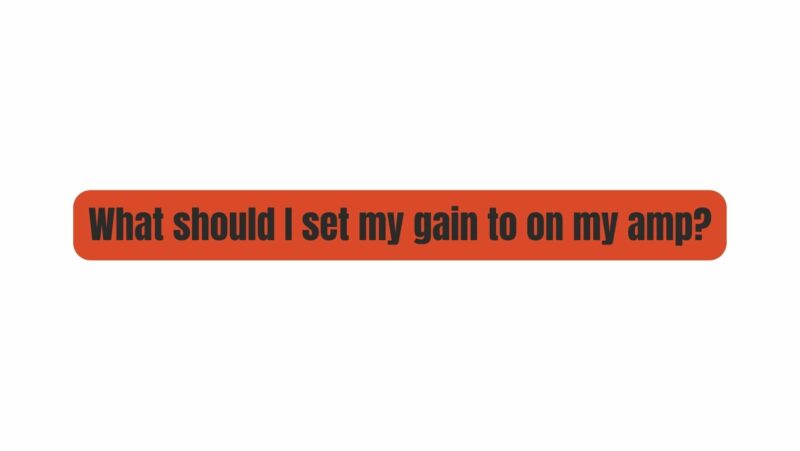Setting the gain on your amplifier is a fundamental yet often misunderstood aspect of achieving the perfect sound in your audio setup. Whether you’re a musician, a sound engineer, or an audio enthusiast, understanding how to properly adjust the gain is crucial for optimizing sound quality and avoiding distortion. In this article, we’ll delve into the intricacies of gain, explain its role, and provide practical tips on how to set it for different audio applications.
Understanding Gain: What Is It and Why Does It Matter?
Gain, in the context of audio amplification, refers to the amplification factor applied to an audio signal. It determines how much the incoming signal is boosted before being sent to the speakers or headphones. Gain is a critical control on amplifiers and preamps, as it directly affects the volume, clarity, and overall quality of the sound output.
The Key Points About Gain:
- Amplification Factor: Gain controls the level of amplification applied to your audio signal. Higher gain values result in a more substantial boost, while lower gain values provide less amplification.
- Volume Control: Gain influences the loudness of your audio output. Increasing gain makes the sound louder, while reducing it lowers the volume.
- Signal-to-Noise Ratio (SNR): Proper gain management is essential for maintaining a healthy SNR. Too much gain can introduce noise, while too little gain may not provide sufficient volume.
Factors Influencing Gain Settings
Several factors influence the appropriate gain setting for your amplifier, and these factors can vary depending on your specific audio setup and application. Here are the key considerations:
- Audio Source: The nature of your audio source matters. Instruments, microphones, and playback devices can have different output levels, requiring adjustments to the gain accordingly.
- Equipment Quality: The quality of your amplifier and associated components plays a significant role. High-quality equipment can handle higher gain settings with less distortion and noise.
- Room Acoustics: The acoustic properties of your listening environment affect how you perceive sound. In a well-treated room, you might need less gain to achieve a full sound, while in a reverberant space, you might require more.
- Audio Application: The purpose of your audio setup matters. Musicians may need different gain settings for live performances than for studio recording. Similarly, home audio systems have their own gain requirements.
How to Set the Gain on Your Amplifier
Setting the gain on your amplifier correctly is a balance between achieving the desired volume and avoiding distortion. The exact process can vary depending on your equipment, but the following steps provide a general guideline:
Step 1: Set All EQ and Level Controls to “Flat”
Before adjusting the gain, ensure that all equalization (EQ) and level controls on your amplifier are set to their neutral or “flat” positions. This ensures that any tonal adjustments come after setting the gain.
Step 2: Start with the Gain at Its Lowest Setting
Begin by turning the gain control to its minimum or “zero” position. This sets the amplifier to its lowest amplification factor.
Step 3: Play Your Audio Source
Play the audio source you intend to use with your amplifier. Whether it’s a musical instrument, a microphone, or a playback device, make sure it’s producing sound.
Step 4: Gradually Increase the Gain
While the audio source is playing, slowly increase the gain control. Listen carefully to the sound and monitor for any signs of distortion, clipping, or unwanted noise. As you increase the gain, you should notice a gradual increase in volume.
Step 5: Set Gain for Your Desired Volume Level
Stop increasing the gain when you reach your desired volume level. It’s essential to find the balance where the sound is loud enough without any distortion or unwanted noise.
Step 6: Perform Sound Check
Perform a sound check to ensure that the sound remains clean and clear during your audio application. If you encounter any issues, make minor adjustments to the gain as needed.
Step 7: Consider Dynamic Range
If your audio source has a wide dynamic range (the difference between the softest and loudest parts of the audio), you may need to adjust the gain during performance or recording to accommodate these changes.
Tips for Specific Applications
Here are some application-specific tips for setting gain:
- Musical Instruments: For live performances, set your gain to achieve the desired volume level without distortion. In a recording studio, aim for a clean signal with enough headroom for post-production processing.
- Microphones: When using microphones, set the gain so that the loudest passages capture cleanly without clipping. Dynamic microphones generally require more gain than condenser microphones.
- Home Audio: In a home audio system, set the gain to your preferred listening level, ensuring it’s not too high to avoid distortion.
- DJ Equipment: DJs should pay careful attention to gain settings to prevent distortion and ensure a balanced mix. Adjust the gain on each channel and monitor the master output level.
- Public Address Systems: When setting gain for PA systems, consider the size and acoustics of the venue. Test the system thoroughly to ensure clarity and coverage.
Conclusion: Achieving the Perfect Sound
Setting the gain on your amplifier is a crucial step in achieving the perfect sound for your audio setup. It’s about finding the right balance between amplification and clarity, allowing your audio to shine without distortion. By understanding the principles of gain, considering the factors influencing your setup, and following the step-by-step process for setting gain, you can master this essential aspect of audio control. Whether you’re a musician, a sound engineer, or simply an audio enthusiast, getting your gain right will help you enjoy clear, crisp, and distortion-free sound.
Remember that experimentation and practice are key to mastering gain settings, so don’t be afraid to fine-tune and adjust as needed. With the right approach, you’ll unlock the full potential of your amplifier and your audio equipment, ensuring that every sound you produce or enjoy is of the highest quality.