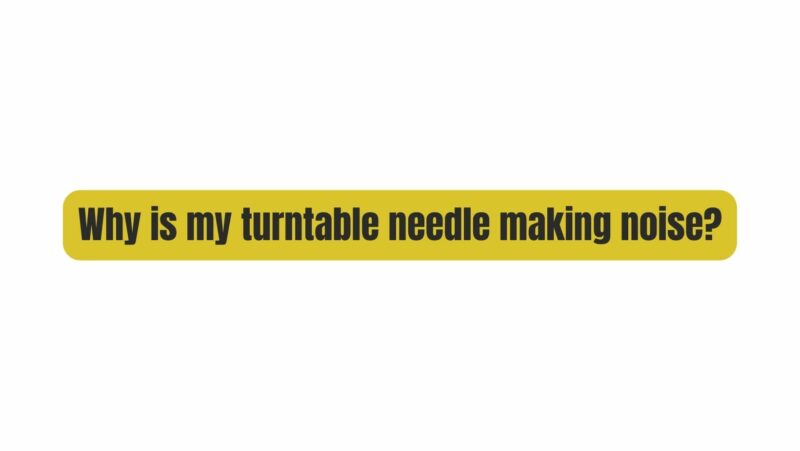Vinyl records have enjoyed a resurgence in popularity in recent years, with many music enthusiasts rediscovering the warm and authentic sound they offer. Turntables are a crucial part of the vinyl experience, but like any mechanical device, they can develop issues over time. One common problem that vinyl enthusiasts encounter is the turntable needle making noise. This article aims to explore the various reasons behind this issue and provide troubleshooting tips to help you enjoy your vinyl collection without unwanted disruptions.
I. The Anatomy of a Turntable Needle:
Before delving into the reasons why a turntable needle might make noise, it’s essential to understand the basic components of a turntable cartridge and stylus (needle) assembly. A turntable needle, also known as a stylus, is the part of the cartridge that makes contact with the record’s grooves. It’s attached to a cantilever, which, in turn, connects to the cartridge body. The cartridge is responsible for converting the mechanical vibrations from the stylus into an electrical signal, which is then sent to the amplifier and speakers.
II. Common Noise Issues and Their Causes:
- Surface Noise: One of the most prevalent issues vinyl enthusiasts face is surface noise, which includes pops, crackles, and hissing sounds. Surface noise can be attributed to various factors, including dust and dirt on the record’s surface, worn-out records, and static electricity buildup.
- Dust and Dirt: Dust and dirt particles on the record’s surface can be picked up by the stylus, causing pops and crackles. Regularly cleaning your records and stylus can mitigate this issue.
- Worn-out Records: Over time, vinyl records can accumulate wear and tear, leading to increased surface noise. Proper storage and handling of your records can help prolong their lifespan.
- Static Electricity: Static electricity can attract dust particles to the record’s surface, exacerbating surface noise. Anti-static brushes and mats can help reduce this problem.
- Tracking Errors: Tracking errors occur when the turntable needle does not follow the groove correctly. This can lead to distortion and unwanted noise, including skipping and skating.
- Tracking Force: An incorrect tracking force (the downward pressure of the stylus on the record) can cause tracking errors. Consult your turntable’s manual for the recommended tracking force and adjust it accordingly.
- Anti-Skate Adjustment: The anti-skate adjustment on your turntable helps counteract the inward force that can pull the stylus toward the center of the record. Proper anti-skate adjustment can reduce tracking errors.
- Stylus Wear and Damage: The stylus, being the component that makes direct contact with the grooves, is susceptible to wear and damage over time.
- Worn-out Stylus: A worn-out stylus can produce distorted and noisy sound. Regularly inspect and replace the stylus when necessary, following the manufacturer’s recommendations.
- Stylus Damage: Accidental damage to the stylus, such as bending or breaking, can also result in noise issues. Handle your turntable and records with care to avoid such damage.
III. Troubleshooting and Maintenance Tips:
- Regular Cleaning: Keep your records and stylus clean. Use a carbon fiber brush to remove dust from records and a stylus brush to clean the stylus.
- Proper Record Handling: Handle your records by their edges to avoid leaving fingerprints and smudges on the surface. Store them vertically in dust-free sleeves.
- Correct Tracking Force: Ensure that the tracking force is set correctly according to your cartridge’s specifications. Use a tracking force gauge for precision.
- Anti-Skate Adjustment: Adjust the anti-skate setting to match the tracking force, reducing tracking errors.
- Stylus Replacement: Replace the stylus as recommended by the manufacturer or when you notice a decline in audio quality.
- Check for Cartridge Issues: If noise persists, inspect the cartridge for loose connections or other issues. Consult your turntable’s manual for guidance on cartridge maintenance.
- Reduce Static: Use anti-static mats and brushes to minimize static electricity on the record surface.
- Quality of Records: Invest in high-quality vinyl records, as cheap or poorly pressed records are more likely to produce noise.
Conclusion:
Owning a turntable can be a rewarding experience, allowing you to enjoy the rich, analog sound of vinyl records. However, the occasional noise issue can be frustrating. By understanding the common causes of turntable needle noise and following proper maintenance and troubleshooting steps, you can ensure that your vinyl listening experience remains enjoyable and free from unwanted disruptions. Whether you’re a seasoned vinyl enthusiast or just starting your journey, taking care of your turntable and records will ensure that you continue to savor the timeless sound of vinyl for years to come.