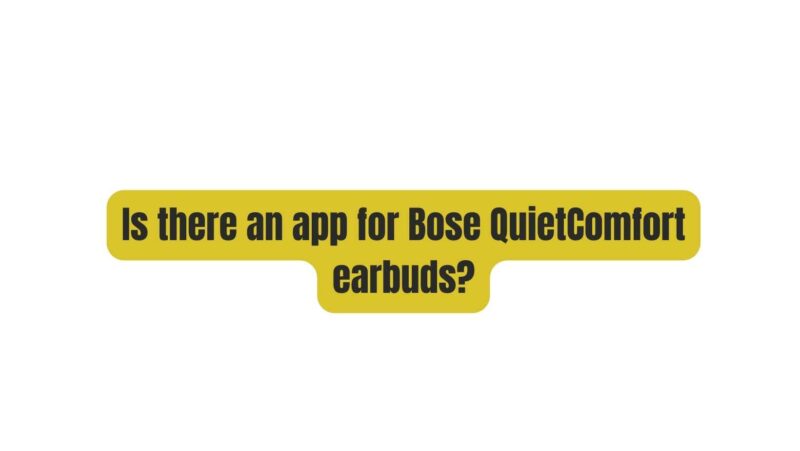Yes, there is an app for Bose QuietComfort earbuds. The Bose Music app allows you to control the earbuds’ features, such as noise cancellation, volume, and listening modes. You can also use the app to customize the earbuds’ settings and set up features such as earbud pairing and firmware updates.
The Bose Music app is available for iOS and Android devices. To download the app, open the App Store or Google Play and search for “Bose Music”. Once you have downloaded the app, open it and create an account. Then, follow the instructions in the app to pair your earbuds.
Once your earbuds are paired, you can start using the app to control their features. To adjust the noise cancellation, tap on the “Noise Cancelling” button in the app. To adjust the volume, tap on the “Volume” button. To change the listening mode, tap on the “Listening Modes” button.
You can also use the app to customize the earbuds’ settings. To do this, tap on the “Settings” button in the app. From here, you can change the earbuds’ name, enable or disable features such as automatic ear detection, and set up firmware updates.
The Bose Music app is a great way to control your Bose QuietComfort earbuds. It allows you to customize the earbuds’ features and settings, and it also makes it easy to keep your earbuds up to date with the latest firmware.
Here are some of the features of the Bose Music app:
- Control noise cancellation and volume
- Change listening modes
- Customize settings
- Set up earbud pairing and firmware updates
- Find your earbuds
- Get help and support
If you have Bose QuietComfort earbuds, I recommend downloading the Bose Music app. It is a great way to get the most out of your earbuds.