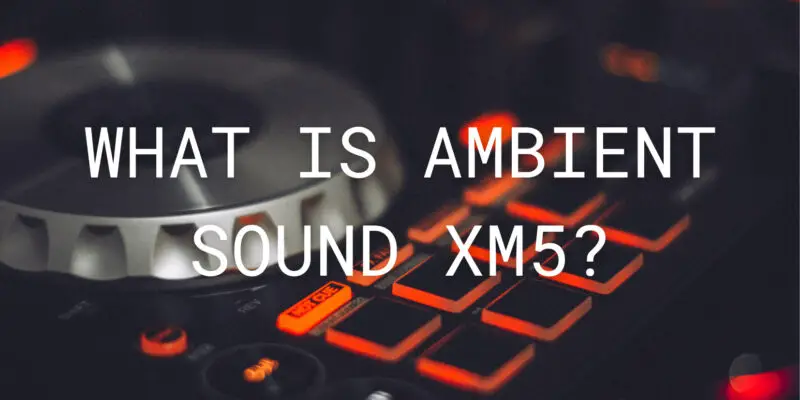Ambient Sound is a feature found in Sony’s WH-1000XM series of headphones, including the anticipated WH-1000XM5. This feature is designed to provide users with the flexibility to adjust their awareness of their surroundings while enjoying music or other audio content. In this article, we’ll delve into what Ambient Sound is, how it works, and how it can enhance your listening experience.
Understanding Ambient Sound
Ambient Sound, also known as Ambient Mode or Ambient Sound Control, is a technology that allows users to selectively hear external sounds while wearing noise-canceling headphones. This feature is particularly valuable in situations where you need to stay aware of your surroundings, such as when walking in a busy street, commuting, or working in an office environment.
Key Elements of Ambient Sound:
- External Microphones: Noise-canceling headphones like the WH-1000XM5 are equipped with built-in external microphones. These microphones capture the sounds from your environment.
- Sound Processing: The captured external sounds are processed in real-time by the headphones’ internal circuitry. Advanced algorithms distinguish between different types of sounds, such as voices, traffic, or announcements.
- Blend with Audio: The processed external sounds are mixed with the audio you’re listening to, allowing you to hear both your content and your surroundings simultaneously. This blending creates a seamless and natural listening experience.
- Adjustable Settings: Ambient Sound features often come with adjustable settings. Users can control the degree to which external sounds are mixed with their audio, tailoring the listening experience to their preferences.
Why Use Ambient Sound?
- Safety: Ambient Sound enhances safety by allowing you to hear important sounds like car horns, sirens, or announcements when you’re in public spaces.
- Convenience: You can have conversations with others without removing your headphones, making it convenient for quick interactions.
- Awareness: It enables you to stay aware of your surroundings, which is crucial when walking, jogging, or cycling in urban environments.
- Customization: The adjustable settings allow you to fine-tune the level of ambient sound, striking a balance between audio immersion and environmental awareness.
Using Ambient Sound on Sony WH-1000XM5
To use Ambient Sound on the Sony WH-1000XM5 headphones:
- Sony Headphones Connect App: Open the Sony Headphones Connect app on your smartphone or device.
- Activate Ambient Sound: In the app, navigate to the “Ambient Sound Control” or similar settings. You’ll often find options like “Ambient Sound Mode” or “Ambient Sound Control.”
- Adjust Settings: Customize the Ambient Sound settings to your preference. This may include adjusting the level of external sound you want to hear and specifying whether you want to prioritize voice or other sounds.
- Enjoy Your Music: Once you’ve configured the Ambient Sound settings, you can enjoy your music or content while staying aware of your surroundings.
Conclusion
Ambient Sound is a valuable feature in Sony’s WH-1000XM5 headphones, enhancing the listening experience by allowing you to blend external sounds with your audio content. Whether you’re concerned about safety, convenience, or simply staying aware of your environment, the flexibility and customization options provided by Ambient Sound can significantly enhance your overall headphone experience.