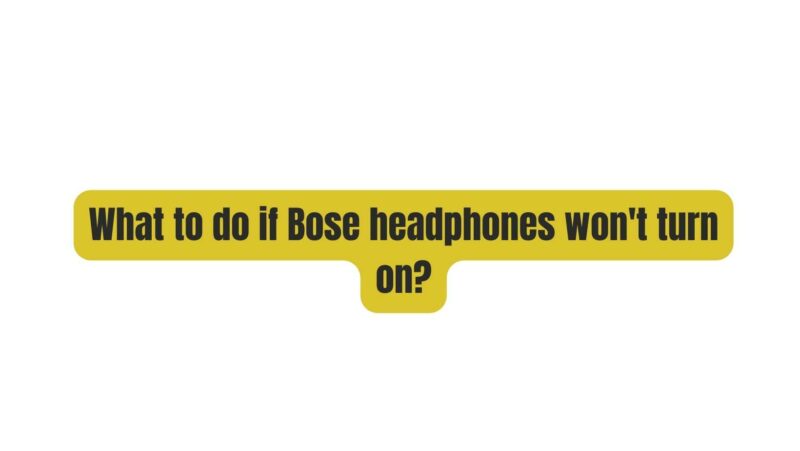Bose headphones are known for their excellent sound quality and long battery life. However, even the best headphones can experience problems from time to time. One common problem is that the headphones won’t turn on.
If your Bose headphones won’t turn on, there are a few things you can try to fix the problem:
- Check the battery level. Make sure that the battery is not dead. If the battery is low, charge the headphones for at least 3 hours before trying to turn them on.
- Reset the headphones. To do this, press and hold the power button for 10 seconds. The headphones will turn off and then back on.
- Update the firmware. Bose regularly releases firmware updates for their headphones. These updates can fix bugs and improve performance. To update the firmware on the headphones, follow the instructions in the Bose Music app.
- Contact Bose support. If you have tried all of the above and your headphones are still not turning on, you can contact Bose support for help. They will be able to troubleshoot the problem and help you get your headphones working again.
Here are some additional things to keep in mind:
- If your headphones are still under warranty, Bose will repair or replace them free of charge.
- If your headphones are not under warranty, Bose may still be able to repair or replace them for a fee.
- When troubleshooting your headphones, it is important to follow the instructions in the Bose manual.
- If you are not sure how to reset or update the firmware on your headphones, you can find the instructions in the Bose Music app.