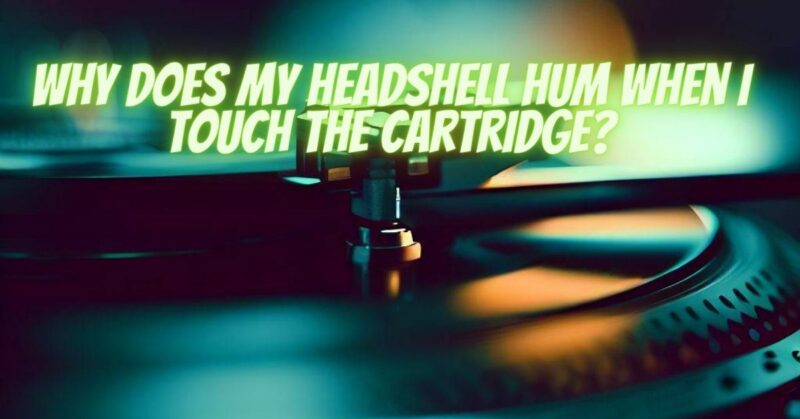For vinyl enthusiasts and audiophiles, the experience of vinyl playback is cherished for its rich and warm sound. However, sometimes, an unexpected issue arises – when you touch the cartridge or headshell of your turntable, a distinct hum or buzzing noise becomes apparent. In this article, we’ll explore why your headshell hums when you touch the cartridge, the common causes behind this phenomenon, and methods to resolve this interference.
The Role of the Cartridge and Headshell
The cartridge is an essential component of your turntable, responsible for tracking the grooves on vinyl records and converting mechanical vibrations into an electrical signal. The headshell is the part that holds the cartridge and connects it to the tonearm, allowing for precise stylus placement.
Common Causes of Headshell Hum
When you touch the cartridge or headshell and encounter a hum, several factors may be contributing to this issue:
- Electromagnetic Interference (EMI): Your body can act as an antenna, picking up electromagnetic interference from nearby electronic devices, power cables, or even the turntable’s motor. When you touch the cartridge, this interference is transferred to the audio signal path, causing hum.
- Grounding Issues: If the turntable’s grounding is inadequate or improperly connected, it can lead to ground-related hum. When you touch the cartridge, your body’s electrical potential can exacerbate this issue.
- Poor Shielding: In some cases, the headshell or cartridge may not be adequately shielded against EMI, allowing interference to affect the signal when touched.
- Cable Quality: Low-quality or damaged tonearm cables can introduce noise into the signal path, including hum.
Diagnosing and Resolving Headshell Hum
To diagnose and resolve headshell hum when touching the cartridge, consider the following steps:
- Check Grounding: Ensure proper grounding by connecting your turntable’s grounding wire to an appropriate ground point on your amplifier or preamplifier. A solid ground connection can help eliminate ground-related hum.
- Reduce EMI Sources: Identify and relocate electronic devices or sources of electromagnetic interference near your turntable. Position your turntable away from these sources to minimize hum.
- Upgrade Cables: Consider upgrading to higher-quality tonearm cables with better shielding. Well-shielded cables can reduce the impact of EMI on the audio signal.
- Properly Shield Components: If you suspect that the headshell or cartridge lacks sufficient shielding, consult a technician or consider using shielding materials to protect against interference.
- Minimize Physical Contact: To reduce the chances of introducing hum when touching the cartridge, minimize physical contact with the headshell and cartridge during playback.
- Professional Inspection: If the issue persists, consult a professional technician or turntable specialist to inspect and diagnose the problem. They can provide tailored solutions to address the specific interference issue.
The presence of headshell hum when touching the cartridge can be perplexing for vinyl enthusiasts. By understanding the potential causes of this interference and following the steps outlined above, you can mitigate or eliminate the hum, ensuring that your vinyl playback remains a pure and enjoyable listening experience. Whether it’s improving grounding, shielding components, or upgrading cables, addressing headshell hum allows you to immerse yourself in the captivating sound of vinyl records without unwanted noise distractions.