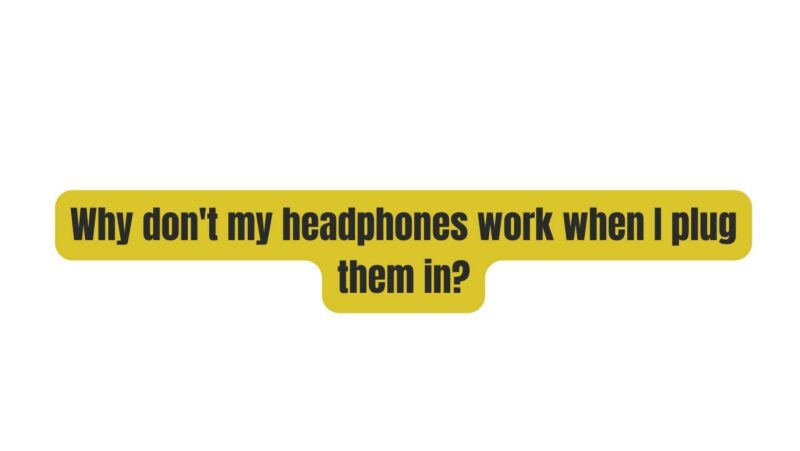There are a few reasons why your headphones might not work when you plug them in. Here are some of the most common ones:
- The headphones are not plugged in properly. Make sure that the headphones are plugged into the correct port and that the cable is properly inserted into the jack.
- The headphones are not turned on. Check to see if the headphones are turned on. Some headphones have a power button, while others turn on automatically when they are plugged in.
- The headphones are not compatible with your device. Make sure that the headphones are compatible with your device. Some headphones are only compatible with certain devices, such as iPhones or Android phones.
- The headphones are damaged. If the headphones have been damaged, they may not work properly. Check for any breaks or kinks in the cable. If the headphones are damaged, you may need to replace them.
- The headphone jack is damaged. If the headphone jack is damaged, it may not be able to connect to the headphones properly. Check the headphone jack for any damage. If the headphone jack is damaged, you may need to replace it.
If you have checked all of these things and your headphones still don’t work, you may need to contact the manufacturer for help. They may be able to help you troubleshoot the problem or send you a replacement pair of headphones.
Here are some additional tips to prevent your headphones from not working when you plug them in:
- Be careful not to bend the cable too much.
- Avoid stepping on the cable.
- Use a wire wrap or other protective covering on the cable.
- Store your headphones properly when you are not using them.