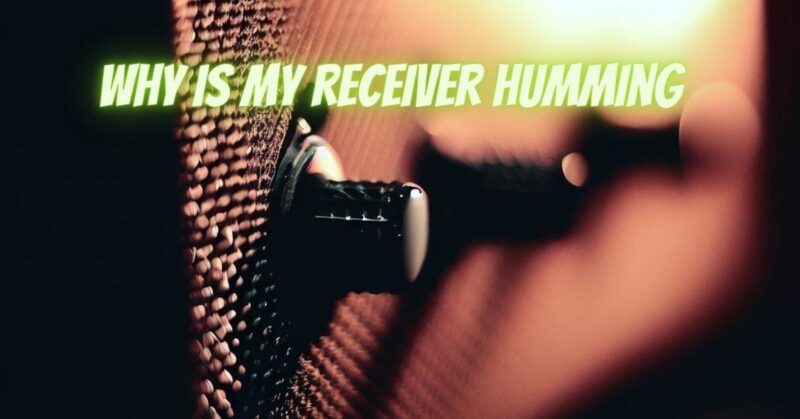A humming sound emanating from your audio receiver can be an unwelcome distraction when you’re trying to enjoy music or watch a movie. This phenomenon is not uncommon and can result from various factors. In this article, we’ll explore the reasons behind a humming receiver, common causes of the issue, and practical solutions to eliminate or reduce the unwanted noise.
The Role of an Audio Receiver
An audio receiver, also known as an AV receiver or stereo receiver, serves as the central hub for your home audio and video system. It processes audio and video signals from various sources and amplifies audio signals to drive speakers. A humming receiver can detract from the overall listening experience.
Common Causes of a Humming Receiver
- Grounding Issues: Improper or inadequate grounding can lead to a humming receiver. Ground loops, which occur when multiple components have different ground potentials, can introduce electrical noise into the audio system.
- Unfiltered Power: Unclean or unfiltered power from the electrical outlet can introduce noise into the receiver’s circuits, resulting in a hum.
- Interference: External electromagnetic interference (EMI) sources, such as nearby electronic devices, fluorescent lighting, or power cables, can induce hum into the receiver’s audio signal.
- Poor Quality Cables: Low-quality or damaged audio cables connecting the receiver to other components can pick up EMI and introduce noise, including a hum.
- Receiver Location: The physical placement of the receiver in proximity to other electronic devices or power sources can contribute to interference and hum.
Solutions for Addressing a Humming Receiver
Here are practical steps to diagnose and address a humming receiver:
- Grounding: Ensure proper grounding of your audio components by connecting them to a common ground point or using a ground isolator to eliminate ground loops.
- Power Conditioning: Use a power conditioner or surge protector with noise filtering capabilities to provide clean and stable power to the receiver.
- Cable Quality: Replace low-quality or damaged audio cables with high-quality, shielded cables to minimize EMI pickup.
- External EMI Sources: Identify and relocate electronic devices or sources of electromagnetic interference near your receiver. Isolate the receiver from EMI sources to reduce hum.
- Receiver Location: Reconfigure the placement of your receiver, moving it away from sources of interference and ensuring adequate ventilation to prevent overheating.
- Professional Inspection: If the issue persists, consult a professional technician or audio specialist to diagnose and resolve the problem, especially if it involves internal components or circuitry.
A humming receiver can be a frustrating obstacle to enjoying your audio and video entertainment to the fullest. By understanding the common causes of this issue and taking practical steps to address them, you can eliminate or reduce the unwanted hum, allowing you to immerse yourself in a clean and high-quality audio experience. Whether it’s optimizing grounding, using power conditioning, or upgrading cables, addressing a humming receiver can significantly improve the performance of your home audio system, ensuring that you enjoy your favorite music and movies without unwanted noise distractions.