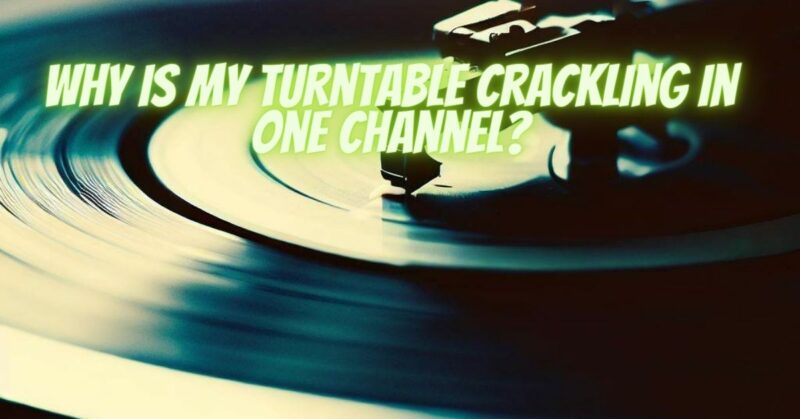Vinyl records have made a resurgence in recent years, drawing music enthusiasts back to the warm analog sound of yesteryears. However, vinyl playback can sometimes encounter issues, with one of the most common being crackling or popping sounds in just one channel of the stereo output. In this article, we’ll explore the possible reasons behind this issue and offer solutions to help you enjoy a pristine vinyl listening experience.
Understanding the Problem
When you hear crackling or popping sounds coming from only one channel (left or right) of your turntable, it can be frustrating and detract from the enjoyment of your music. This issue can manifest as intermittent crackles or persistent static noise.
Possible Causes
- Dirty or Damaged Records: The most common cause of one-channel crackling is dirt, dust, or debris on the record’s surface. A damaged or scratched record can also result in such noise. Inspect your records for visible blemishes and clean them if necessary.
- Stylus and Cartridge Issues: The stylus (needle) and cartridge on your turntable may be dirty, misaligned, or damaged. A dirty stylus can pick up debris from the record’s grooves, leading to crackling. Ensure your stylus is clean and properly aligned.
- Faulty Wiring: Loose or damaged wiring connections in the tonearm or the headshell can cause one channel to produce noise. Check the connections and replace any damaged wires.
- Phono Preamp or Receiver Problems: If the issue persists, it may be related to your phono preamp, receiver, or amplifier. Dirty or corroded input jacks, cables, or connectors can lead to poor connections. Clean or replace any affected components.
- Grounding Issues: Turntables often require proper grounding to prevent unwanted noise. Ensure that your turntable is grounded to your amplifier or receiver using the appropriate cable or grounding lug.
- Cartridge Alignment: If the cartridge is not correctly aligned with the tonearm, it can cause tracking issues, leading to crackling sounds. Consult your turntable’s manual or seek professional assistance to ensure proper cartridge alignment.
- Tracking Force: Incorrect tracking force can cause excessive wear on the stylus and grooves, resulting in noise. Consult your turntable’s user manual to set the tracking force within the recommended range.
- Worn Stylus: Over time, the stylus can wear out, leading to reduced performance and noise. If you’ve had your stylus for an extended period, it may be time to replace it.
Solutions and Troubleshooting Steps
- Begin by cleaning both your records and the stylus carefully using appropriate cleaning tools and solutions.
- Check and clean the cartridge and tonearm connections, ensuring they are secure.
- Verify that the cartridge is correctly aligned and set the tracking force according to the manufacturer’s recommendations.
- Inspect the condition of your records for visible damage, and consider replacing any severely scratched or damaged ones.
- Ensure proper grounding between your turntable and amplifier or receiver.
- If the issue persists, consult your turntable’s user manual for troubleshooting steps specific to your model or seek assistance from a professional audio technician.
One-channel crackling or popping sounds in your turntable setup can be caused by various factors, but with some careful inspection and maintenance, you can often resolve the issue. Regular cleaning, proper alignment, and attention to connections are key to ensuring a smooth and enjoyable vinyl listening experience. If the problem persists, don’t hesitate to seek the expertise of a qualified audio technician to diagnose and repair any underlying issues with your turntable and equipment.