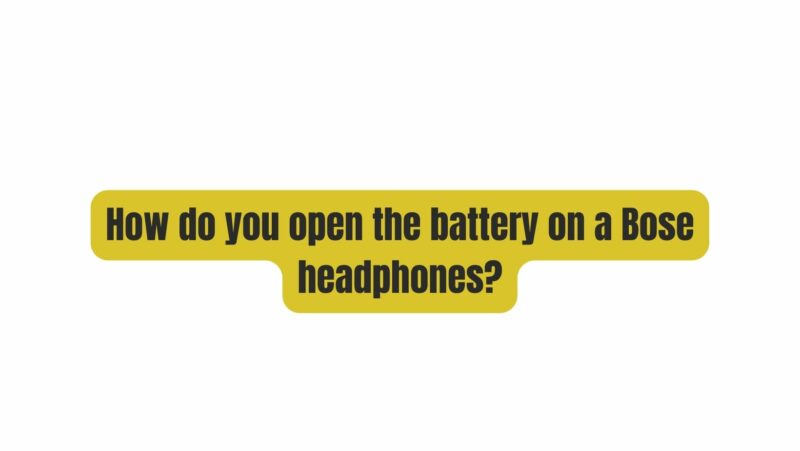Opening the battery on a Bose headphones is not something that is recommended for most users. The battery is usually sealed inside the earcups and cannot be replaced by the user. If you are not comfortable disassembling your Bose headphones, you can take them to a qualified technician to have the battery replaced.
However, if you are determined to open the battery on your Bose headphones, here are the steps involved:
- Gather the necessary tools. You will need a Phillips head screwdriver and a pry tool.
- Remove the earcups from the headband. There are usually two screws on each earcup that hold it in place. Use the Phillips head screwdriver to remove the screws.
- Carefully separate the earcups from the headband. There may be some clips that hold the earcups in place. Use the pry tool to gently pry the earcups apart.
- Locate the battery. The battery is usually located in the center of the earcup. It may be held in place by a sticker or a clip.
- Remove the battery. Carefully remove the battery from the earcup.
- Install the new battery. Make sure that the new battery is the correct type and size.
- Reassemble the headphones. Carefully reassemble the headphones in the reverse order of disassembly.
It is important to note that these are just general instructions and the specific steps may vary depending on the specific model of Bose headphones.
Here are some additional things to keep in mind:
- The warranty: Bose headphones come with a one-year warranty. If you open the battery on your headphones, you may void the warranty.
- The safety: The battery in your headphones may contain hazardous materials. Be sure to handle it with care and dispose of it properly.
- The difficulty: Opening the battery on your headphones can be difficult and may require some force. Be careful not to damage the headphones.
If you are not comfortable opening the battery on your Bose headphones, you should take them to a qualified technician.