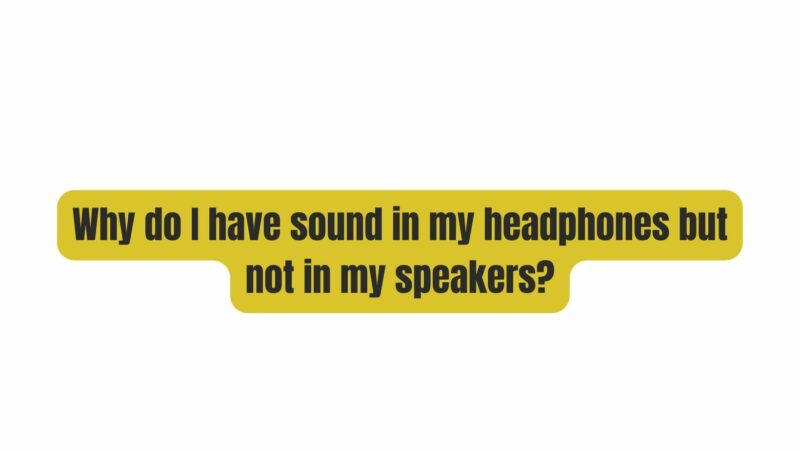There are a few reasons why you might have sound in your headphones but not in your speakers. Here are some of the most common reasons:
- The speakers are muted: Check to make sure that the speakers are not muted. This can be done by checking the volume controls on the speakers or on the device that is connected to the speakers.
- The speakers are not plugged in: Make sure that the speakers are plugged in properly. Check the power cord and the audio cable to make sure that they are properly connected.
- The speakers are damaged: If the speakers are damaged, they may not work properly. Try connecting different speakers to see if they work.
- The audio output is set to headphones: Make sure that the audio output is not set to headphones. This can be done by checking the audio settings on the device that is connected to the speakers.
- The audio drivers are outdated: The audio drivers are software that allows the computer to communicate with the speakers. If the audio drivers are outdated, they may not be able to properly communicate with the speakers. Try updating the audio drivers to see if this fixes the problem.
If you have tried all of these things and you are still not getting sound from your speakers, then you may need to contact a technician for help.
Here are some additional tips for troubleshooting sound issues with speakers:
- Check the cables: Make sure that the cables connecting the speakers to the device are properly connected.
- Try different speakers: If you have another pair of speakers, try connecting them to see if they work.
- Try different audio outputs: If you have multiple audio outputs, try connecting the speakers to a different output.
- Restart the device: Restarting the device may fix the problem.
- Reset the speakers: If the speakers have a reset button, try pressing it.