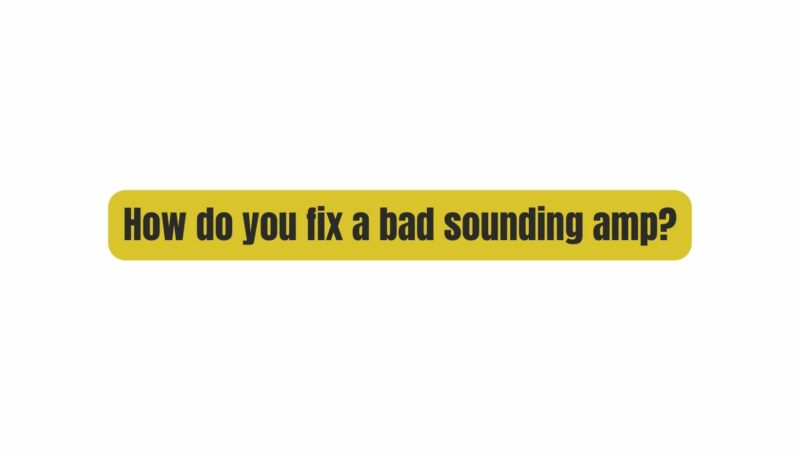Amplifiers play a pivotal role in delivering high-quality audio experiences, whether for home entertainment or professional sound reinforcement. However, when your amplifier starts producing distorted, noisy, or otherwise subpar sound, it can be frustrating and disheartening. Fortunately, understanding how to diagnose and fix sound quality issues in amplifiers can save you from replacing costly equipment. In this comprehensive guide, we will delve into various techniques, common problems, and step-by-step solutions to help you restore the pristine sound quality of your amplifier.
The Importance of Sound Quality
The sound quality of an amplifier is paramount, as it directly impacts the overall listening experience. Poor sound quality can manifest as:
- Distortion: Clipping, crackling, or distorted sound that obscures the original audio.
- Noise: Unwanted hissing, buzzing, or background noise that distracts from the music or audio.
- Imbalanced Audio: Uneven volume levels between channels or frequencies.
- Lack of Clarity: Reduced clarity, detail, or definition in the sound.
- Loss of Fidelity: Diminished audio fidelity, affecting the richness and depth of the sound.
Common Causes of Bad Sound Quality in Amplifiers
Several factors can contribute to bad sound quality in amplifiers. Understanding these common causes is the first step toward effective troubleshooting and repair:
- Speaker Issues: Damaged or mismatched speakers can lead to distorted or poor sound quality.
- Cable Problems: Faulty or low-quality cables can introduce noise and signal loss.
- Dust and Dirt: Accumulated dust and dirt inside the amplifier can affect its performance.
- Tube or Transistor Failure: Amplifiers with tubes or transistors can experience component failure.
- Power Supply Issues: Inadequate power supply or voltage fluctuations can impact sound quality.
- Potentiometer Problems: Dirty or worn potentiometers (volume and tone knobs) can cause crackling or imbalanced sound.
Step-by-Step Guide to Fixing a Bad-Sounding Amplifier
Let’s explore a step-by-step process for diagnosing and addressing sound quality issues in your amplifier:
Step 1: Visual Inspection
- Unplug the Amplifier: Ensure the amplifier is disconnected from the power source to avoid electrical hazards.
- Examine the Exterior: Check for loose connections, damaged input/output jacks, or visible signs of wear and tear.
- Clean the Amplifier: Remove accumulated dust and dirt using compressed air or a soft brush. Pay attention to ventilation grilles and cooling fans.
Step 2: Speaker and Cable Inspection
- Check Speaker Connections: Ensure speakers are properly connected to the amplifier’s output terminals. Verify that the impedance of the speakers matches the amplifier’s specifications.
- Inspect Cables: Examine all cables (speaker, interconnect, and power) for damage, loose connectors, or corrosion. Replace any faulty cables.
Step 3: Power Supply and Voltage
- Steady Power Source: Confirm that the amplifier is connected to a stable power source, free from voltage fluctuations or electrical noise.
- Fuse Inspection: Check and replace any blown fuses in the amplifier, if applicable.
Step 4: Tube or Transistor Testing
- Tube Amplifiers: If your amplifier uses vacuum tubes, visually inspect them for signs of damage or burnout. Test and replace malfunctioning tubes as needed.
- Solid-State Amplifiers: For solid-state amplifiers, examine the transistors and semiconductors for visible damage or overheating. Use a multimeter to test for continuity and functionality.
Step 5: Potentiometer Maintenance
- Clean Potentiometers: If you experience crackling or imbalanced sound, clean the potentiometers (volume, tone, etc.) using contact cleaner or deoxidizing spray. Rotate the knobs several times to distribute the cleaner.
Step 6: Sound Testing
- Connect the Amplifier: Reconnect the amplifier to your audio source and speakers.
- Start with Minimal Settings: Begin with low volume and tone settings to avoid potential damage to your speakers or ears.
- Gradual Testing: Gradually increase the volume and assess the sound quality. Listen for any improvements or remaining issues.
- Troubleshoot Further: If problems persist, consider seeking professional assistance or consulting amplifier-specific troubleshooting guides.
Step 7: Regular Maintenance
- Preventive Care: Implement regular maintenance practices to keep your amplifier in optimal condition. This includes cleaning, inspecting cables, and checking for loose connections.
Conclusion
Mastering the art of diagnosing and fixing sound quality issues in amplifiers is a valuable skill for audio enthusiasts and professionals alike. By following the step-by-step guide outlined in this article and understanding common causes of bad sound quality, you can restore your amplifier to its pristine state. Remember that while some issues can be resolved through DIY troubleshooting and maintenance, complex problems may require professional repair. With dedication and the knowledge gained from this guide, you can enjoy the superior sound quality your amplifier was designed to deliver.