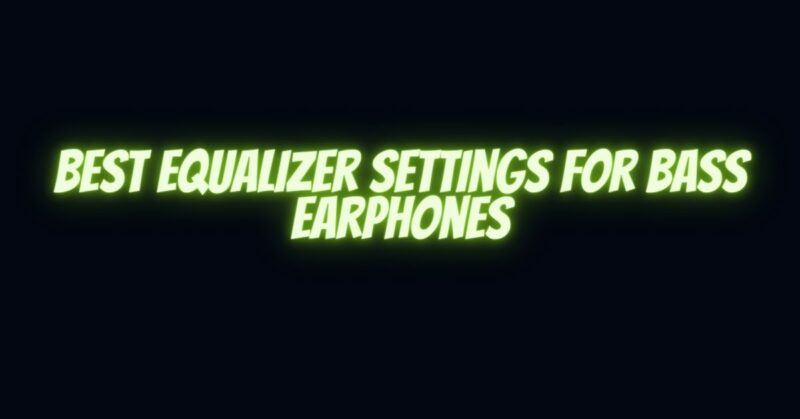Earphones have become an integral part of our daily lives, allowing us to enjoy music on the go with unprecedented convenience. For those who crave deep and powerful bass, finding the right equalizer settings can make a significant difference in the listening experience. In this article, we’ll explore the best equalizer settings for bass-enhanced earphones, helping you unlock the full potential of your audio gear and enjoy your favorite tracks with enhanced low-end richness.
Understanding Equalization for Earphones
Equalization, or EQ, is a method of adjusting the balance of frequencies within an audio signal. Earphones come in various shapes and designs, each with its unique frequency response. To optimize your earphones for bass-heavy listening, you’ll want to apply EQ adjustments that enhance the low-end frequencies without sacrificing overall sound quality.
Best Equalizer Settings for Bass-Enhanced Earphones
Here are some steps and tips for setting your equalizer to achieve the best bass performance with your earphones:
1. Use a Mobile EQ App:
- Many mobile devices and music apps offer built-in equalizers. These apps typically provide pre-set EQ profiles or allow you to create custom ones. Utilize this feature to fine-tune your earphones’ bass response.
2. Choose a Bass-Enhanced Preset:
- If your EQ app offers presets, start with one specifically designed for bass enhancement. These presets are often labeled as “Bass Boost” or “Deep Bass” and are tailored to accentuate the low-end frequencies.
3. Adjust the Low-Frequency Bands:
- If you have access to a manual EQ with frequency bands, focus on the lower frequencies:
- Sub-Bass (20 Hz – 60 Hz): Boosting this range will add a deep rumble to your music, ideal for genres like EDM and hip-hop.
- Bass (60 Hz – 250 Hz): Boosting this range enhances the fundamental frequencies of bass instruments, providing warmth and fullness to the sound.
4. Apply a Gentle Boost:
- When boosting bass frequencies, it’s essential to be conservative. Start with a modest boost (typically no more than 3-6 dB) to avoid distortion and muddiness. You can always make further adjustments based on your preferences.
5. Test with Your Favorite Tracks:
- Use a selection of songs you know well to assess the impact of your EQ settings. Pay attention to how the bass frequencies are affected and adjust as needed.
6. Prioritize Clarity:
- While enhancing the bass, ensure that the rest of the frequency spectrum remains clear. Avoid excessive boosting in the midrange and treble frequencies, as it can result in a muffled or imbalanced sound.
7. Save Your Settings:
- If your EQ app allows for it, save your custom EQ settings as a preset. This way, you can quickly switch between different profiles based on your music genre or mood.
8. Be Mindful of Volume:
- Keep in mind that the perceived bass level can change at different volume levels. Adjust your EQ settings accordingly when changing the volume on your device.
9. Try Different Music Genres:
- Test your EQ settings with a variety of music genres to ensure they work well across different styles. What sounds great for hip-hop might not be ideal for classical music.
Achieving the best equalizer settings for bass-enhanced earphones involves a balance between enhancing the low-end frequencies and preserving overall sound quality. By following these guidelines and being mindful of the impact of your adjustments, you can tailor your earphones to deliver a powerful and immersive bass experience without sacrificing clarity or detail in your music. Enjoy the enhanced low-end and groove to your favorite tunes on the go!