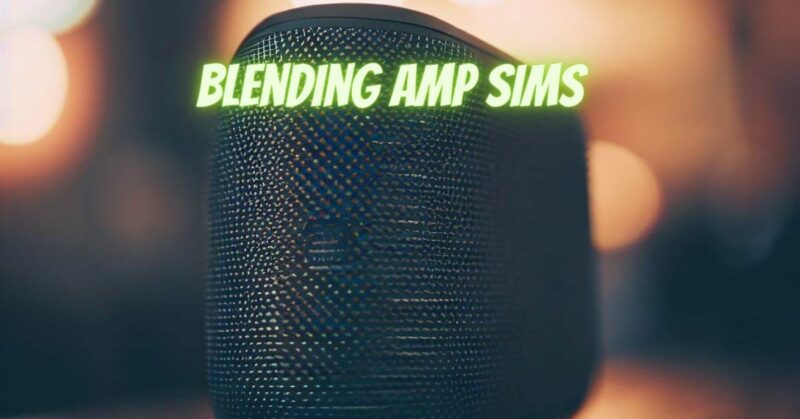In the world of modern music production, blending amp simulations, or “amp sims,” has become a powerful technique for crafting unique and exceptional guitar tones. Amp sims provide a versatile and convenient alternative to traditional guitar amplifiers, offering a wide range of sonic possibilities. This article explores the art of blending amp sims, helping you unlock the full potential of your guitar tone.
Understanding Amp Sims
Amp sims are digital software or hardware emulations of real guitar amplifiers and cabinets. They simulate the characteristics of classic tube amps, solid-state amps, speaker cabinets, and even effects pedals. Amp sims have gained popularity for several reasons:
- Versatility: Amp sims provide access to a vast array of amp models, allowing you to experiment with different tones and styles without needing multiple physical amplifiers.
- Convenience: They’re an excellent choice for home recording and digital music production, eliminating the need for loud amplifiers and extensive microphone setups.
- Consistency: Amp sims offer consistent performance and tone, making it easier to reproduce your desired guitar sound across various recording sessions or live performances.
Blending Amp Sims: The Art and Science
Blending multiple amp sims involves layering or mixing different amp models and effects to create a composite guitar tone. Here’s a step-by-step guide to help you master this technique:
- Selecting Amp Sims: Start by choosing two or more amp sims with distinct characteristics. For example, you might blend a clean Fender-style amp sim with a high-gain Marshall-style amp sim for added depth and richness.
- Balancing the Blend: Set the individual amp sim levels to achieve a balanced tone. You can do this by ear, ensuring that neither amp sim overwhelms the other. Experiment with different level combinations until you find the right balance.
- Frequency Management: Use EQ to sculpt the tonal characteristics of each amp sim. For example, you might boost the low end on one amp sim while cutting the same frequencies on the other. This helps prevent muddiness and ensures clarity in your blended tone.
- Panning and Stereo Imaging: Consider panning each amp sim slightly left or right in the stereo field to create a wider soundstage. This can add depth and dimension to your guitar tone.
- Effects Integration: Experiment with blending the effects from each amp sim. Some amp sims include built-in effects like reverb, delay, and modulation. Blend these effects to add complexity and texture to your sound.
- Automation: Don’t hesitate to automate parameters like gain, EQ, and effects throughout your track. This dynamic approach allows you to tailor the tone to different sections of your song.
- Recording Techniques: When recording, consider tracking each amp sim separately and blending them during the mixing phase. This gives you maximum control over the final tone.
Benefits of Blending Amp Sims
- Unique Tonal Palette: Blending amp sims allows you to craft a unique and distinctive guitar tone that may not be achievable with a single amp.
- Texture and Depth: Layering different amp sims adds depth and texture to your guitar sound, making it more dynamic and engaging.
- Sonic Versatility: You can quickly switch between different blended amp sim presets to suit various sections of a song or different musical styles.
- Consistency: Unlike real amplifiers, amp sims offer consistent performance and tone, ensuring that your desired sound is reproducible across multiple settings.
Blending amp sims is a creative and powerful technique that can take your guitar tones to new heights. Whether you’re recording in a home studio, crafting live performance presets, or experimenting with sonic textures, the versatility and control offered by amp sims make them an invaluable tool for guitarists and producers. By mastering the art of blending amp sims, you can unlock a world of sonic possibilities and create guitar tones that stand out in the mix.