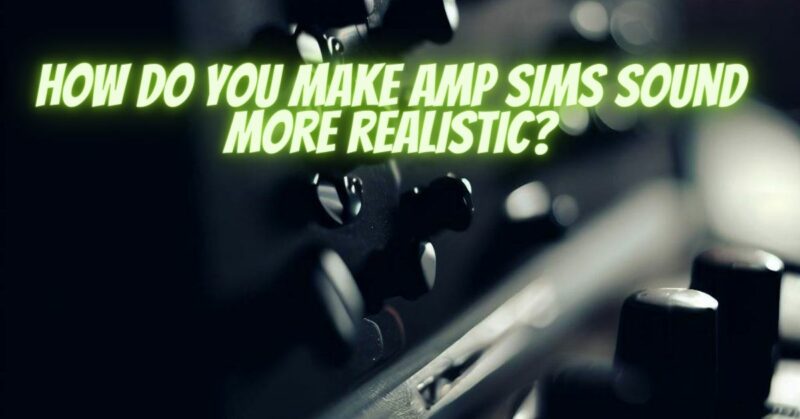Amplifier simulations, commonly known as amp sims, have revolutionized the way musicians and producers create and record guitar and bass tones. While amp sims offer incredible convenience and versatility, achieving a realistic and authentic sound can be challenging. In this article, we’ll explore various techniques and strategies to make your amp sims sound more lifelike and convincing.
- Choose High-Quality Amp Simulations
The first step to achieving realism is selecting amp sim plugins or hardware units with high-quality sound modeling. Look for reputable brands and products that accurately replicate the characteristics of real amplifiers. Many professional-grade amp sims are designed to capture the nuances of tube amps, solid-state amps, and speaker cabinets.
- Pay Attention to Signal Chain
Just like with physical amplifiers, the signal chain plays a significant role in shaping your tone. Start with a clean, noise-free signal by using a high-quality guitar or bass, good instrument cables, and a low-noise audio interface. Pay attention to gain staging, ensuring that your input levels are not clipping or distorting before they reach the amp sim.
- Experiment with Different Amp Models
Amp sims often offer a wide selection of amp models, ranging from classic vintage amps to modern high-gain monsters. Experiment with various models to find the one that best suits your musical style and tone objectives. Each amp model will have its unique sonic characteristics and tonal range.
- Adjust Gain Staging and Dynamics
To make your amp sims sound more realistic, pay close attention to gain staging and dynamics. Guitar and bass playing involve variations in picking strength and attack. Use amp sim controls like input gain, drive, and picking dynamics settings to emulate these subtleties. Experiment with these settings to achieve the right amount of grit and responsiveness.
- Fine-Tune EQ Settings
Real amplifiers and speaker cabinets have their own EQ characteristics. Use the EQ controls on your amp sim to sculpt your tone. Pay attention to the bass, midrange, and treble frequencies to shape the sound to your liking. Be subtle with EQ adjustments, as drastic changes can make the tone sound unnatural.
- Cabinet and Mic Modeling
Many amp sims include cabinet and microphone modeling options. These settings allow you to mimic the tonal characteristics of different speaker cabinets and microphone placements. Experiment with various cabinet models and mic placements to achieve the desired tonal color and spatial depth.
- Use Impulse Responses (IRs)
Impulse responses are digital snapshots of real speaker cabinets and microphone placements. Many amp sims allow you to load custom IRs, which can significantly enhance the authenticity of your tone. There are plenty of free and paid IR libraries available online, catering to a wide range of sonic preferences.
- Add Realistic Effects
Realistic amp tones often include effects such as reverb, delay, and modulation. Amp sims frequently include built-in effects, so take advantage of them to add depth and dimension to your sound. Experiment with effect parameters to dial in the right amount and character of each effect.
- Pay Attention to Post-Processing
In a recording or mixing context, amp sim tones can benefit from post-processing. Techniques like EQ, compression, and saturation can further enhance the realism of your guitar or bass tracks. Consider the overall mix and how the amp sim tone fits within it when applying post-processing.
- Play with Expressiveness
Finally, remember that the realism of your tone also depends on how you play. Pay attention to your playing dynamics, articulation, and phrasing. The way you attack the strings and use techniques like vibrato and slides can greatly affect the authenticity of your performance.
Achieving realistic tones with amp sims is an art that combines technical knowledge with a keen ear for detail. By selecting high-quality amp sims, refining your signal chain, fine-tuning settings, and experimenting with different elements, you can create convincing guitar and bass tones that rival those produced by traditional amplifiers. With patience and practice, you’ll be able to craft authentic and inspiring amp sim sounds that elevate your music production and live performances.