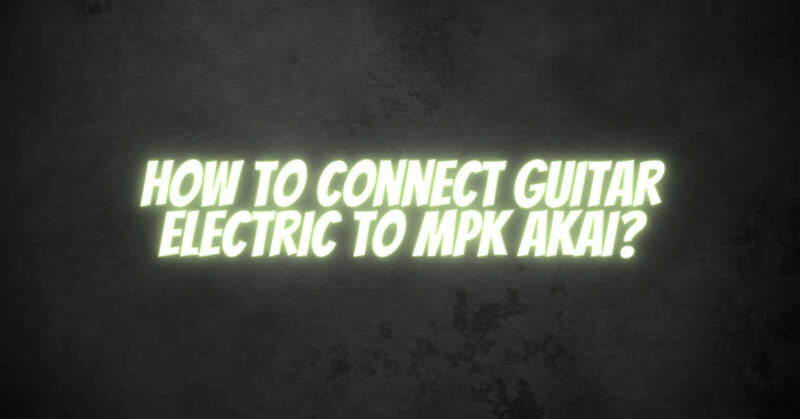The Akai MPK MIDI controller is designed primarily to control virtual instruments and software synthesizers using MIDI data. It does not have a built-in capability to directly connect and process an electric guitar signal. However, you can incorporate your electric guitar into your music production setup alongside the MPK using the following approach:
- Audio Interface: Obtain an audio interface with a dedicated input for electric guitars. Most audio interfaces have a 1/4-inch instrument input specifically designed for guitars. Connect your electric guitar to the instrument input on the audio interface using a standard 1/4-inch guitar cable.
- Computer Connection: Connect the audio interface to your computer via USB or another appropriate connection method.
- Software: Use digital audio workstation (DAW) software on your computer to process and record the guitar signal. You can use effects, amplifiers, and other plugins within the DAW to shape the guitar sound.
- MIDI Integration: Use the Akai MPK MIDI controller alongside your guitar. The MPK can control virtual instruments, synthesizers, and other software via MIDI, providing a way to trigger sounds or control parameters using its keys, pads, knobs, and other controls.
- Connect the Akai MPK to your computer via USB to use it as a MIDI controller.
- Configure your DAW to recognize the Akai MPK as a MIDI input device.
- Integration: In your DAW, set up tracks for both the guitar (through the audio interface) and any virtual instruments or synthesizers you wish to control with the MPK.
- Audio Output: Connect your headphones or studio monitors to the audio interface’s headphone or line outputs to hear both the guitar and the MIDI-controlled virtual instruments.
By following these steps, you can effectively integrate your electric guitar with the Akai MPK MIDI controller in your music production setup. The MPK will control MIDI elements, and your guitar will produce audio, which can be processed and recorded in your DAW.