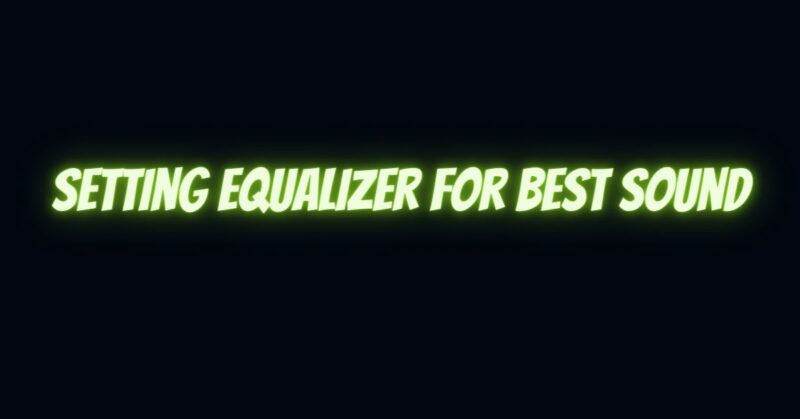Equalization, commonly known as EQ, is a fundamental tool in the world of audio production and playback. Whether you’re a musician, audio engineer, or simply an avid music lover, knowing how to set your equalizer for the best sound is crucial for getting the most out of your audio system. In this article, we’ll explore the art of setting your equalizer to achieve the best possible sound quality across a wide range of listening scenarios.
Understanding Equalization
Equalization involves adjusting the balance of frequencies within an audio signal. An equalizer typically offers control over multiple frequency bands, allowing you to boost or cut specific ranges of frequencies. These adjustments can significantly impact the tonal characteristics of music, helping to enhance clarity, depth, and overall sonic quality.
Setting Your Equalizer for the Best Sound
Here are some steps and tips for setting your equalizer to achieve the best sound:
- Start with a Flat EQ: Before making any adjustments, reset your equalizer to a flat or neutral position. This means all frequency bands should be set to zero (no boost or cut). This provides a clean slate to work from.
- Consider Your Listening Environment: The acoustics of your listening environment can influence the way sound is perceived. If you’re in a room with poor acoustics, consider addressing those issues (e.g., room treatment) before fine-tuning your equalizer.
- Identify Your Audio Source: Different audio sources, such as headphones, speakers, or car audio systems, may have unique frequency response characteristics. Familiarize yourself with how your particular audio source reproduces sound.
- Know Your Musical Preferences: The best sound is subjective and depends on your musical tastes. If you prefer a bass-heavy sound, you might boost the low-frequency bands. If you prefer a brighter, more detailed sound, focus on the midrange and high-frequency bands.
- Understand the Frequency Bands: Familiarize yourself with the frequency bands on your equalizer. Common bands include:
- Sub-bass: Below 60 Hz
- Bass: 60 Hz to 250 Hz
- Low Midrange: 250 Hz to 500 Hz
- Midrange: 500 Hz to 2 kHz
- High Midrange: 2 kHz to 4 kHz
- High Frequencies: 4 kHz and above
- Experiment Gradually: Make small adjustments, typically no more than 3 dB boost or cut at a time. Listen carefully to the changes and take notes if needed.
- Consider Genre and Instrumentation: The equalization needs for different music genres and instrumentations can vary. For example, classical music may benefit from a balanced EQ, while rock or hip-hop might call for more pronounced bass or treble.
- A/B Testing: Compare your EQ settings with a reference track in a similar style or genre. This can help you gauge whether your adjustments are improving the sound or not.
- Save Your Settings: If your audio source allows for it, save your preferred EQ settings as presets for different listening scenarios, such as music, movies, or gaming.
- Ear Training: Over time, your ears will become more attuned to the subtleties of sound. Regularly listening to different types of music and experimenting with EQ settings can help refine your EQ skills.
- Balance and Tonal Clarity: The ultimate goal is to achieve a balanced and clear sound where each element is distinguishable. Avoid excessive boosting or cutting that can lead to unnatural or harsh results.
- Adjust for Volume: Remember that EQ settings may need to be adjusted when changing the volume level. As you increase or decrease the volume, the perceived balance of frequencies can change.
Setting your equalizer for the best sound is a dynamic process that depends on your preferences, your listening environment, and the equipment you’re using. By understanding the principles of equalization and following these guidelines, you can fine-tune your audio system to deliver the best possible listening experience, whether you’re enjoying music, movies, or any other form of audio content.