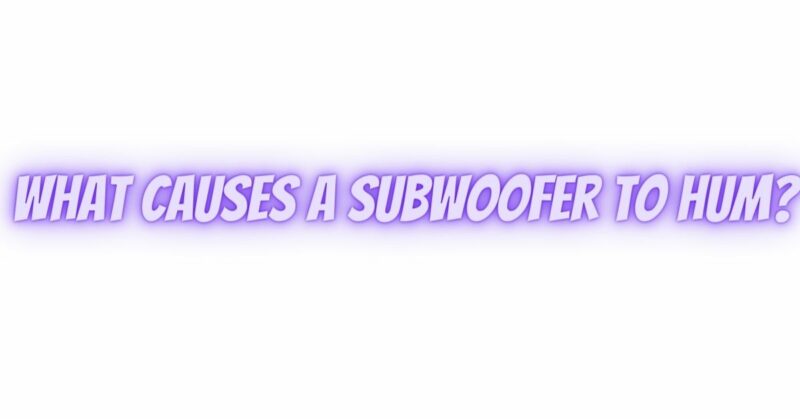A humming sound coming from your subwoofer can be distracting and frustrating, especially when you’re trying to enjoy your audio or home theater system. Subwoofer hum is a common issue that can be caused by various factors. In this article, we’ll explore the common causes of subwoofer humming and provide solutions to help you diagnose and eliminate this unwanted noise.
1. Ground Loop
Cause: Ground loops occur when there are multiple ground paths in an audio system, leading to small voltage differences between components. This voltage difference can manifest as a low-frequency hum in the subwoofer.
Solution:
- Isolation: Isolate the subwoofer’s power source by plugging it into a different electrical circuit or using a power conditioner.
- Ground Loop Isolator: Use a ground loop isolator on the subwoofer’s audio cable to break the loop and eliminate the hum.
2. Improper Cable Connections
Cause: Loose or improperly connected cables, especially the subwoofer’s RCA or LFE (low-frequency effects) cable, can introduce noise, including humming.
Solution:
- Check Connections: Ensure that all audio cables are securely connected to the subwoofer’s input and the corresponding output on your AV receiver or amplifier.
- Quality Cables: Use high-quality shielded cables to minimize interference.
3. Signal Interference
Cause: Signal interference from other electronic devices, such as Wi-Fi routers, fluorescent lights, or cordless phones, can create electromagnetic interference that results in humming.
Solution:
- Relocate Devices: Move potential interference sources away from the subwoofer and audio components.
- Shielding: Consider using shielded cables or ferrite cores on cables to reduce interference.
4. Subwoofer Placement
Cause: The subwoofer’s placement within the room can affect its susceptibility to hum. Placing it near electrical wiring or devices can result in interference.
Solution:
- Reposition the Subwoofer: Move the subwoofer to a different location, away from potential sources of interference, such as power cables or electronic equipment.
- Isolation: Use isolation platforms or stands to minimize vibrations and interference.
5. Grounded AC Outlet
Cause: A grounded AC outlet can sometimes introduce hum due to differences in electrical potential.
Solution:
- Check Outlet: Ensure that the subwoofer is plugged into a properly grounded AC outlet. In some cases, trying a different outlet might help.
6. Amplifier or Receiver Issues
Cause: Problems with the amplifier or AV receiver can result in subwoofer hum. This includes issues with the amplifier’s power supply or circuitry.
Solution:
- Test with Another Amplifier: Connect the subwoofer to a different amplifier or receiver to determine if the issue persists. If it does not, the original amplifier may need servicing.
- Check Grounding: Verify that the amplifier or receiver is properly grounded to prevent potential issues.
7. Internal Subwoofer Issues
Cause: Internal problems within the subwoofer, such as a malfunctioning amplifier, can lead to humming.
Solution:
- Professional Inspection: If you suspect internal subwoofer issues and the humming persists despite checking external factors, consult a professional audio technician for diagnosis and repair.
8. AC Power Quality
Cause: Poor AC power quality, including voltage fluctuations or noise on the electrical line, can introduce humming.
Solution:
- Power Conditioner: Use a power conditioner or surge protector to regulate and filter the AC power supply to the subwoofer.
9. Subwoofer Auto-On Feature
Cause: Some subwoofers have an auto-on feature that can activate the subwoofer when it detects an audio signal, but this can sometimes introduce a brief hum when the subwoofer turns on or off.
Solution:
- Adjust Sensitivity: Check if your subwoofer’s auto-on sensitivity can be adjusted. Reducing the sensitivity may minimize the hum during power transitions.
10. Seek Professional Assistance
Cause: If the humming persists despite your efforts to troubleshoot and address external factors, it may indicate a problem with the subwoofer itself or other audio equipment.
Solution:
- Professional Assessment: Consult a professional audio technician or the subwoofer’s manufacturer for a comprehensive assessment and potential repairs.
In summary, subwoofer hum can be caused by a range of factors, including ground loops, cable connections, signal interference, placement, and internal issues. By systematically troubleshooting and addressing these factors, you can identify and eliminate the source of the hum, allowing you to enjoy clean and clear bass in your audio or home theater system.