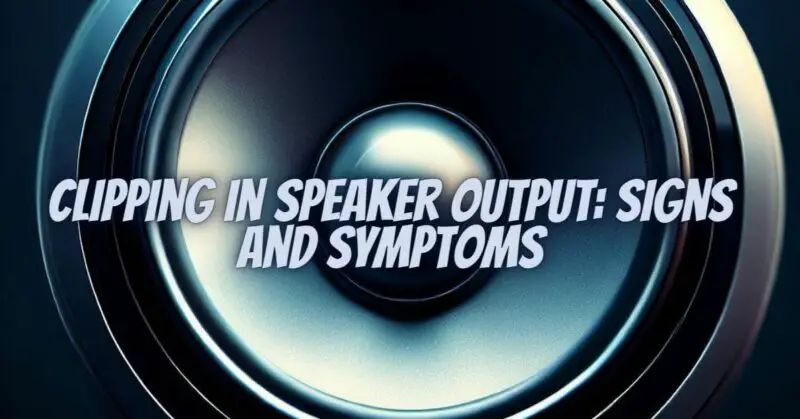Clipping is a common issue in audio systems, and it can significantly impact the quality of sound produced by speakers. In this article, we will explore what clipping in speaker output is, the signs and symptoms to watch out for, and how to address this problem for an improved audio experience.
Understanding Clipping
Clipping occurs when an audio signal’s amplitude exceeds the maximum capabilities of an amplifier, resulting in the distortion of the waveform. This distortion leads to the flattening or “clipping” of the peaks of the signal, creating a harsh and unpleasant sound. Clipping typically happens when the amplifier is overdriven, causing the output signal to be “clipped” off at its peak level.
Signs and Symptoms of Clipping in Speaker Output
Identifying clipping in speaker output is crucial for maintaining audio quality and preventing potential damage to your equipment. Here are the signs and symptoms to watch for:
1. Audible Distortion
The most common and noticeable sign of clipping is audible distortion. When clipping occurs, you’ll hear unpleasant sounds such as crackling, popping, or a harsh buzzing noise, particularly during loud or dynamic audio passages.
2. Reduced Audio Quality
Clipping severely degrades audio quality. Music and other audio content will sound muddled and unpleasant. High-frequency details may be lost, and the overall listening experience will be far from optimal.
3. Distorted Bass
In the case of a subwoofer or speakers that reproduce low-frequency content, clipping can manifest as distorted bass. Instead of the deep, resonant bass you desire, you’ll hear muddied and unclear low-frequency sounds.
4. Amplifier Clipping Indicators
Many amplifiers have built-in clipping indicators. These indicators may light up or change color when the amplifier detects clipping. Keep an eye on these indicators during playback to catch clipping in real-time.
5. Overheating Amplifier
Clipping can also cause an amplifier to work harder, generating more heat. If you notice that your amplifier is unusually hot to the touch, it could be a sign that it has been clipping, which can potentially lead to amplifier damage.
6. Clipping LEDs
Some speakers, especially studio monitors and professional audio equipment, come equipped with clipping LEDs. These LEDs will light up or change color when the speakers detect a clipped audio signal.
Addressing Clipping Issues
Now that you can identify clipping in speaker output, it’s essential to address the problem for a better listening experience and to protect your equipment. Here’s how to deal with clipping:
1. Adjust Gain Levels
The most common cause of clipping is setting the amplifier’s gain (volume) too high. Adjust the gain settings on your amplifier or source equipment to a level that prevents clipping while providing sufficient volume for your needs.
2. Use Adequate Power
Ensure that your amplifier can deliver enough power to drive your speakers without clipping. An underpowered amplifier may be more prone to clipping when pushed to its limits.
3. Upgrade Your Equipment
If you frequently experience clipping, consider upgrading your speakers or amplifier to models that can handle higher power levels. This can help ensure that your audio system operates within its limits.
4. Monitor Volume Levels
Avoid playing audio at excessively high volumes for extended periods. Not only does this reduce the risk of clipping, but it also prevents hearing damage and prolongs the life of your equipment.
5. Use a Limiter or Compressor
Consider using a limiter or compressor in your audio signal chain, especially in professional audio setups. These devices can help control peaks in the audio signal and prevent clipping.
Clipping in speaker output is a common issue that can degrade audio quality and harm your equipment. By recognizing the signs and symptoms of clipping and taking appropriate measures to prevent it, you can ensure that your audio system delivers high-quality sound without the distortion associated with clipping. Regular monitoring of your equipment and responsible usage will help you enjoy an optimal audio experience while protecting your speakers and amplifiers.