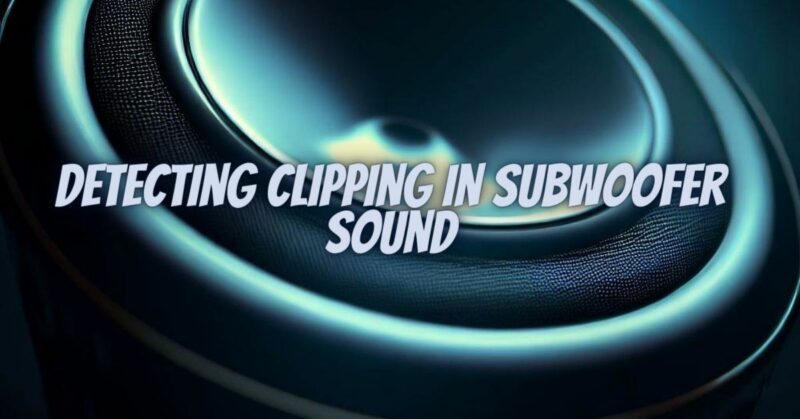Subwoofers are an integral part of audio systems, responsible for delivering deep bass frequencies that can add depth and impact to music and movies. However, just like any other audio component, subwoofers can experience issues, and one of the most common problems is clipping. In this article, we will explore what clipping is, how it affects subwoofer sound, and how to detect and prevent it for an optimal audio experience.
Understanding Clipping
Clipping occurs when an amplifier, whether integrated into a subwoofer or a separate component, is driven to the point where it can no longer accurately reproduce the input signal. This happens when the amplifier reaches its maximum power output and “clips” off the waveform. The result is distorted sound characterized by harsh, buzzing, or crackling noises. Clipping can damage speakers, including subwoofers, if left unchecked, as it generates excessive heat and mechanical stress on the speaker’s diaphragm.
Detecting Clipping in Subwoofer Sound
Detecting clipping in subwoofer sound is crucial for maintaining audio quality and preventing damage to your equipment. Here’s how to identify it:
1. Auditory Cues
The most apparent sign of clipping is audible distortion. If your subwoofer emits distorted, harsh, or buzzing sounds, especially during moments of high bass demand, it’s likely experiencing clipping.
2. Visual Clues
Some subwoofers feature LED indicators or displays that provide visual feedback. If your subwoofer has such a feature, watch for signs of clipping. This might include LEDs flashing or changing color when the amplifier is pushed beyond its limits.
3. Observing the Amplifier
If your subwoofer is powered by an external amplifier, check the amplifier’s indicators. Many amplifiers have clipping indicators that light up or change color when clipping occurs.
4. Monitoring Heat
Excessive heat can be a result of sustained clipping. Touch the subwoofer’s amplifier or the external amplifier if you have one. If it feels unusually hot, it could be an indication of prolonged clipping, which can harm the equipment over time.
5. Using Audio Analysis Tools
Advanced users can employ audio analysis tools and software to detect clipping. These tools analyze the audio waveform and can identify any distortion caused by clipping. However, this approach requires some technical knowledge.
Preventing Clipping
Preventing clipping is crucial to ensure your subwoofer operates optimally and produces clean, distortion-free bass. Here are some tips to help you prevent clipping:
1. Set Proper Gain Levels
Calibrate your subwoofer’s gain (volume) control to match the rest of your audio system. Overdriving the subwoofer by setting the gain too high is a common cause of clipping. Refer to your subwoofer’s manual for guidance on setting gain levels correctly.
2. Use a Subwoofer Crossover
Set an appropriate crossover frequency for your subwoofer. This ensures that the subwoofer only reproduces the low-frequency content it’s designed for, reducing the risk of overloading it with higher frequencies.
3. Invest in Adequate Power
Ensure your amplifier can deliver sufficient power to the subwoofer. Underpowered amplifiers are more likely to clip when pushed to their limits. Match the amplifier’s power rating with the subwoofer’s specifications.
4. Monitor Volume Levels
Avoid excessively high volume levels for extended periods, especially during intense bass-heavy content. Prolonged high-volume usage increases the chances of clipping and can lead to overheating.
5. Use Quality Source Material
Low-quality audio files or source material with excessive bass content can push your subwoofer to its limits. Use high-quality audio sources to reduce the risk of clipping.
Clipping is a common issue in subwoofer sound that can degrade audio quality and harm your equipment. By understanding the signs of clipping and taking preventative measures, you can ensure that your subwoofer operates at its best, delivering deep and distortion-free bass for your audio enjoyment. Regular monitoring and responsible usage will help you maintain the longevity and performance of your subwoofer and the overall audio system