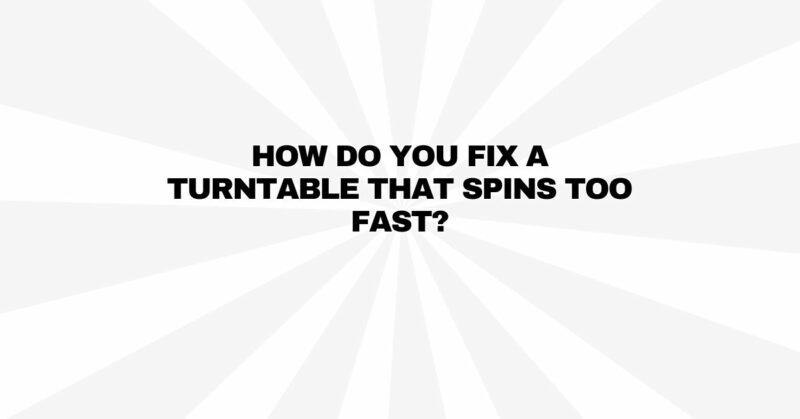Vinyl records have experienced a resurgence in popularity, captivating both audiophiles and music enthusiasts with their warm, analog sound. However, encountering issues like a turntable that spins too fast can be disheartening. In this comprehensive guide, we will delve into the potential causes of this problem and provide step-by-step instructions on how to diagnose and rectify a turntable that plays records at an incorrect, accelerated speed.
Understanding Turntable Speed:
Before delving into the troubleshooting and repair process, it’s crucial to grasp the basics of turntable speed:
- Standard Speeds: Most turntables are designed to play records at one of two standard speeds: 33 1/3 revolutions per minute (RPM) for LPs (long-playing records) and 45 RPM for singles or smaller records. Correct speed is essential to maintain pitch and sound quality.
- Turntable Components: The correct playback speed is achieved through the turntable’s motor and the connection between the motor and the platter. The motor rotates the platter at the specified RPM.
Diagnosing the Problem:
When your turntable spins too fast, it’s essential to identify the root cause before attempting any repairs. Here are the common culprits:
- Incorrect Speed Setting: The most straightforward issue is an incorrect speed setting. Turntables typically have a switch or button to select between 33 RPM and 45 RPM. Ensure that it is correctly set for the record you’re playing.
- Belt Drive Issues: If your turntable is belt-driven, a loose or worn belt can cause speed irregularities. Check the condition of the belt and replace it if necessary.
- Motor Problems: Motor-related issues, such as a malfunctioning motor or an incorrect voltage supply, can lead to speed variations. Inspect the motor for any visible issues.
- Pitch Control Adjustment: Some turntables have a pitch control adjustment that allows you to fine-tune the playback speed. Ensure that it is set to the correct position.
- Strobe Light Calibration: If your turntable has a built-in strobe light, it may require calibration. An improperly calibrated strobe can create the illusion of incorrect speed.
Step-by-Step Repair Guide:
Once you’ve diagnosed the issue, follow these steps to fix a turntable that spins too fast:
- Check the Speed Setting:
- Ensure that the speed selector switch or button is set correctly to either 33 RPM or 45 RPM, depending on the record you’re playing.
- Inspect the Belt:
- For belt-driven turntables, inspect the condition of the belt. If it’s loose, damaged, or worn, replace it according to the manufacturer’s guidelines.
- Motor and Power Supply:
- Examine the turntable’s motor for any visible issues or loose connections. Ensure that the turntable receives the correct voltage supply as specified in the user manual.
- Pitch Control and Strobe Calibration:
- If your turntable has a pitch control or a strobe light, recalibrate or reset them according to the manufacturer’s instructions.
- Electronics and Speed Control:
- If you own a direct-drive turntable with electronic speed control, and the issue persists after the above steps, consider seeking professional assistance for diagnosing and repairing electronic problems.
- Professional Servicing:
- If you’re unable to diagnose or fix the issue, or if the problem is electronic or beyond your comfort level, consult a professional turntable technician or service center for a thorough assessment and repair.
Conclusion:
A turntable spinning too fast can disrupt your vinyl listening experience, but it’s a problem that can typically be resolved with careful inspection and troubleshooting. By identifying the underlying cause and taking the appropriate steps to rectify it, you can restore your turntable to its correct playback speed, allowing you to enjoy your vinyl collection with the true analog fidelity and warmth that makes vinyl records a cherished medium for music enthusiasts.