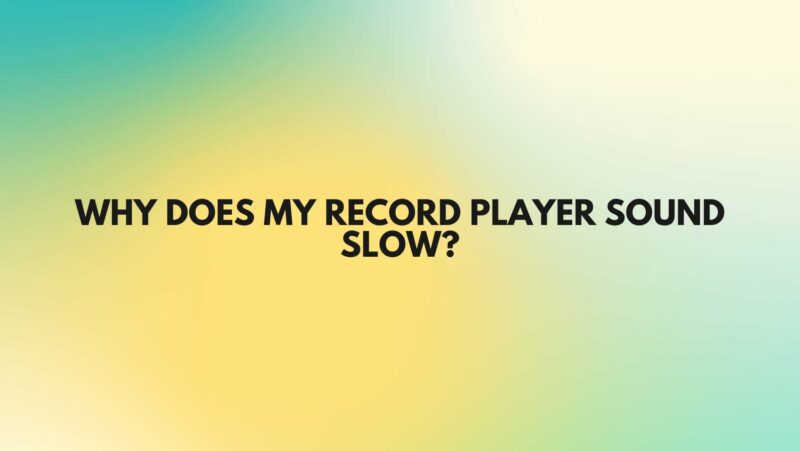Vinyl records are celebrated for their rich, warm sound and tactile charm, but encountering slow playback on your record player can be a frustrating issue that impacts your listening experience. When your records seem to spin at an incorrect, sluggish speed, it can distort the music and affect your enjoyment. In this comprehensive guide, we will explore the common reasons why a record player might sound slow and provide practical solutions to address this problem.
Understanding the Turntable’s Speeds
Before we delve into troubleshooting, let’s understand the two standard speeds for vinyl records:
- 33 1/3 RPM (Revolutions Per Minute): This speed is commonly used for full-length albums or LPs, allowing for more extended playtime on each side of the record.
- 45 RPM: This higher speed is primarily used for 7-inch singles and some EPs. Records played at this speed typically contain shorter tracks.
Common Reasons for Slow Playback and Solutions
Slow playback on a record player can be attributed to various factors, including mechanical issues, stylus problems, or incorrect settings. Here’s a breakdown of the common causes and how to address them:
- Belt-Drive Turntable Issues:
- Issue: Belt-drive turntables may suffer from belt slippage, wear, or misalignment over time, leading to slow playback.
- Solution: Check the condition of the drive belt. If it’s loose, stretched, or damaged, replace it with a new one following the manufacturer’s guidelines. Ensure proper alignment by consulting your turntable’s manual.
- Direct-Drive Turntable Problems:
- Issue: Direct-drive turntables are generally less prone to speed issues, but problems with the motor or the speed control circuitry can still occur.
- Solution: If you suspect motor or speed control issues, consult a professional technician for a thorough inspection and potential repairs.
- Stylus and Cartridge:
- Issue: A worn or damaged stylus can struggle to track the grooves correctly, resulting in slow playback.
- Solution: Inspect the stylus for wear or damage and replace it if necessary. Ensure proper alignment between the stylus and the cartridge according to the manufacturer’s recommendations.
- Turntable Settings:
- Issue: Incorrect settings on the turntable can affect playback speed. Some turntables have a speed adjustment control that can be accidentally altered.
- Solution: Check for a speed adjustment knob or control on your turntable and set it to the correct speed (33 1/3 or 45 RPM) as indicated on your record.
- Record Condition:
- Issue: Warped or damaged records can cause tracking problems and result in slow playback.
- Solution: Inspect your records for warping, scratches, or debris. Play only well-maintained records to ensure accurate playback speed.
- Environmental Factors:
- Issue: Temperature and humidity fluctuations in the listening environment can affect turntable performance and cause speed irregularities.
- Solution: Maintain a stable environment for your turntable, with consistent temperature and humidity levels.
- Power Supply Issues:
- Issue: Voltage fluctuations or an inadequate power supply can affect the motor’s performance and cause slow playback.
- Solution: Ensure your turntable is connected to a stable power source and consider using a voltage stabilizer or surge protector to prevent electrical issues.
Conclusion
Experiencing slow playback on your record player can be vexing, but it’s often a solvable problem with careful troubleshooting and maintenance. By addressing common causes such as belt wear, stylus condition, turntable settings, and environmental factors, you can restore your vinyl listening experience to its full potential. If the issue persists despite your efforts, consider seeking professional assistance from a qualified technician to diagnose and repair any underlying mechanical or electrical problems. Remember that patience and attention to detail are key to resolving speed-related issues and preserving the enjoyment of your vinyl records.