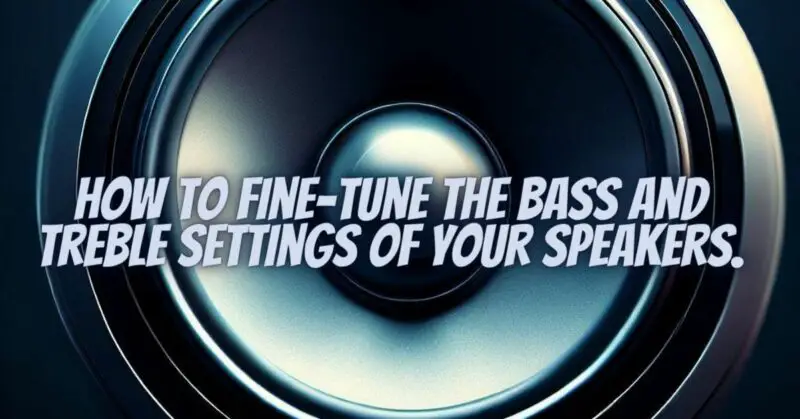The quality of sound reproduction in your audio system greatly depends on the balance of bass and treble frequencies. Bass adds depth and warmth, while treble provides clarity and detail to your audio. Fine-tuning these settings on your speakers is crucial to achieving the perfect audio experience. In this comprehensive guide, we will explore the steps and techniques to help you adjust the bass and treble settings of your speakers for optimal sound quality.
Understanding Bass and Treble
Before diving into the adjustment process, it’s essential to understand the roles of bass and treble in your audio system:
- Bass: The lower frequencies, often associated with deep tones and thumping rhythms. Proper bass adjustment can enhance the impact and richness of music and movie soundtracks.
- Treble: The higher frequencies, responsible for clarity and detail in audio. Adjusting treble can improve vocal and instrumental clarity and make dialogue in movies and TV shows more intelligible.
Methods to Adjust Bass and Treble Settings
- Use the Speaker’s Built-in Controls:
Many speakers, especially those in home audio systems or computer speakers, come with built-in controls for bass and treble adjustments. These controls are typically knobs or buttons located on the speaker itself. Here’s how to use them:
- Locate the Controls: Identify the bass and treble control knobs or buttons on your speakers. They may be labeled “Bass” and “Treble.”
- Start at the Neutral Position: Set both controls to their midpoint or “flat” position to establish a baseline sound.
- Adjust Gradually: While playing your audio source, make gradual adjustments to the bass and treble controls. Increase or decrease the settings based on your preferences.
- Listen Carefully: Pay close attention to the changes in sound as you adjust the controls. Find the balance that delivers the desired bass depth and treble clarity for your content.
- Use an Equalizer:
An equalizer (EQ) is a more advanced tool for adjusting bass and treble settings. You can use a hardware EQ, software EQ on your computer, or an EQ app on your smartphone. Here’s how to use an equalizer:
- Access the Equalizer: Open the EQ settings on your device or software. You will typically see a graphical representation of frequency bands.
- Adjust the Sliders: Locate the bass and treble sliders or bands on the EQ. Increase or decrease them to fine-tune the respective frequencies.
- Play Audio: Play your preferred audio source while making adjustments. Listen carefully to how the changes affect the bass and treble.
- Save Your Settings: If your equalizer allows for custom presets, save your preferred bass and treble settings for easy access in the future.
- Room Acoustics Consideration:
Keep in mind that the acoustics of your room can influence how bass and treble are perceived. Rooms with hard surfaces, such as wood or tile floors, may have more pronounced reflections that affect the sound. Consider using room treatments like rugs, curtains, or acoustic panels to optimize sound quality.
- Speaker Placement:
The placement of your speakers can also impact bass and treble performance. Experiment with speaker placement to find the position that provides the best balance of frequencies. Avoid placing speakers too close to walls or corners, as this can result in excessive bass buildup.
- Professional Calibration:
For the most precise adjustments, consider professional calibration services. Audio technicians can analyze your room’s acoustics and use specialized equipment to fine-tune your speakers, ensuring that bass and treble settings are optimized for your specific listening environment.
Fine-tuning the bass and treble settings of your speakers is a fundamental step in achieving the best audio experience possible. Whether you’re an audiophile, a movie enthusiast, or someone who simply enjoys quality sound, the ability to adjust these settings allows you to customize your audio to suit your preferences and the content you’re enjoying. By following the methods and techniques outlined in this guide, you can unlock the full potential of your speakers and enjoy audio that is rich, clear, and perfectly balanced.