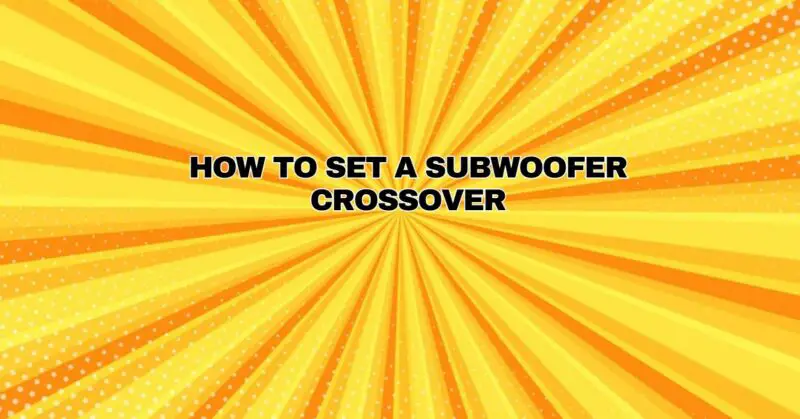Adding a subwoofer to your audio system can significantly enhance your listening experience by delivering deep, powerful bass. However, achieving the perfect blend of low frequencies with your main speakers requires careful configuration of the subwoofer crossover settings. In this comprehensive guide, we will walk you through the steps to set a subwoofer crossover, ensuring that your subwoofer seamlessly integrates with your main speakers and delivers optimal sound quality.
Understanding the Subwoofer Crossover
The crossover in a subwoofer is a filter that determines the frequency range over which the subwoofer reproduces sound. It ensures that low-frequency audio signals are directed to the subwoofer, allowing it to excel in reproducing deep bass, while midrange and high-frequency signals are handled by the main speakers. Properly configuring the subwoofer crossover is essential to achieve balanced and coherent audio.
Step-by-Step Guide to Setting a Subwoofer Crossover
Follow these steps to set your subwoofer crossover for the best audio experience:
Step 1: Identify Your Main Speakers
Begin by understanding the frequency response capabilities of your main speakers. Consult the manufacturer’s specifications or user manual to determine the lower limit of their frequency response range. This value will help you select an appropriate crossover frequency.
Step 2: Choose an Initial Crossover Frequency
Select an initial crossover frequency that is slightly below the lower limit of your main speakers’ frequency response range. This ensures that the subwoofer starts reproducing sound just before your main speakers begin to roll off in the bass frequencies.
Step 3: Access Subwoofer Controls
Access the controls on your subwoofer. These controls are typically located on the back or rear panel of the subwoofer unit. You may find dials or buttons for adjusting the crossover frequency.
Step 4: Set the Initial Crossover Frequency
Adjust the crossover frequency control on your subwoofer to match the initial crossover frequency you selected. Start with this setting as a baseline for further adjustments.
Step 5: Play Audio Content
Play audio content that includes a range of frequencies, such as music with deep bass, to assess the subwoofer’s performance with the initial crossover setting.
Step 6: Listen and Evaluate
Listen carefully to the audio content and evaluate how the bass integrates with the rest of the sound. Pay attention to factors like clarity, balance, and whether the bass sounds cohesive with the main speakers.
Step 7: Experiment and Fine-Tune
If necessary, make adjustments to the crossover frequency to fine-tune the subwoofer’s performance. Here are some scenarios and adjustments to consider:
- If the bass sounds too boomy or overwhelming, try raising the crossover frequency slightly to reduce the subwoofer’s output in the mid-bass range.
- If the bass lacks impact or feels weak, lower the crossover frequency to allow the subwoofer to handle deeper frequencies.
Step 8: Assess Different Content
Test the subwoofer’s performance with various types of audio content, including music, movies, and games. This ensures that your crossover setting works well across different genres and sources.
Step 9: Use Calibration Tools (Optional)
Some AV receivers and subwoofer processors come equipped with room calibration systems. These systems use test tones and microphones to analyze your room’s acoustics and determine optimal crossover settings automatically.
Step 10: Document Your Settings
Once you’ve found the ideal crossover setting for your subwoofer, document the frequency value for future reference. This can be especially useful if you ever need to reset or reconfigure your system.
Conclusion
Setting a subwoofer crossover may seem daunting at first, but with careful consideration of your main speakers, experimentation, and attentive listening, you can achieve the perfect blend of bass and midrange/high-frequency sound in your audio system. Remember that fine-tuning may be necessary to match your specific setup and listening preferences. By following this step-by-step guide, you’ll be well on your way to enjoying a well-balanced and immersive audio experience with your subwoofer and main speakers.