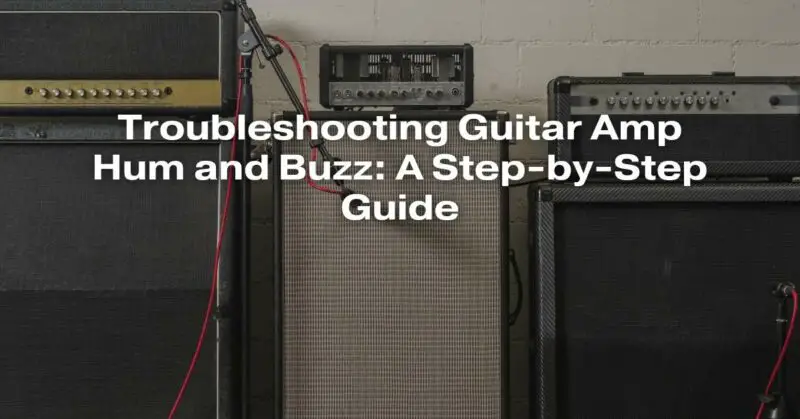Guitar amplifiers are essential tools for any guitarist, but they can sometimes be a source of frustration when unwanted hums and buzzes creep into your sound. These unwanted noises can disrupt your playing and diminish the overall quality of your music. Fortunately, many common issues causing hum and buzz can be resolved through a systematic troubleshooting process. In this comprehensive guide, we will walk you through the steps to identify and fix these issues, ensuring your guitar amplifier performs at its best.
Step 1: Check Your Cables
Before diving deep into your amplifier, it’s essential to rule out the most basic and common source of noise – faulty cables. Poor-quality or damaged cables can introduce hum and buzz into your signal chain. Here’s what to do:
1.1. Inspect your guitar cable for visible damage, especially at the connectors and along the cable’s length. Replace any damaged cables.
1.2. Ensure that all cable connections, including those at your guitar and amplifier, are secure.
1.3. Try a different cable to see if the noise persists. This helps determine if the issue is indeed with the cable.
Step 2: Test Your Guitar
Sometimes, the source of the noise might be your guitar or its components. Here’s how to rule out your guitar as the culprit:
2.1. Plug your guitar into a different amplifier or a direct input on a recording interface. If the noise disappears, your guitar is not the issue.
2.2. Check your guitar’s electronics, including the pickups, wiring, and solder joints. Loose connections or damaged components can introduce noise. If you’re not comfortable doing this yourself, consult a professional guitar technician.
Step 3: Isolate the Amp
Now, let’s focus on your amplifier and its associated components. We’ll begin with some basic troubleshooting steps:
3.1. Ensure the amplifier is properly grounded. A poor ground connection can result in humming. Try plugging your amp into a different electrical outlet to see if the noise persists.
3.2. Isolate the amplifier from other electronic devices. Other devices, such as fluorescent lights, computer monitors, or routers, can introduce interference. Turn off or move these devices away from your amplifier to check if they are the source of the noise.
Step 4: Check the Tubes (For Tube Amps)
If you own a tube amplifier, the tubes can be a common source of noise. Here’s how to assess and address this issue:
4.1. Power down and unplug your amplifier. Let it cool down if it has been in use.
4.2. Carefully remove the tubes one at a time. Inspect them for signs of damage or wear, such as a glowing red plate or visible cracks. Replace any faulty tubes.
4.3. Reinstall the tubes properly, ensuring they are securely seated in their sockets.
Step 5: Test Different Inputs and Settings
Sometimes, the issue may be specific to one input or channel on your amplifier. Experiment with the following:
5.1. Test all available inputs on your amplifier. If the noise is present on one input but not another, the issue may be with the input jack or associated circuitry.
5.2. Adjust the amplifier’s settings, such as gain, volume, and tone controls. Sometimes, specific settings can exacerbate noise issues.
Step 6: Use an Isolation Transformer
If the noise persists and you suspect it’s related to your electrical supply, consider using an isolation transformer. This device can help eliminate ground loop issues and reduce unwanted noise.
6.1. Purchase a high-quality isolation transformer and connect it between your amplifier and the power outlet.
6.2. Test your amplifier’s noise level with the isolation transformer in place. If the noise is reduced or eliminated, this indicates a ground loop issue.
Step 7: Consult a Professional
If you’ve followed all the steps above and still can’t identify or resolve the issue, it’s time to consult a professional amplifier technician or electrician. They have the expertise and equipment to diagnose and repair more complex problems with your amplifier or electrical setup.
Conclusion
Troubleshooting guitar amp hum and buzz can be a frustrating process, but with a systematic approach, you can identify and address the source of the noise. Start with the basics, such as checking cables and your guitar, and then move on to isolating and testing your amplifier and associated components. If all else fails, don’t hesitate to seek the help of a qualified professional. A quiet and well-functioning amplifier will allow you to focus on your music, free from the distractions of unwanted noise.