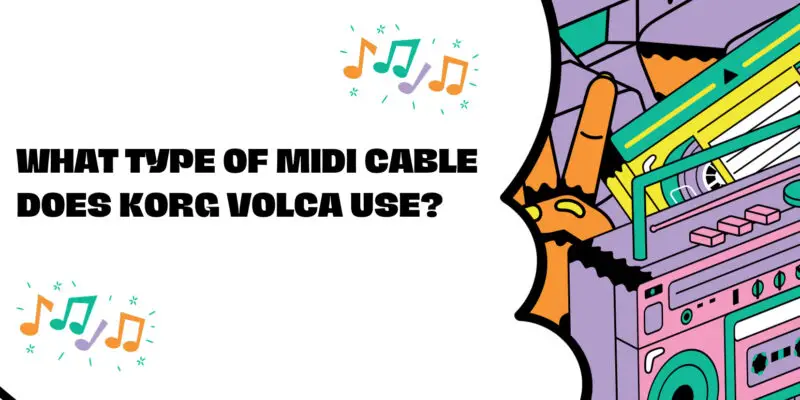The Korg Volca series has gained immense popularity among musicians and producers for its compact size, affordability, and impressive sonic capabilities. These portable synthesizers and drum machines offer a gateway to creative exploration in electronic music. One essential aspect of integrating Volcas into your setup is understanding the MIDI connectivity they offer. In this article, we will explore the types of MIDI cables that Korg Volca devices use and how to make the most of this feature.
MIDI and Its Importance
MIDI, or Musical Instrument Digital Interface, is a communication protocol that allows electronic musical instruments, computers, and other equipment to exchange musical information. MIDI cables transmit data such as note information, control changes, and tempo synchronization between devices, enabling them to work together seamlessly.
Korg Volca and MIDI
Most Korg Volca devices are equipped with a 3.5mm mini-jack MIDI port, rather than the standard 5-pin DIN MIDI connectors commonly found on larger synthesizers and MIDI controllers. This design choice was made to keep the Volca series compact and portable, as well as to accommodate the needs of modern musicians and producers who often prefer smaller setups.
Types of MIDI Cables for Korg Volca
- 3.5mm TRS to 5-Pin DIN MIDI Cable: To connect a Korg Volca to other MIDI equipment, you will need a 3.5mm TRS (Tip-Ring-Sleeve) to 5-pin DIN MIDI cable. The 3.5mm TRS end plugs into the Volca’s MIDI output port, while the 5-pin DIN end connects to the MIDI input of your receiving device. These cables are readily available and are an essential accessory for Volca users.
- 3.5mm to 3.5mm TRS Cable: Some Volca models, like the Volca Sample, have a Sync In/Out port that uses 3.5mm TRS cables to synchronize multiple Volcas together. While these cables are not standard MIDI cables, they are crucial for syncing Volcas in your setup.
Using MIDI with Korg Volca
Once you have the appropriate cables, connecting your Korg Volca to other MIDI gear is straightforward:
- Connect the Cable: Plug one end of the 3.5mm TRS to 5-pin DIN MIDI cable into the Volca’s MIDI output port.
- Connect to Receiver: Plug the other end of the cable into the MIDI input port of the receiving device, whether it’s another synthesizer, a MIDI controller, or a computer with a MIDI interface.
- Configure MIDI Settings: Access the MIDI settings on your Volca and configure it to send and receive MIDI data on the desired MIDI channel and in sync with your setup.
- Experiment and Create: With MIDI connectivity established, you can now control your Volca remotely, trigger patterns, and integrate it into your music production or live performance setup.
Conclusion
Understanding the type of MIDI cable that Korg Volca uses is crucial for any musician or producer looking to expand their creative possibilities with these versatile and affordable synthesizers. The use of 3.5mm TRS to 5-pin DIN MIDI cables allows you to connect your Volca to a wide range of MIDI-compatible equipment, opening up endless opportunities for sonic exploration, synchronization, and musical collaboration. Whether you’re a beginner or a seasoned musician, mastering MIDI connectivity with your Korg Volca will empower you to take your music to new heights.