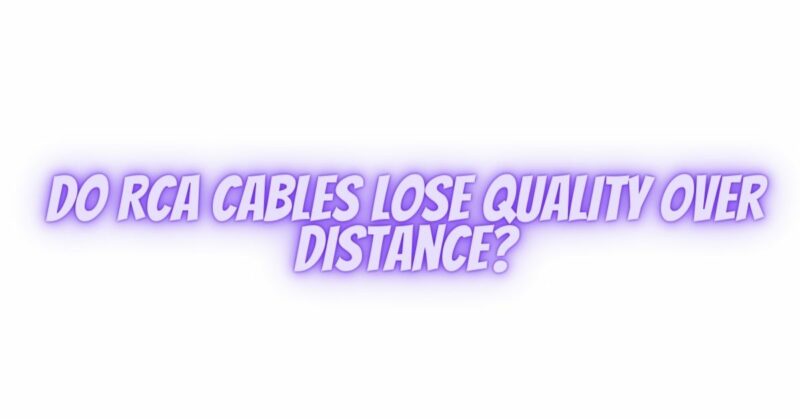RCA cables, often used for audio and video connections, are popular for their simplicity and versatility. However, like any electrical signal-carrying cable, RCA cables are subject to signal degradation over long distances. In this article, we’ll explore the factors that contribute to signal loss in RCA cables, how it affects audio and video quality, and what you can do to mitigate these issues.
Understanding RCA Cables
RCA cables are unbalanced cables that consist of two or three connectors typically color-coded as red (right channel), white (left channel), and yellow (video). They are commonly used to transmit analog audio and video signals between devices like DVD players, game consoles, amplifiers, and TVs.
Signal Degradation Over Distance
Signal degradation in RCA cables occurs due to several factors:
- Resistance: RCA cables have electrical resistance that increases with length. As the cable gets longer, resistance can attenuate the signal, leading to a reduction in amplitude (signal strength).
- Capacitance: RCA cables also have capacitance, which can cause high-frequency signals to roll off or attenuate more quickly over distance. This affects the high-frequency components of audio and video signals.
- Interference: Longer cables are more susceptible to interference from electromagnetic fields, radiofrequency interference (RFI), and electromagnetic interference (EMI). This interference can introduce noise and distort the signal.
- Cable Quality: The quality of the RCA cable itself plays a significant role in signal degradation. Higher-quality cables typically have better shielding and lower resistance, which can mitigate some of the issues associated with longer cable runs.
Effects on Audio Quality
In audio applications, signal degradation over long RCA cable runs can result in several issues:
- Loss of High Frequencies: The high-frequency components of audio signals may be attenuated, resulting in a loss of clarity and detail in the sound.
- Reduced Signal-to-Noise Ratio: As the signal weakens, noise becomes more noticeable, leading to a lower signal-to-noise ratio and potentially introducing audible hiss or hum.
- Phase Shift: Long cable runs can introduce phase shift, where certain frequencies arrive at the destination slightly delayed compared to others. This can affect the stereo image and overall sound quality.
Effects on Video Quality
In video applications, RCA cables can experience similar issues:
- Color and Detail Loss: Longer cables can lead to color and detail loss in video signals, resulting in a less vibrant and detailed picture.
- Ghosting and Artifacts: Signal degradation can cause ghosting (duplicate images) and visual artifacts, reducing the overall video quality.
Mitigating Signal Degradation
To minimize signal degradation when using long RCA cable runs, consider the following strategies:
- Use High-Quality Cables: Invest in high-quality RCA cables with better shielding, lower resistance, and thicker conductors. These cables can maintain signal integrity over longer distances.
- Keep Cable Lengths Reasonable: Whenever possible, use the shortest RCA cable lengths necessary for your setup. Avoid excessive cable coiling or bundling, as this can exacerbate interference issues.
- Use Balanced Connections: In professional audio applications, balanced connections (XLR or TRS) are preferred for longer cable runs because they are less susceptible to interference.
- Signal Boosters and Equalizers: Signal boosters and equalizers designed for RCA connections can help compensate for signal loss over longer distances.
- Proper Cable Routing: Avoid routing RCA cables near sources of interference, such as power cables and electronic devices. Use cable management techniques to minimize cable clutter.
In conclusion, RCA cables can experience signal degradation over long distances due to factors like resistance, capacitance, and interference. This degradation can impact both audio and video quality. To mitigate these issues, invest in high-quality cables, keep cable lengths reasonable, and consider using signal boosters or equalizers when necessary. Proper cable management and routing can also help maintain signal integrity over longer RCA cable runs.