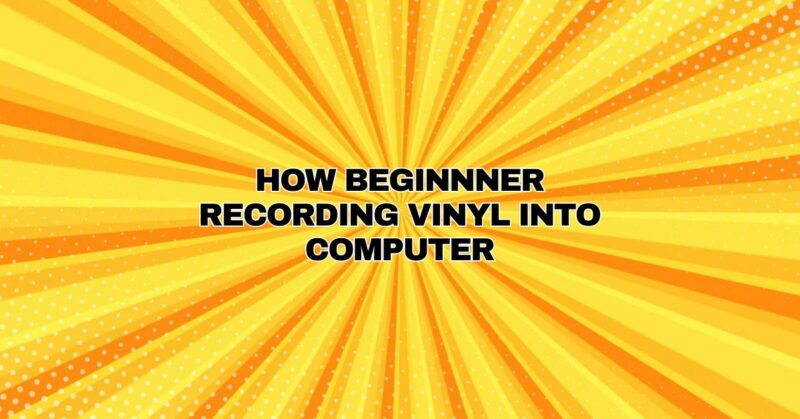Vinyl records have made a remarkable resurgence in recent years, appealing not only to audiophiles but also to music enthusiasts who appreciate the tactile and analog charm of these timeless discs. However, modern technology allows us to bridge the gap between analog and digital worlds, enabling vinyl aficionados to capture the warm and unique sound of records and preserve them in a digital format. In this beginner’s guide, we will walk you through the process of recording vinyl into your computer, ensuring that you can enjoy your cherished vinyl collection in the digital realm.
Note: Before you begin, make sure you have the necessary equipment, including a turntable, a computer with audio recording software, and audio cables.
Step 1: Gather Your Equipment
The first step in recording vinyl into your computer is to gather all the essential equipment you’ll need:
- A turntable: Ensure it’s in good working condition and has the appropriate output options for connecting to your computer.
- A computer: Any modern computer with a USB or audio input is suitable for this task.
- Audio recording software: Choose from various options, including free software like Audacity, Adobe Audition, GarageBand (for Mac users), or premium software tailored to audio recording.
- Audio cables: You’ll need the appropriate cables to connect your turntable to your computer. The type of cable you need will depend on your specific turntable and computer setup.
Step 2: Connect Your Turntable to Your Computer
There are typically two methods for connecting your turntable to your computer:
a) Phono Preamp Method:
If your turntable does not have a built-in preamp, you will need an external phono preamp. Follow these steps:
- Connect the turntable’s RCA cables to the input of the external phono preamp.
- Connect the output of the preamp to your computer’s audio input (usually a 3.5mm or USB input) using the appropriate cables or adapters.
- Ensure that the preamp is powered on.
b) Direct USB Method:
Some modern turntables come equipped with a built-in USB output. In this case, simply connect your turntable directly to your computer via the provided USB cable. Install any necessary drivers if prompted.
Step 3: Choose and Configure Audio Recording Software
Select the audio recording software you plan to use and install it on your computer. Once installed, open the software and configure the audio settings:
- Choose your turntable as the input device in the software’s settings.
- Set the recording format (typically 16-bit or 24-bit PCM) and sample rate (usually 44.1kHz for CD-quality audio).
Step 4: Test and Adjust Audio Levels
Before you start recording, play a portion of your vinyl to check the audio levels. Adjust the input gain on your audio interface or within the software to ensure the levels are within the desired range. Avoid recording too loudly, as it can result in clipping and distortion.
Step 5: Start Recording
Position the turntable’s stylus at the beginning of the vinyl record you wish to record. Click the “Record” button in your audio recording software and simultaneously start the playback on your turntable. Monitor the recording to ensure that it’s capturing the audio without any issues.
Step 6: Monitor and Edit
While recording, keep an eye (and ear) on the process. Pay attention to pops, clicks, or any other unwanted noise that might be present on your vinyl records. Most audio recording software allows you to edit your recordings, so you can remove these imperfections afterward.
Step 7: Save and Organize
After successfully recording your vinyl into your computer, save the resulting audio files in a suitable format, such as WAV or FLAC, to preserve sound quality. Create folders and organize your digital music library, categorizing your tracks by artist, album, and genre for easy access.
Conclusion
Recording vinyl into your computer is a rewarding experience that allows you to capture the unique warmth and character of vinyl records while enjoying the convenience of digital playback. With the right equipment and software, you can bridge the gap between the analog and digital worlds, preserving your cherished vinyl collection for generations to come. This beginner’s guide should help you get started on your journey to bringing the magic of vinyl into the digital age.