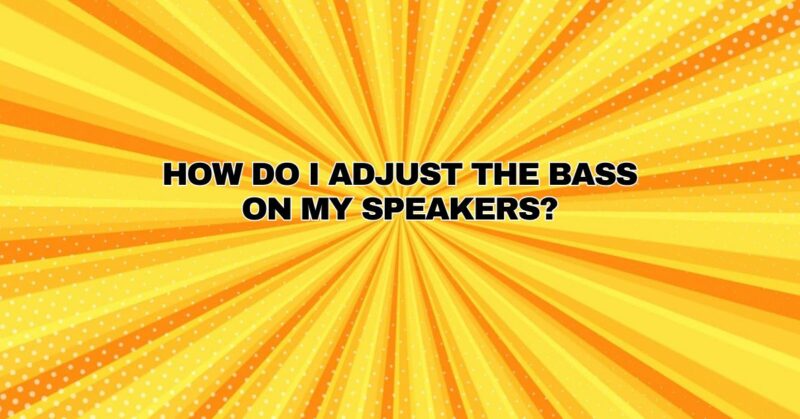Bass is the backbone of many music genres, adding depth, warmth, and power to your audio experience. Adjusting the bass on your speakers allows you to tailor the sound to your preferences, whether you’re listening to music, watching movies, or gaming. In this comprehensive guide, we’ll explore various methods and techniques for adjusting the bass on your speakers to achieve the perfect balance in your audio setup.
1. Know Your Equipment:
Before diving into bass adjustments, it’s essential to understand the equipment you’re working with. Here are some key components involved in bass control:
- Speakers: Your speakers are responsible for reproducing sound, including bass frequencies. The size and design of your speakers can significantly impact their bass performance.
- Amplifier or Receiver: If you have a separate amplifier or receiver, it may include bass adjustment controls. These controls can vary from basic bass and treble knobs to more advanced equalization options.
- Source Device: Your audio source, such as a smartphone, laptop, or media player, may also have bass adjustment options through built-in equalizers or settings.
2. Start with the Basics:
Many speakers offer basic bass adjustment options that allow you to tweak the low-frequency output. These controls are typically found on the front or rear of the speaker and may include:
- Bass Knob: A dedicated bass knob allows you to increase or decrease the bass level. Turn it clockwise to boost the bass and counterclockwise to reduce it.
- Bass Boost Switch: Some speakers feature a bass boost switch that provides an extra kick to the low end. This can be toggled on or off based on your preference.
3. Use the Speaker’s Equalizer (EQ):
More advanced speakers and amplifiers may include a built-in equalizer or EQ. An EQ allows for finer control over specific frequency bands, including the bass. Here’s how to use it:
- Access the EQ: Check your speaker’s manual to learn how to access the EQ settings. It’s often done through buttons, a remote control, or a mobile app.
- Adjust the Bass Frequency: Locate the frequency band that controls the bass. This is typically in the lower range, such as 40Hz to 250Hz.
- Modify the Settings: Increase or decrease the level of the bass frequency as desired. Be cautious not to overdo it, as excessive bass can result in distortion.
- Save Your Settings: If your speaker or amplifier allows you to save custom EQ settings, consider saving your bass adjustments for quick access in the future.
4. Explore Source Device Settings:
If you’re playing audio from a source device, such as a smartphone or computer, you may have access to additional bass adjustment options:
- Built-In Equalizer: Many smartphones and media players include a built-in equalizer that lets you adjust bass levels. Explore the settings or audio options on your device to find and adjust the EQ.
- Third-Party Apps: Some third-party audio apps offer advanced EQ controls. Downloading one of these apps can give you more flexibility in adjusting bass and other sound parameters.
5. Use Test Tracks:
To fine-tune your bass settings, consider using test tracks specifically designed to assess bass response. These tracks typically feature a range of bass frequencies and can help you identify areas that may need adjustment.
6. Experiment and Listen:
Adjusting the bass on your speakers is a personal preference, so don’t be afraid to experiment. Start with a neutral setting and gradually increase or decrease the bass until you find the balance that suits your listening style and the type of content you’re enjoying.
7. Consider Room Acoustics:
Keep in mind that the acoustics of your listening space can affect how you perceive bass. Rooms with hard surfaces may produce more pronounced bass reflections, while carpeted and furnished rooms can absorb some of the low-end frequencies. Experimenting with speaker placement and room treatment can also influence your bass experience.
8. Avoid Overloading:
While enhancing bass can be enjoyable, be cautious not to push your speakers beyond their limits. Excessive bass can lead to distortion and, in extreme cases, damage to your speakers. Use your adjustments to find the right balance without overwhelming your equipment.
9. Invest in Quality Speakers:
High-quality speakers with robust bass performance capabilities can provide a more satisfying listening experience. If you’re passionate about bass-heavy music, consider investing in speakers designed to handle low frequencies effectively.
10. Conclusion: Tailoring Your Sound
Adjusting the bass on your speakers is a valuable tool for tailoring your audio experience to your liking. Whether you’re craving thunderous bass for movie night or a more balanced sound for music, understanding your equipment and exploring various adjustment options will help you achieve the perfect bass response for any occasion. Enjoy your customized audio experience and the deep, resonant tones that enhance your favorite content.