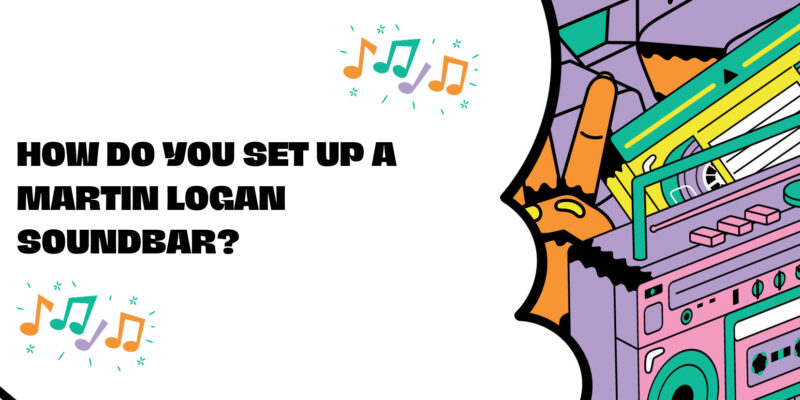Martin Logan is renowned for its high-quality audio equipment, and their soundbars are no exception. When setting up a Martin Logan soundbar, you can expect exceptional audio performance. In this step-by-step guide, we’ll walk you through the process of setting up your Martin Logan soundbar to ensure you get the best audio experience possible.
What You’ll Need
Before you begin, gather the following items:
- Martin Logan Soundbar (specific model)
- Television or audio source device (e.g., TV, Blu-ray player, streaming device)
- HDMI cables (if connecting via HDMI)
- Optical cable (if connecting via optical)
- Remote control (typically included with the soundbar)
- Batteries for the remote control (if not included)
- Wall mount (if you plan to wall-mount your soundbar)
- Level and measuring tape (for wall mounting)
Step 1: Choose the Ideal Location
Select the best location for your Martin Logan soundbar. Ideally, it should be centered under or above your TV screen. Ensure there is ample space and clearance, especially if you have a wall-mounted TV.
Step 2: Connect to Power
Plug the Martin Logan soundbar into a power outlet using the included power cable. Make sure the power source is stable and reliable.
Step 3: Connect to Your TV or Audio Source
You have several options for connecting your soundbar to your TV or audio source:
- HDMI Connection: For the best audio quality, use an HDMI cable to connect your soundbar to your TV’s HDMI ARC (Audio Return Channel) port. Make sure to enable ARC on your TV’s settings.
- Optical Connection: Alternatively, you can use an optical cable to connect the soundbar to your TV’s optical audio output. Insert one end of the optical cable into the TV and the other into the soundbar’s optical input.
- Analog Connection: If neither HDMI nor optical is available, you can use an analog connection using RCA cables. Connect the red and white RCA cables to the corresponding ports on your TV and the soundbar.
Step 4: Power On the Soundbar
Turn on your Martin Logan soundbar using the power button on the unit itself or the remote control. The soundbar should light up, indicating that it’s powered on.
Step 5: Adjust Soundbar Settings
Use the remote control to access the soundbar’s settings. This may include adjusting the sound mode, volume, bass, treble, and any other audio enhancements. Consult the user manual for your specific soundbar model for detailed instructions on navigating the settings.
Step 6: Test Audio Playback
Play some audio or video content on your TV or connected audio source to test the soundbar’s performance. Ensure that sound is coming from the soundbar and not the TV’s built-in speakers.
Step 7: Wall Mounting (Optional)
If you’re wall-mounting your Martin Logan soundbar, follow these additional steps:
- Use a level to ensure the soundbar is mounted straight and even.
- Measure and mark the wall to determine the ideal mounting height.
- Follow the manufacturer’s instructions for attaching the wall mount bracket to the soundbar.
- Securely mount the bracket on the wall using appropriate anchors and screws.
- Hang the soundbar on the wall mount bracket.
Step 8: Fine-Tune and Enjoy
After setting up your Martin Logan soundbar, spend some time fine-tuning the audio settings to your liking. Experiment with different sound modes and adjust the bass and treble levels to achieve the ideal audio experience. Once you’re satisfied, sit back, relax, and enjoy your favorite movies, music, and TV shows with immersive sound quality.
Conclusion
Setting up a Martin Logan soundbar is a straightforward process that can significantly enhance your audio experience. Whether you’re using it for home theater or music playback, following these steps will help you achieve the best audio quality from your soundbar.