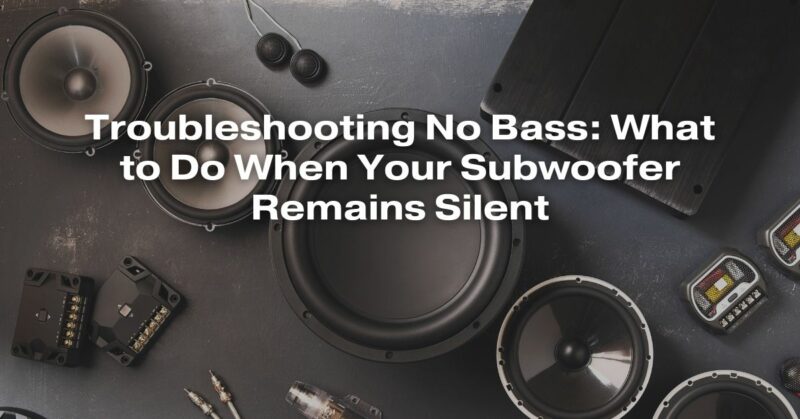A subwoofer is a type of loudspeaker that is specifically designed to reproduce low-frequency sounds, such as the bass notes in music and sound effects in movies. If your subwoofer is not working, you will likely notice a lack of bass in your audio. There are a number of things that can cause a subwoofer to fail, but there are also a number of things you can do to troubleshoot the problem and get your subwoofer working again.
1. Check the power
The first thing you should do is to check the power supply to your subwoofer. Make sure that the power cord is securely plugged into the subwoofer and into a working wall outlet. If the subwoofer has a power switch, make sure that it is turned on.
2. Check the cables
Next, check the cables that connect your subwoofer to your receiver or other audio source. Make sure that all of the cables are securely plugged in at both ends. If you are using a wireless subwoofer, make sure that the subwoofer is properly paired with your receiver or audio source.
3. Check the subwoofer settings
Some subwoofers have their own volume and crossover frequency settings. Make sure that the subwoofer volume is turned up and that the crossover frequency is set to a low enough level so that the subwoofer is receiving the bass signals from your audio source.
4. Update your firmware
Some subwoofers have firmware updates that can improve their performance and fix known problems. Check the website of your subwoofer manufacturer to see if there are any firmware updates available for your model.
5. Try a different audio source
If you have checked all of the above and your subwoofer is still not working, try connecting it to a different audio source. This will help you to determine if the problem is with the subwoofer itself or with the audio source.
6. Contact the manufacturer
If you have tried all of the above and your subwoofer is still not working, you may need to contact the manufacturer for further assistance. They may be able to diagnose the problem and provide you with a solution.
Additional troubleshooting tips
Here are some additional troubleshooting tips that may help you to get your subwoofer working again:
- Try power cycling your subwoofer. This means turning it off completely, waiting for a few seconds, and then turning it back on.
- If your subwoofer has a standby mode, make sure that it is not in standby mode.
- Check the input selector on your subwoofer and make sure that it is set to the correct input.
- Try connecting your subwoofer to a different power outlet.
- Try using different cables to connect your subwoofer to your audio source.
- If you are using a wireless subwoofer, try pairing it with your receiver or audio source again.
If you have tried all of the above and your subwoofer is still not working, it is likely that there is a problem with the subwoofer itself and it will need to be repaired or replaced.
Here are some additional tips for troubleshooting common subwoofer problems:
- No sound at all: If your subwoofer is not making any sound at all, the problem is likely with the power supply, cables, or subwoofer settings. Check all of the above and make sure that everything is connected properly and that the subwoofer settings are correct.
- Weak bass: If your subwoofer is making sound but the bass is weak, the problem may be with the subwoofer volume, crossover frequency, or placement. Try turning up the subwoofer volume and adjusting the crossover frequency. You may also need to experiment with different subwoofer placement to find a spot where the bass is strongest.
- Distorted sound: If your subwoofer is making distorted sound, the problem may be with the subwoofer volume, crossover frequency, or placement. Try turning down the subwoofer volume and adjusting the crossover frequency. You may also need to experiment with different subwoofer placement to find a spot where the sound is not distorted.
If you are still having trouble getting your subwoofer to work, you may need to contact the manufacturer or a qualified audio technician for further assistance.