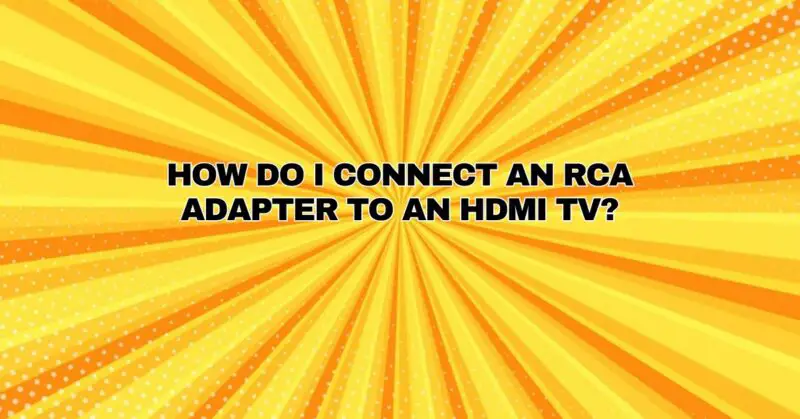Connecting an RCA adapter to an HDMI TV may seem like a daunting task, especially when dealing with devices from different technological eras. However, with the right tools and a clear understanding of the process, you can bridge the gap and enjoy your favorite content on your HDMI TV using older devices equipped with RCA outputs. In this comprehensive guide, we’ll walk you through the step-by-step process of connecting an RCA adapter to an HDMI TV.
Tools and Equipment You’ll Need:
- HDMI to RCA adapter or converter box
- RCA cables (typically red, white, and yellow)
- RCA-equipped source device (e.g., DVD player, VCR, gaming console)
- HDMI TV
- HDMI cable
- Power source (for the converter box)
- Remote control (if required)
Step 1: Gather Your Equipment
Before you begin, make sure you have all the necessary equipment listed above. Verify that your HDMI TV has an available HDMI input port. The HDMI port is usually labeled as “HDMI IN.”
Step 2: Connect the RCA Cables to the Source Device
- Take the red, white, and yellow RCA cables and connect them to the corresponding color-coded output jacks on your source device. Typically, the yellow cable is for video (composite), while the red and white cables are for audio (right and left channels).
- Ensure that the RCA cables are securely plugged into the source device’s output jacks.
Step 3: Connect the Other End of the RCA Cables to the Converter Box
- Connect the other ends of the RCA cables to the corresponding input jacks on the HDMI to RCA adapter or converter box. These jacks are usually labeled “Video,” “Audio R,” and “Audio L” to match the colors of the cables.
- Again, ensure that the connections are secure.
Step 4: Connect the HDMI Cable
- Take one end of the HDMI cable and plug it into the HDMI output port on the converter box.
- Connect the other end of the HDMI cable to an available HDMI input port on your HDMI TV. Remember the HDMI port number you use for this connection (e.g., HDMI 1, HDMI 2).
Step 5: Power Up the Converter Box
- If your converter box requires external power, plug it into a power source using the provided power adapter.
- Turn on the converter box using the power button or remote control, if applicable.
Step 6: Select the HDMI Input on Your TV
- Turn on your HDMI TV using its remote control or the power button.
- Using the TV remote control, access the “Input” or “Source” menu. This varies depending on your TV model but is typically labeled as “Input,” “Source,” or “Input Select.”
- Navigate to the HDMI input you used to connect the converter box (e.g., HDMI 1, HDMI 2). Select this input to view the content from your RCA source device.
Step 7: Adjust the Source Device Settings (if necessary)
- On your source device (e.g., DVD player or gaming console), you may need to adjust the video output settings to match the TV’s resolution. Access the device’s settings menu and select the appropriate video output option (e.g., 480p, 720p).
- Ensure that the source device is powered on and playing content.
Step 8: Enjoy Your RCA Source on the HDMI TV
Once you’ve completed these steps, you should be able to enjoy content from your RCA-equipped source device on your HDMI TV. The converter box translates the analog RCA signals into a digital HDMI format, allowing you to watch videos, play games, or enjoy any other content on the larger screen.
Additional Tips:
- If you experience any issues with the video or audio quality, check the connections and ensure they are secure.
- Make sure the HDMI cable you use is in good condition, as damaged cables can lead to signal problems.
- Some converter boxes come with remote controls that allow you to adjust settings such as resolution and aspect ratio. Refer to the user manual for your specific converter box for more information.
In conclusion, connecting an RCA adapter to an HDMI TV is a straightforward process that enables you to use older devices with newer technology. By following these steps and ensuring proper connections, you can enjoy your favorite content on the big screen, bridging the gap between old and new audio-visual equipment.