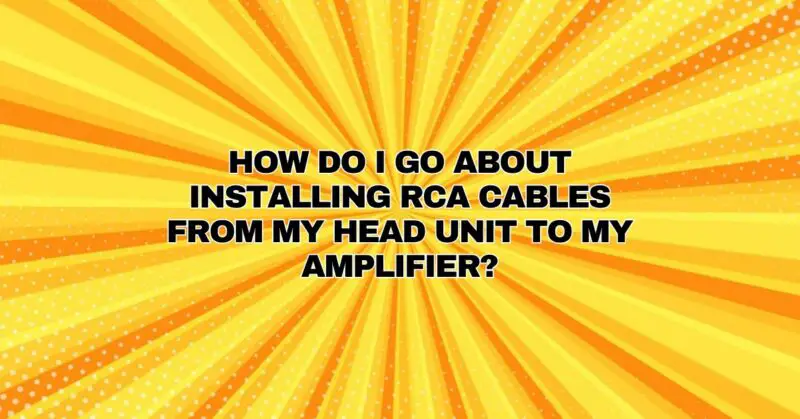Installing RCA cables from your head unit (car stereo) to your amplifier is a fundamental step in upgrading your car audio system. RCA cables transmit audio signals from your head unit to the amplifier, which then amplifies and powers your speakers or subwoofers. Whether you’re a car audio enthusiast or a DIYer looking to enhance your in-car sound experience, this step-by-step guide will walk you through the process of installing RCA cables with precision and clarity.
Tools and Materials You’ll Need
Before you begin, gather the necessary tools and materials:
- RCA Cables: Choose high-quality RCA cables with the appropriate length for your setup.
- Screwdriver: For removing panels and securing cables.
- Wire Strippers/Crimpers: To strip and crimp wires if necessary.
- Electrical Tape or Heat Shrink Tubing: For insulating and securing wire connections.
- Wire Cutters: For trimming excess cable length.
- Panel Removal Tools (Optional): Helpful for removing interior panels without damaging them.
- Amplifier Wiring Kit (Optional): If your amplifier requires additional wiring, consider a complete kit.
Step 1: Prepare Your Vehicle
Start by preparing your vehicle for the installation:
- Turn off your car’s ignition and disconnect the battery to ensure safety during the installation process.
- Identify the location of your head unit and amplifier. These may be located in the dashboard, trunk, or under a seat, depending on your vehicle and installation preferences.
Step 2: Access Your Head Unit
To access the back of your head unit, you may need to remove the trim panel or dashboard cover. Use panel removal tools or a screwdriver to carefully pry off any panels, following your vehicle’s specific instructions to avoid damaging the interior.
Step 3: Locate the RCA Outputs
Once you have access to the back of your head unit, locate the RCA outputs. These are typically red and white female connectors labeled “R” (right) and “L” (left). These outputs send audio signals to your amplifier.
Step 4: Connect RCA Cables
Connect your RCA cables to the RCA outputs on the back of your head unit. Ensure the red cable goes to the right output, and the white cable goes to the left output. Twist the connectors firmly to secure the connection.
Step 5: Route the RCA Cables
Carefully route the RCA cables from the head unit to the amplifier location. Avoid routing them near power cables or sources of electrical interference, as this can introduce noise into your audio system. Tuck the cables under trim panels or along existing wiring harnesses for a clean and hidden appearance.
Step 6: Connect the RCA Cables to the Amplifier
At the amplifier location, connect the other end of the RCA cables to the RCA inputs on your amplifier. Again, ensure that the red cable goes to the right input, and the white cable goes to the left input.
Step 7: Secure and Insulate the Cables
Secure the RCA cables along their route using clips, zip ties, or adhesive cable holders. This prevents them from moving or getting tangled with other wires. Additionally, use electrical tape or heat shrink tubing to insulate and protect the connectors and connections from moisture and damage.
Step 8: Reassemble Your Vehicle
Once the RCA cables are securely in place, reassemble any panels or trim pieces that you removed earlier. Ensure everything is snug and secure.
Step 9: Reconnect the Battery
Finally, reconnect your car’s battery by attaching the positive (+) and negative (-) terminals. Be cautious when handling the battery, ensuring proper connections and safety measures.
Step 10: Test Your Audio System
Turn on your car’s ignition and test your audio system to ensure that the RCA cable installation was successful. Play music and adjust the settings on your head unit and amplifier as needed to achieve the desired audio quality.
Conclusion
Installing RCA cables from your head unit to your amplifier is a crucial step in upgrading your car audio system. By following this step-by-step guide and taking your time to route and secure the cables properly, you can ensure a clean and efficient installation. The result will be an enhanced audio experience, with your amplifier amplifying the signals from your head unit to deliver powerful and clear sound to your speakers or subwoofers. Whether you’re a seasoned car audio enthusiast or a beginner, this installation process is manageable with the right tools and attention to detail.