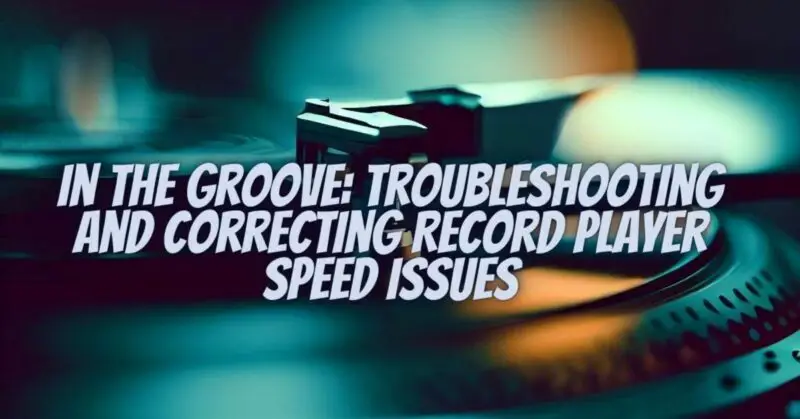Vinyl records have made a remarkable comeback in recent years, captivating audiophiles and music enthusiasts with their analog charm and warm sound. However, as with any technology, record players can experience speed issues that affect the quality of the listening experience. In this comprehensive guide, we will delve into the world of record player speed issues, providing insights on how to identify and troubleshoot these problems, ensuring that your vinyl spins smoothly “in the groove.”
The Resurgence of Vinyl Records
Before we explore the intricacies of record player speed issues, it’s important to remember why vinyl records have become a beloved medium for music:
- Analog Warmth: Vinyl records are celebrated for their analog warmth, offering a depth and richness to music that digital formats often struggle to replicate.
- Tangible Connection: Handling and playing vinyl records create a tactile and immersive connection to the music, enhancing the listening experience.
- Collector’s Passion: Vinyl records have evolved into cherished collectibles, with enthusiasts actively seeking rare pressings, unique cover art, and records in pristine condition.
Common Record Player Speed Issues
Record player speed issues can manifest in various ways, impacting the accuracy of the playback. Here are some of the most common problems:
- Speed Variations: Records playing too fast or too slow can distort the pitch and rhythm of the music.
- Pitch Problems: Pitch instability results in music that sounds flat or sharp, robbing it of its intended musicality.
- Wow and Flutter: Wow refers to slow variations in speed, while flutter is rapid speed fluctuations, both of which produce audible distortions.
- Stylus Drag: A stylus that drags or pulls across the record grooves can disrupt the playback and damage the record.
Diagnosing and Correcting Speed Issues
To enjoy smooth and accurate vinyl playback, it’s essential to diagnose the issues and implement the appropriate solutions:
- Check Belt and Motor: Inspect the drive belt and motor for wear and tear. Replacing a worn belt or lubricating the motor can resolve speed inconsistencies.
- Calibrate Turntable: Ensure your turntable is properly calibrated, and the tracking force is correctly set to achieve the correct speed.
- Stylus Maintenance: Clean and maintain your stylus regularly to prevent drag and reduce wear on both the stylus and the record.
- Anti-Skating Adjustment: Proper anti-skating adjustment ensures that the stylus tracks the groove accurately, reducing speed fluctuations.
- Record Condition: Examine your records for warps or damage that might affect playback. Warped records may need to be flattened or replaced.
- Turntable Isolation: Isolate your turntable from external vibrations and shocks to prevent speed variations caused by external factors.
- Professional Servicing: If speed issues persist, seek professional servicing or consultation from a qualified technician to diagnose and address more complex problems.
Troubleshooting and correcting record player speed issues is an essential skill for vinyl enthusiasts. By understanding the common problems, diagnosing their causes, and applying appropriate remedies, you can ensure that your vinyl collection delivers the high-quality, analog listening experience it’s known for. Whether you’re a seasoned collector or just embarking on your vinyl journey, addressing speed issues allows you to fully enjoy the timeless allure of vinyl records. In mastering the art of keeping your turntable “in the groove,” you’ll discover the joy of pristine and accurate vinyl playback that resonates with the analog warmth and charm that vinyl records offer.