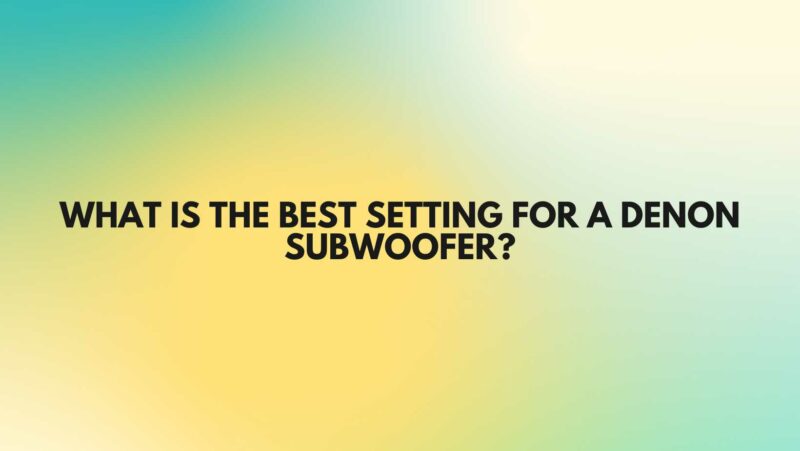The best setting for a Denon subwoofer will depend on a number of factors, including the size of your room, the type of speakers you have, and your personal preferences. However, there are a few general tips that can help you get the most out of your Denon subwoofer.
Subwoofer mode
The first thing you need to do is set the subwoofer mode on your Denon receiver. The two most common modes are LFE and LFE+Main. LFE stands for Low-Frequency Effect, and it is the signal that is sent to the subwoofer from your receiver’s subwoofer output. LFE+Main sends the same signal to the subwoofer as it sends to the main speakers, but it also sends a filtered signal that is specifically designed for the subwoofer.
If you are using a high-quality subwoofer, then you may want to set the subwoofer mode to LFE+Main. This will give you the most accurate bass response. However, if you are using a less expensive subwoofer, then you may want to set the subwoofer mode to LFE. This will help to protect the subwoofer from being overloaded.
Crossover frequency
The next thing you need to do is set the crossover frequency on your Denon receiver. The crossover frequency is the point at which the low-frequency signal is handed off from the main speakers to the subwoofer. A good starting point for the crossover frequency is 80 Hz. However, you may need to adjust this frequency depending on the size of your room and the type of speakers you have.
Subwoofer level
Finally, you need to adjust the level of the subwoofer. You can use the test tone function on your Denon receiver to help you with this. Start with the subwoofer level set to low and gradually increase it until you can hear the bass clearly. However, be careful not to set the subwoofer level too high, as this can overload the subwoofer and cause it to sound distorted.
Experimentation
The best way to find the best settings for your Denon subwoofer is to experiment. Try different subwoofer modes, crossover frequencies, and levels to see what sounds best to you.
Here are some additional tips for setting up a Denon subwoofer:
- Place the subwoofer in a corner of the room for the best bass response.
- If you have two subwoofers, place them in opposite corners of the room.
- Use a subwoofer cable to connect the subwoofer to your receiver.
- If you are using a subwoofer with a built-in crossover, set the crossover frequency on the subwoofer to “Bypass”. This will ensure that the crossover frequency is set on your receiver.
- You may need to adjust the crossover frequency on each subwoofer to achieve the best sound quality.
- You may need to experiment with the placement and level of the subwoofers to find the best sound quality for your room.
If you are unsure about how to set up a Denon subwoofer, please consult your receiver’s manual or contact Denon customer support for assistance.