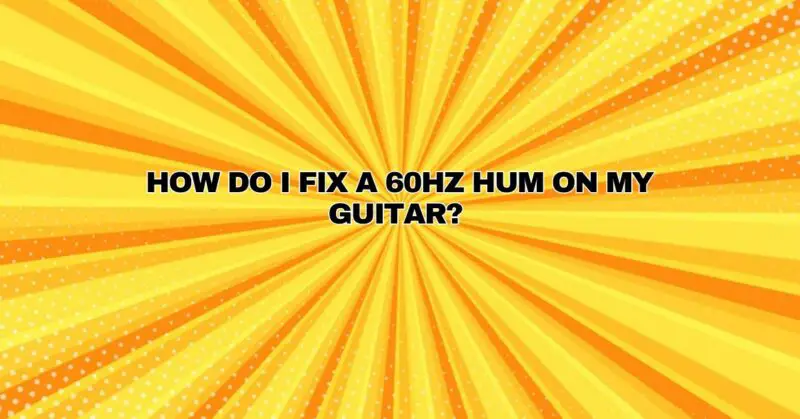A 60Hz hum on your guitar can be a frustrating and disruptive issue, especially when you’re trying to enjoy clean, noise-free playing. This hum, often referred to as a “60-cycle hum” or simply “60Hz hum,” is typically caused by electromagnetic interference (EMI) from various sources. Luckily, there are several steps you can take to diagnose and eliminate this pesky hum, allowing you to enjoy the pure tones of your guitar. In this comprehensive guide, we’ll explore the common causes of 60Hz hum and provide practical solutions to fix it.
Common Causes of 60Hz Hum:
Before we jump into the solutions, let’s understand what causes that annoying 60Hz hum in the first place:
- Single-Coil Pickups: Single-coil pickups, while known for their bright and clear tones, are more susceptible to interference and hum compared to humbucker pickups.
- Electromagnetic Interference (EMI): EMI is the primary culprit behind 60Hz hum. It can be generated by various sources, including power lines, fluorescent lighting, computer monitors, and other electronic devices.
- Improper Grounding: Poor grounding connections in your guitar or amplifier can lead to hum issues. Grounding is essential for dissipating unwanted electrical noise.
- Shielding: Some guitars may lack proper shielding in the control cavities, allowing EMI to penetrate and affect the pickups.
Steps to Fix a 60Hz Hum on Your Guitar:
Now that we know what causes 60Hz hum, let’s explore the steps to eliminate it:
1. Check Your Guitar’s Wiring:
- Ensure that all internal wiring, including connections to the output jack and pickups, is secure and free from loose or frayed wires.
2. Shield the Control Cavities:
- If your guitar lacks proper shielding, consider adding conductive copper or aluminum foil to the inside of the control cavities. This shielding can help block external interference.
3. Use Hum-Canceling Pickups:
- Consider replacing your single-coil pickups with hum-canceling pickups. These pickups are designed to minimize interference and hum while retaining the single-coil tone.
4. Upgrade Your Guitar’s Electronics:
- High-quality potentiometers (pots) and capacitors can contribute to reducing hum. Consider upgrading your guitar’s electronics if you suspect that low-quality components are causing the issue.
5. Properly Ground Your Guitar:
- Ensure that your guitar has a proper ground connection. This involves checking that all grounding wires are securely attached to the bridge, potentiometers, and output jack.
6. Isolate the Source of EMI:
- Identify and eliminate or move away from sources of electromagnetic interference in your environment. This can include turning off fluorescent lights, moving away from computer monitors, or repositioning your guitar in the room.
7. Use a Noise Gate:
- In live performance settings, a noise gate pedal can be useful for suppressing unwanted noise when you’re not playing. It can help minimize the hum during pauses in your music.
8. Consider a Hum Eliminator:
- If you continue to experience hum despite trying the above steps, you can use a hum eliminator device. These units are designed specifically to remove hum and interference from your guitar signal.
9. Professional Inspection:
- If you’ve exhausted all DIY options and the 60Hz hum persists, consider having your guitar inspected by a qualified technician or luthier. They can perform more in-depth diagnostics and address any underlying issues.
Conclusion:
A 60Hz hum on your guitar can be a frustrating obstacle to enjoying your music. By following the steps outlined in this guide, you can diagnose and eliminate the root causes of the hum. Whether it’s shielding your guitar, upgrading components, or addressing grounding issues, taking proactive measures to address 60Hz hum will help ensure that you can play your guitar with clean, noise-free tones, allowing your musical creativity to shine.