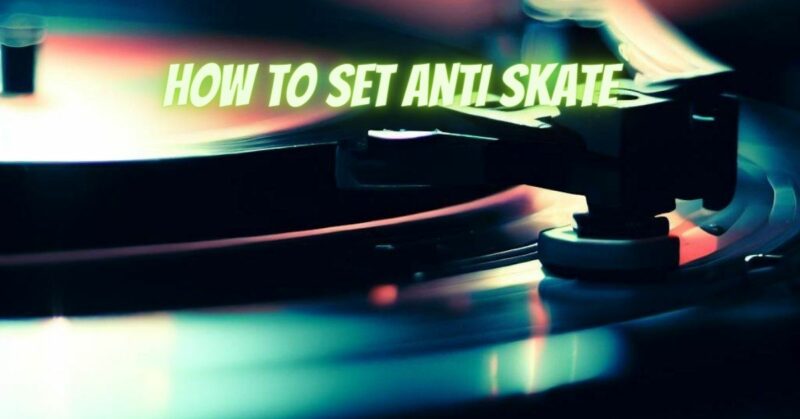Anti-skate adjustment is a critical aspect of turntable setup that often goes overlooked by vinyl enthusiasts. Properly adjusting anti-skate not only helps preserve your precious vinyl records but also ensures optimal sound quality during playback. In this comprehensive guide, we will explore the importance of anti-skate and provide step-by-step instructions on how to correctly adjust it on your turntable.
Understanding Anti-Skate
Before diving into the adjustment process, let’s clarify what anti-skate is and why it matters:
- What is Anti-Skate? Anti-skate, also known as tracking force bias, is a mechanism in turntables designed to counteract the natural tendency of the tonearm to move inward (toward the center of the record) during playback. This inward force, known as skating force, can lead to uneven wear on the stylus and cause distortion in the sound.
- Why is Anti-Skate Important? Proper anti-skate adjustment is crucial for maintaining the balance of the tonearm across the entire playing surface of the record. It helps prevent excessive wear on one side of the groove and ensures faithful reproduction of the music.
Tools and Materials You’ll Need
Before adjusting anti-skate, gather the following tools and materials:
- Your turntable with the tonearm and cartridge installed.
- A test record or a clean, high-quality vinyl record.
- A tracking force gauge (a digital stylus force scale).
- A small screwdriver (usually included with your turntable).
Step-by-Step Guide to Adjusting Anti-Skate:
Step 1: Set Up Your Turntable
Place your turntable on a stable surface and ensure it is perfectly level. A leveled turntable is essential for accurate anti-skate adjustment.
Step 2: Balance the Tonearm
Before adjusting anti-skate, ensure that the tonearm is correctly balanced. This involves adjusting the counterweight at the rear of the tonearm until it is floating parallel to the platter. Refer to your turntable’s manual for detailed instructions on balancing the tonearm.
Step 3: Set the Tracking Force
Use a tracking force gauge to measure and set the tracking force for your cartridge. Refer to the manufacturer’s specifications for the recommended tracking force, and adjust the counterweight accordingly.
Step 4: Find the Optimal Anti-Skate Setting
- Prepare Your Test Record: Place the test record or a clean vinyl record on the turntable.
- Zero Anti-Skate: Start with the anti-skate adjustment at zero or its lowest setting.
- Cue the Tonearm: Carefully lower the tonearm onto the test record, just before the lead-in groove.
- Listen for Distortion: Play a section of the record and listen for any distortion or imbalance in the sound. You may notice that the stylus tends to skate towards the center of the record.
- Adjust Anti-Skate: Gradually increase the anti-skate setting using the small screwdriver. After each adjustment, play the record again and listen for any improvements in sound quality and tracking stability.
- Repeat as Needed: Continue adjusting the anti-skate setting until you achieve a balanced and distortion-free sound. The goal is to find the setting where the stylus remains firmly in the groove, providing consistent tracking across the entire record surface.
Step 5: Confirm and Fine-Tune
After finding the optimal anti-skate setting, confirm that the tonearm tracks smoothly across the entire record surface. Make any fine adjustments if necessary to ensure perfect balance and sound quality.
Properly adjusting anti-skate on your turntable is essential for preserving your vinyl records and ensuring accurate sound reproduction. By following these step-by-step instructions and taking the time to fine-tune the settings, you can enjoy distortion-free playback, extend the life of your records, and experience the full beauty of analog music on your turntable.